At this time, the MyRec.com system does not have a report that directly relates to QuickBooks. Our recommendation is to pull the Budget Group Income Summary report, export to a spreadsheet, and see if those fields can be manipulated to align with the specific Quickbooks format.
If you have other questions about this report, or need help, please contact us.
Budget Group Income Summary
Budget Group Income Summary
Overview Useful to see a summary of income in a given time period through budget ...
Overview
Useful to see a summary of income in a given time period through budget groups for each payment type. Primarily used for transactions that are disbursed into more than one budget group.
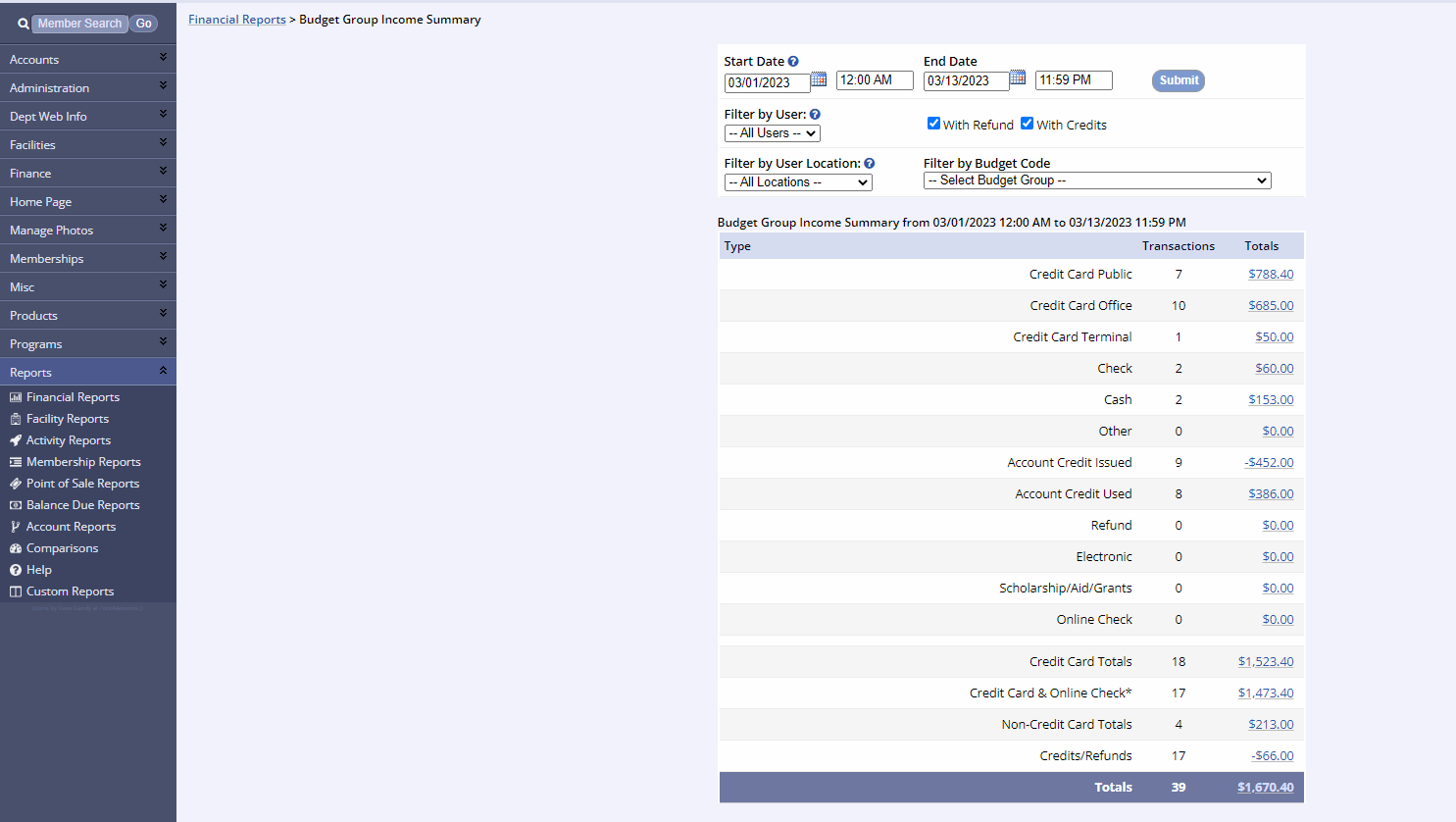
- Go to the Reports tab of the lefthand navigation and select Finance Reports
- Under the Disbursement Reports box select Budget Group Income Summary Report
- Set the Start Date (Time) and End Date (Time) and any other filters
- Click Submit
- Click any one of the Totals number to view the the Budget Group Income Summary with Transaction details
- The Transaction Income Report(s) are exportable to PDF, XLS, XLSX, or CSV files
