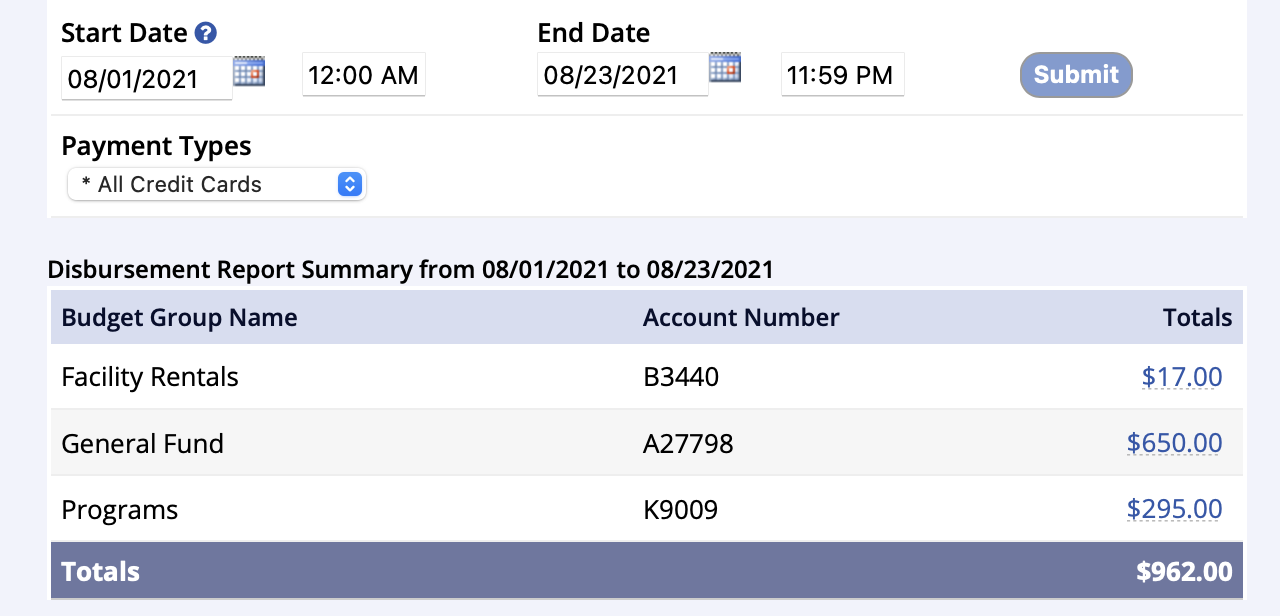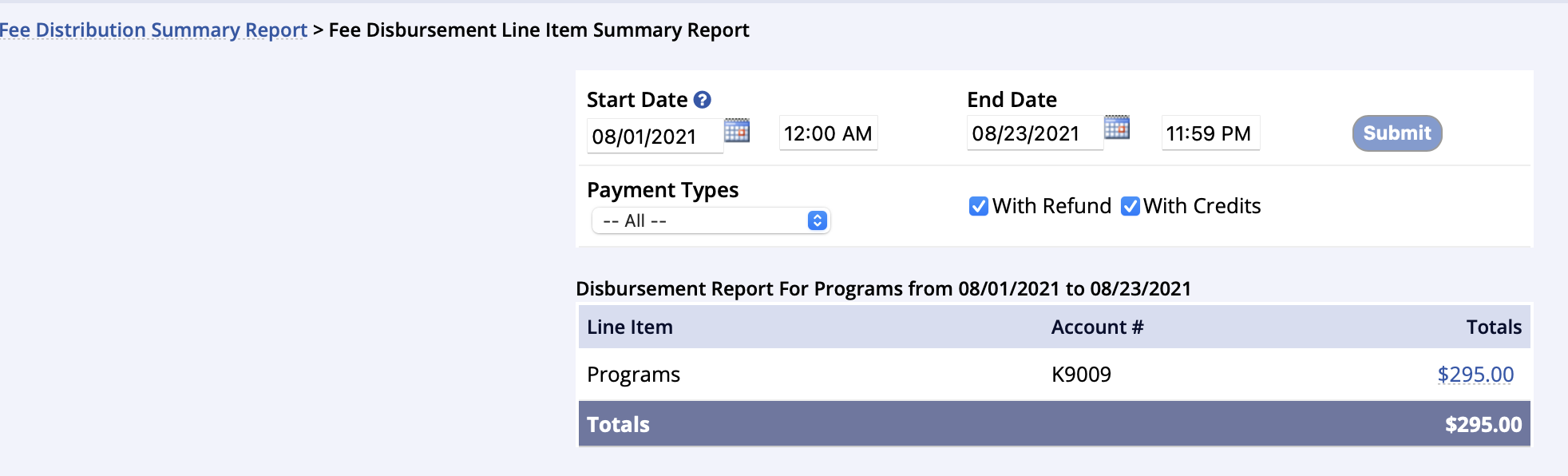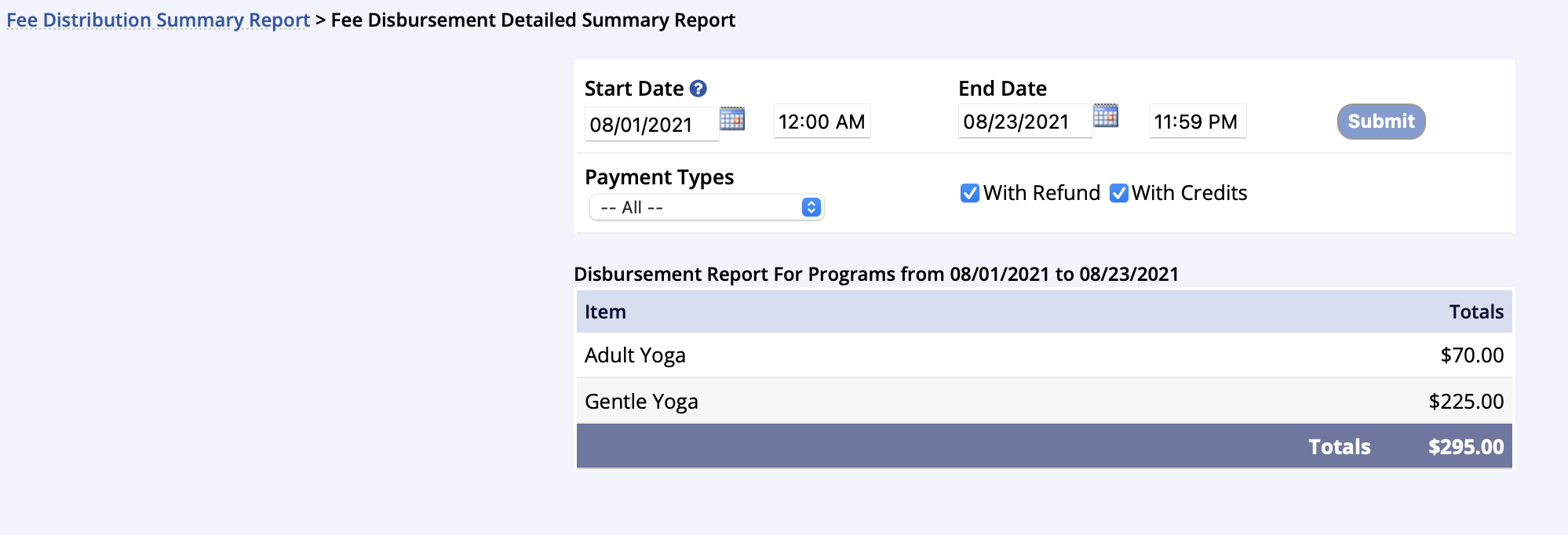Overview
General summary of total income for each budget group for a selected period of time by transaction date, can select payment type. Can be used to see what the total income for each budget group is for a certain period of time like a week or month.

- Go to the Reports tab of the left-hand navigation and select Financial Reports
- Under the Disbursement Reports box select Disbursement Summary Report
- Set the Start Date (Time) and End Date (Time) and payment filter, if desired
- Click Submit
- Click any one of the Totals number to view the Budget Line Item breakdown
- Clicking on that total number, in this view, reveals a report of each item(s) totals within the budget group for that payment type