Overview
The Income Summary Report provides a summary of income for each payment type for a given period of time and is defaulted to include refunds and credits. Simply uncheck this option if you do not want to include this data. Click totals for more detail. Includes budget group view if not using advanced disbursement. Useful to see the totals of each payment type.
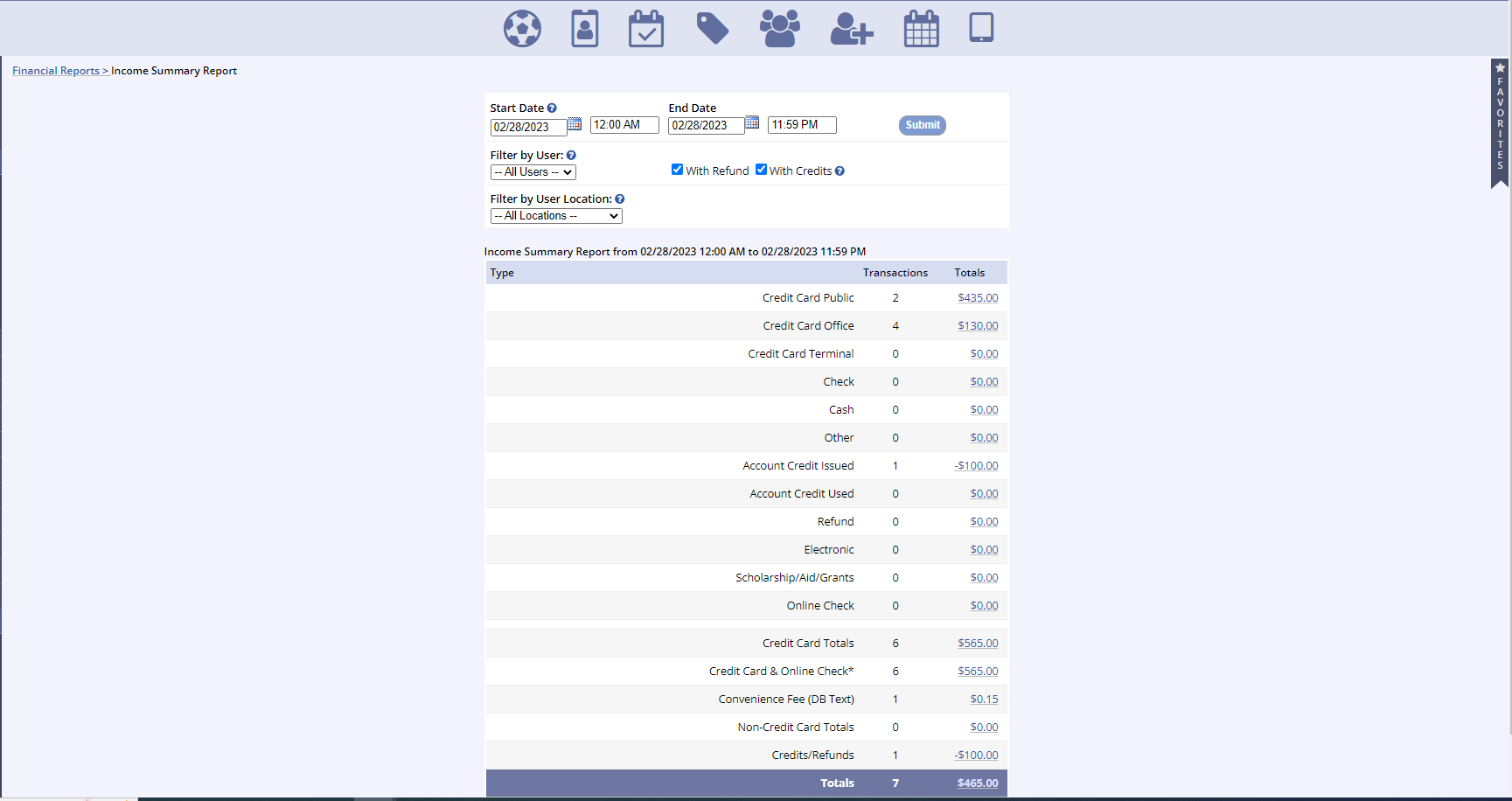
- Go to the Reports tab of the left hand navigation and select Financial Reports
- Under the Income Reports box select Income Summary Report
- Set the Start Date (Time) and End Date (Time) and any other filters
- Click Submit
- Click any one of the Totals number to view the Transaction Income Report
- To view list of individual items purchased with invoice information click the radio dial to Transaction Detail Report
- Gives the ability to show and hide any of columns by checking the box next to Minimal View
- The report can be sorted by column headers, just click in the Column name
- The Transaction Income Report(s) are exportable to XLS, XLSX, or CSV files
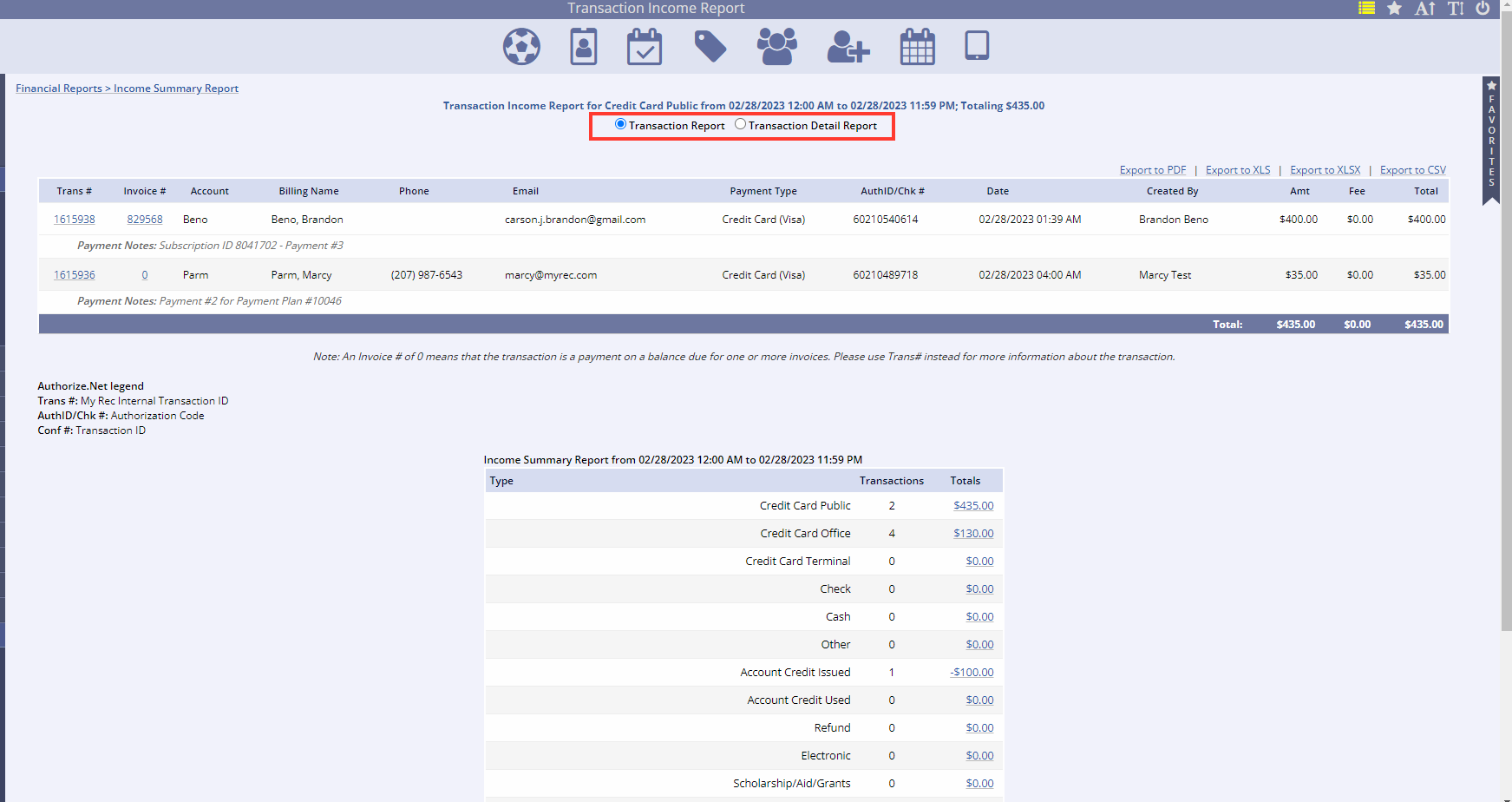
Drag and Drop?
For more info on how to change the arrangement of a report, watch our helpful video!