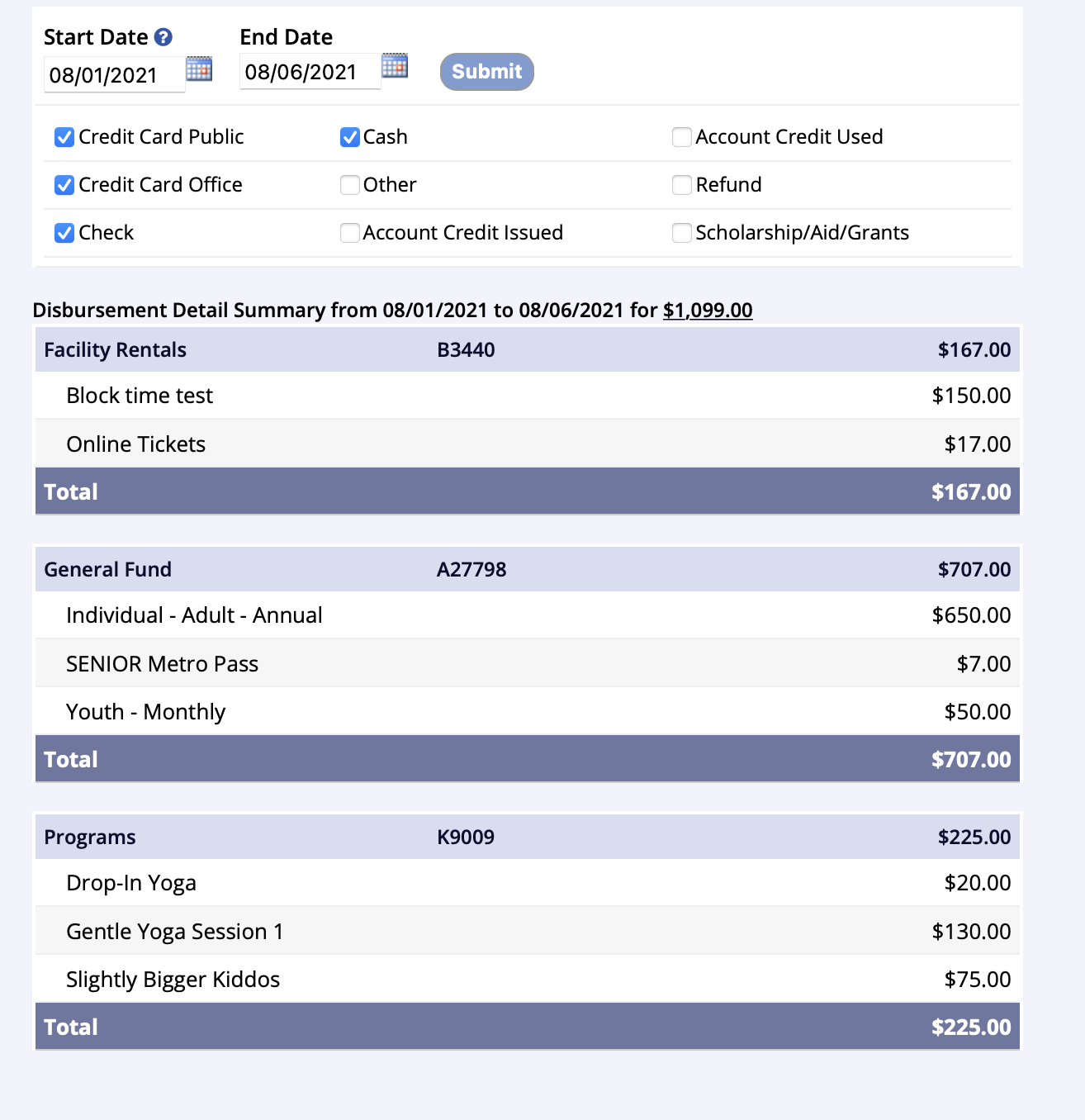Overview
This report lists totals for items from each budget group for a selected period of time by transaction date. This report is useful to view a list of items, such as programs, that all use a certain budget group and their respective subtotals. Also shows if any account credit was issued.

- Go to the Reports tab of the left-hand navigation and select Financial Reports
- Under the Disbursement Reports box select Disbursement Detail Report
- Set the Start Date, End Date and check off the payment types to be included
- Click Submit