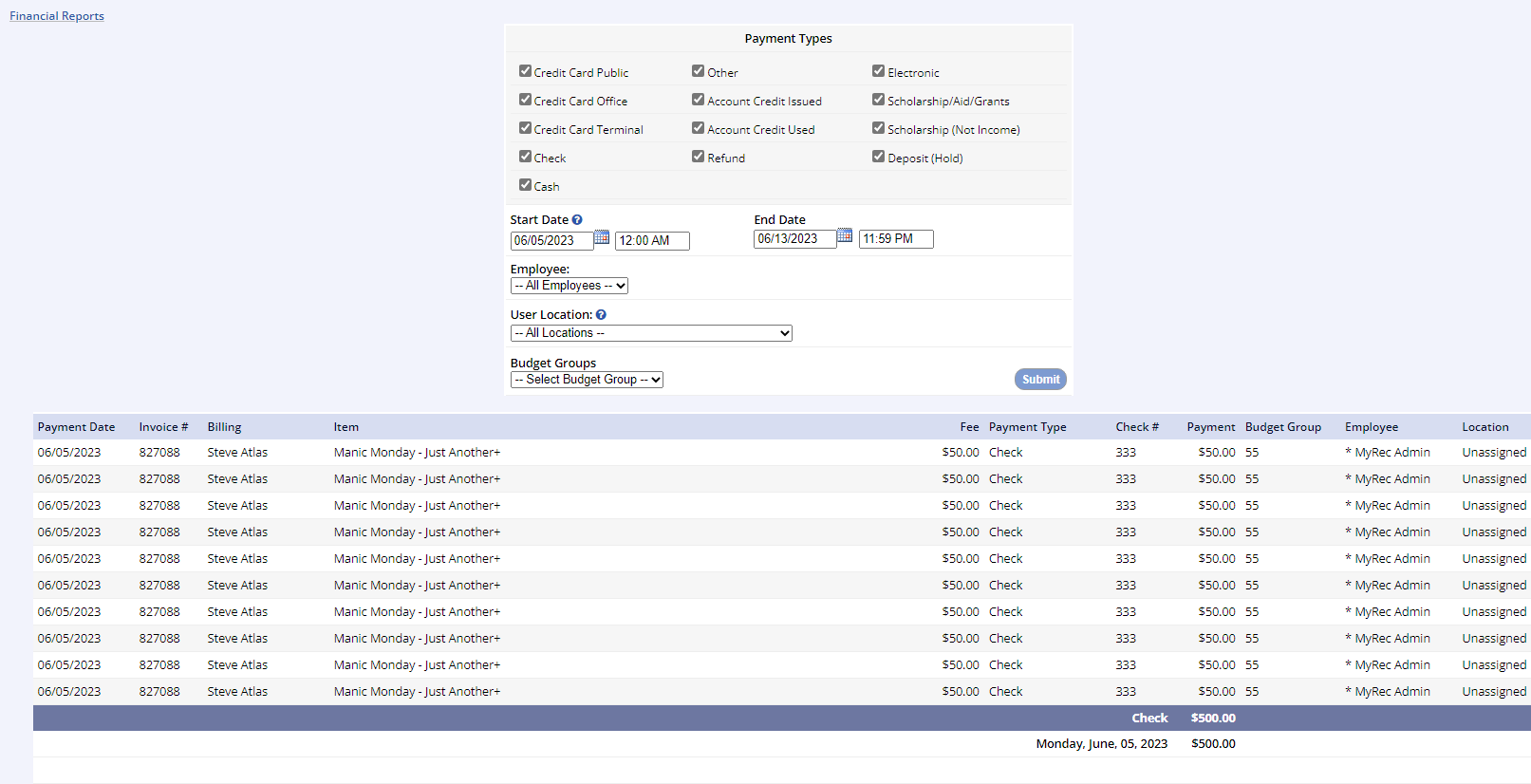Overview
Daily breakdown of activities and payments processed within selected date range, categorized by payment type. Includes employee name if applicable, or public, location of activity and budget group.
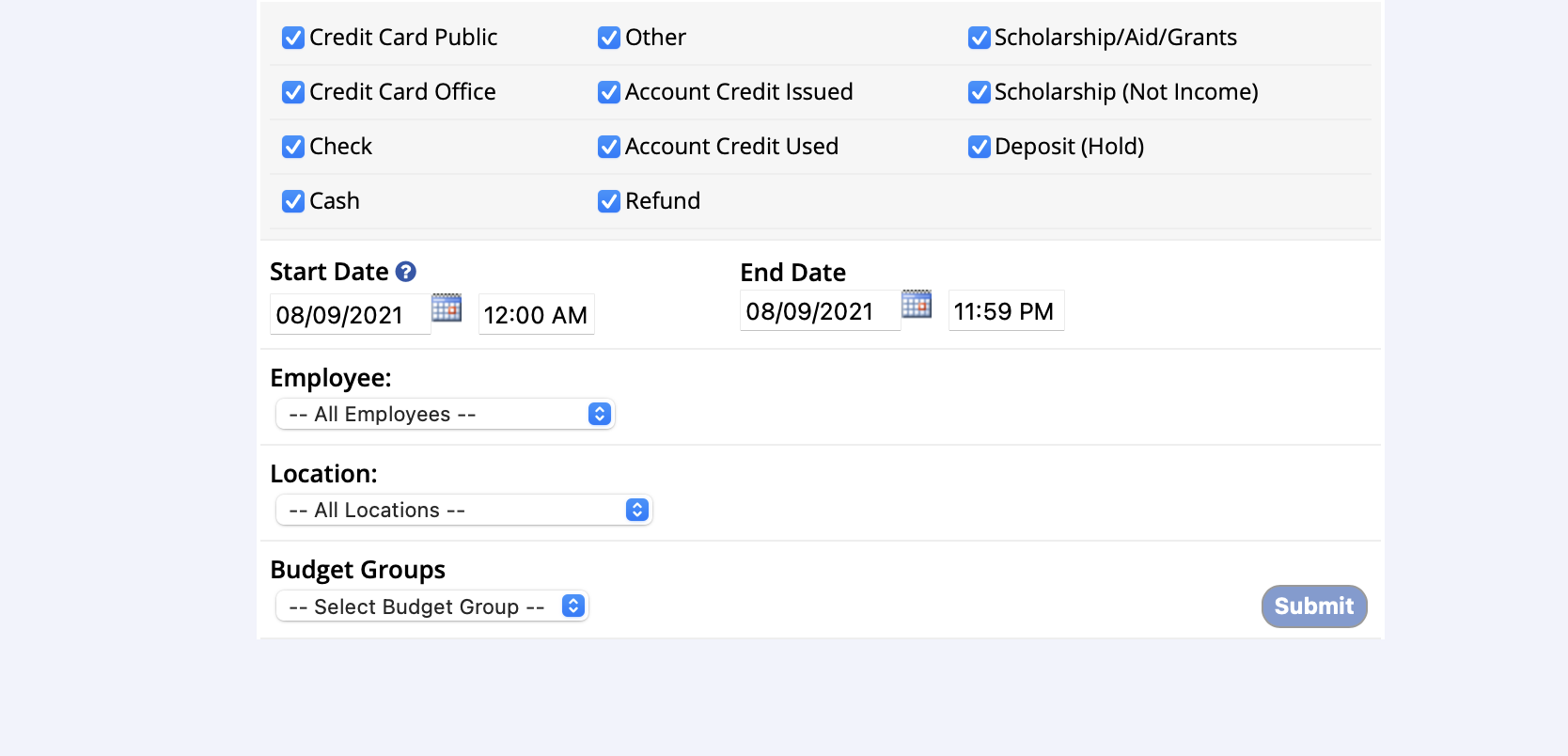
- Go to the Reports tab of the left-hand navigation and select Financial Reports
- Under the Income Reports box select Daily Payment Summary Report
- Set the Start Date (Time) and End Date (Time) and any other filters
- Select payment types to report on
- Click Submit
- Totals by payment date and payment type are displayed
- NOTE: The “Activity” column label has been updated to “Item” to be more accurate for the contents of the column