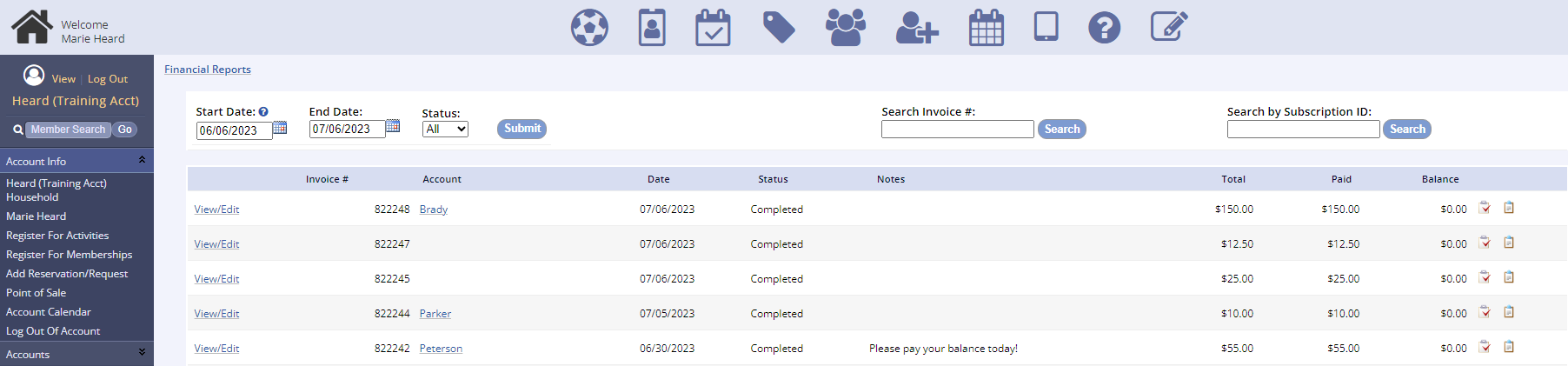From the Invoices link in the Quick Utilities box you can access Open/Paid Invoices
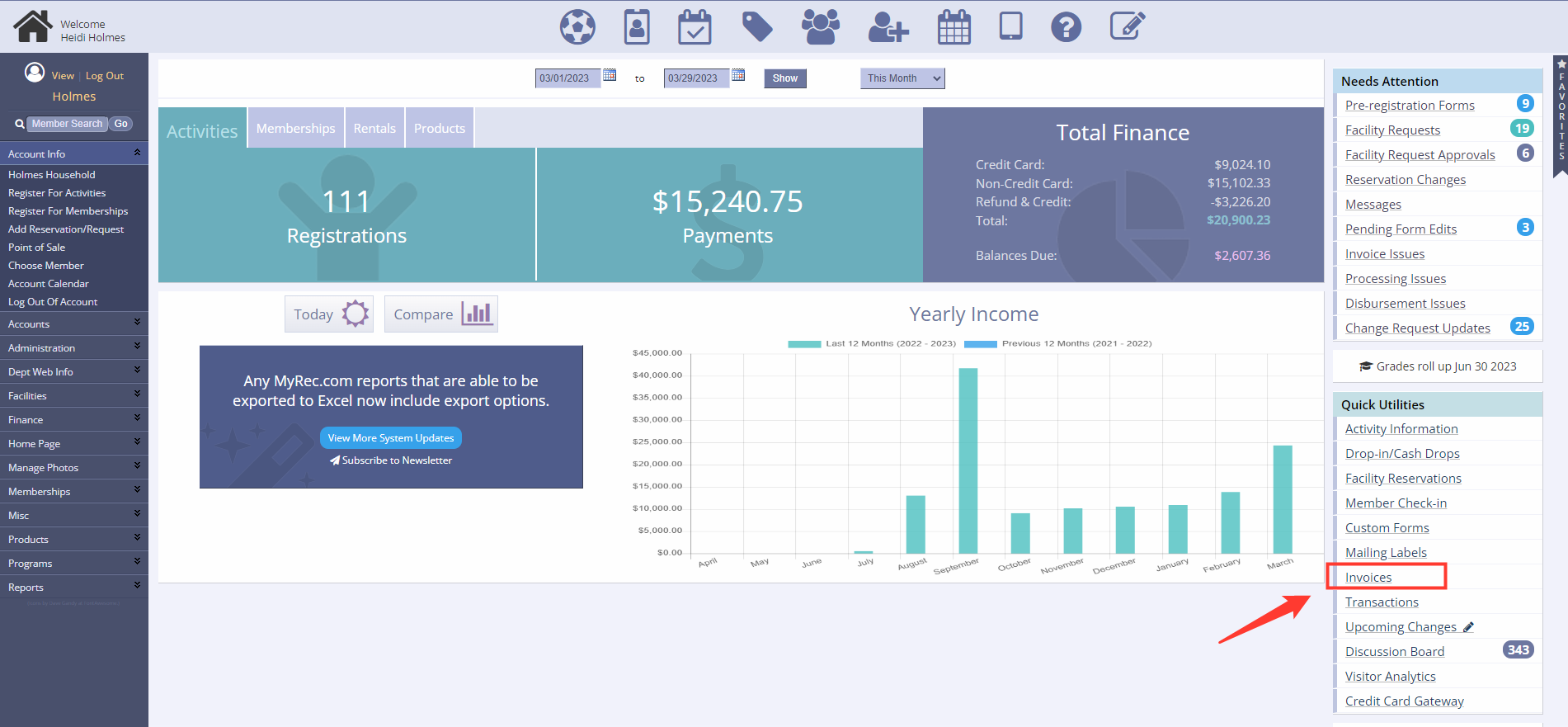
- Set the Start Date and End Date
- Click Submit
- A search can be done by Invoice or Subscription ID
- Click into the View/Edit link to access the Account Finance Tab, which will take you to the specific invoice