Overview
Use this report to list disbursements by payment type for each budget group for selected period of time by transaction date.
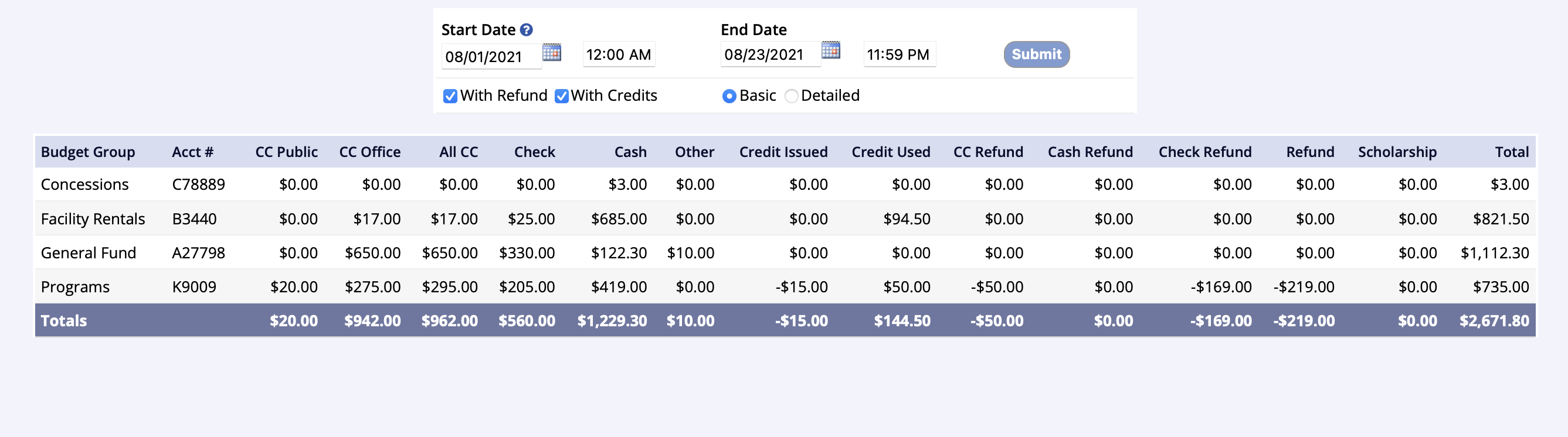

- Go to the Reports tab of the left-hand navigation and select Financial Reports
- Under the Disbursement Reports box select Disbursements by Payment Types
- Set the Start Date (Time) and End Date (Time) and any other filters
- Click Submit
- Toggle the radio selection to Detailed to see a breakdown by Budget Group Line Items if in use
