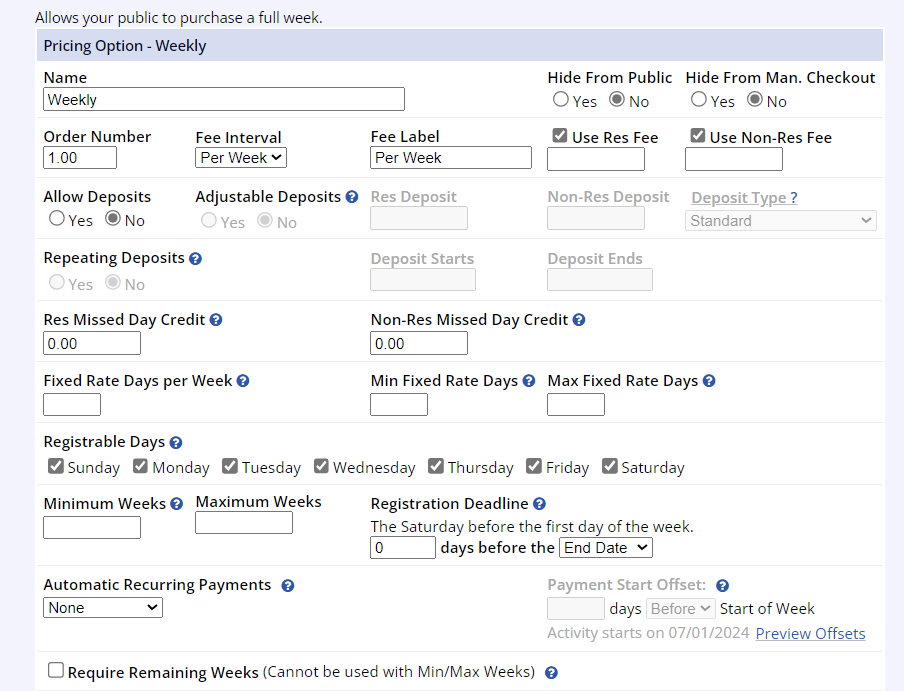A Pricing Option or Pricing Matrix on an Advanced Activity allows for the registration of part of the full date range at fees specific to that portion.
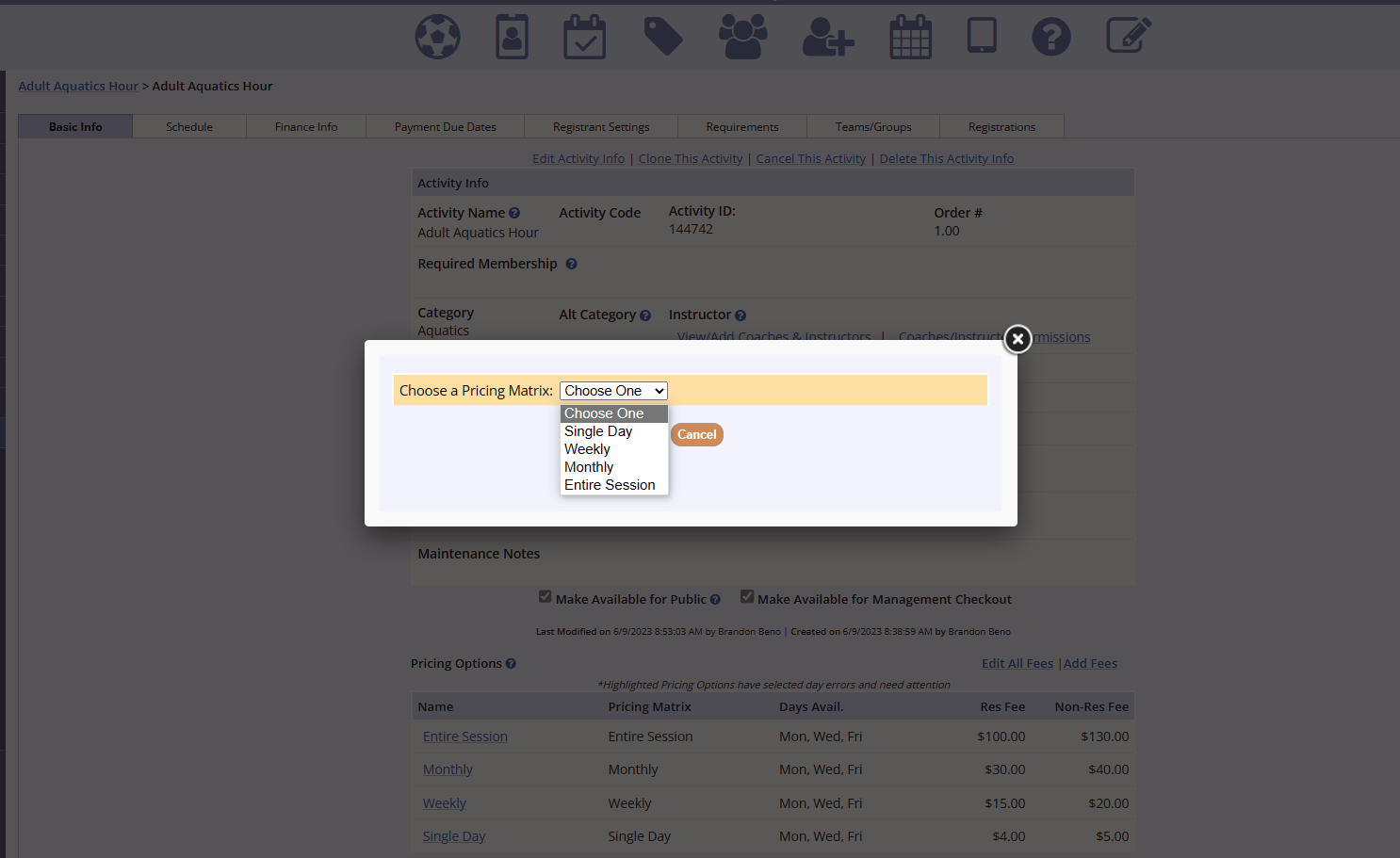
- Single Day - represents the ability to purchase one date at a time without a pattern
- Daily per Week - allows a registrant to select a pattern of days over any number of weeks and pay based on the number of days
- Daily per Month - is similar to Daily per Week except selections are on a monthly basis
- Weekly - allows registrants to select any number of weeks and pay by the week. This can be in a pattern of selected days of the week based on their choosing
- Multi Days - is similar to Weeky except you choose what the pattern of days of the week is (ex. MWF)
- Monthly - is like Weekly except selections are done on a monthly basis
- Entire Session - allows for the purchase of all of the dates or a significant portion based on a range you set (ex. one for first half and one for second half)
- Session Dates - if you use an Entire Session pricing option, you can set a range for which weeks of the activity that fee covers
- Example: If you have three sessions of swimming lessons available, and each session is two weeks in length, you can set up three “entire session” pricing options that would each be set to the appropriate two-week interval. You would title each pricing option Session 1, Session 2, etc…
- Session Dates - if you use an Entire Session pricing option, you can set a range for which weeks of the activity that fee covers
Note: You will add Missed Day Credit on the next screen for any Exclusion Dates that you want to be deducted from the pricing option fee.