Facility Reservations can be searched and viewed in a list form by navigating to the Facilities tab and clicking View Reservations. This report can also be found under the Reports tab >Facility Reports >Reservations & Permits or in the Quick Utilities box on Home Page Dashboard > Facility Reservations.
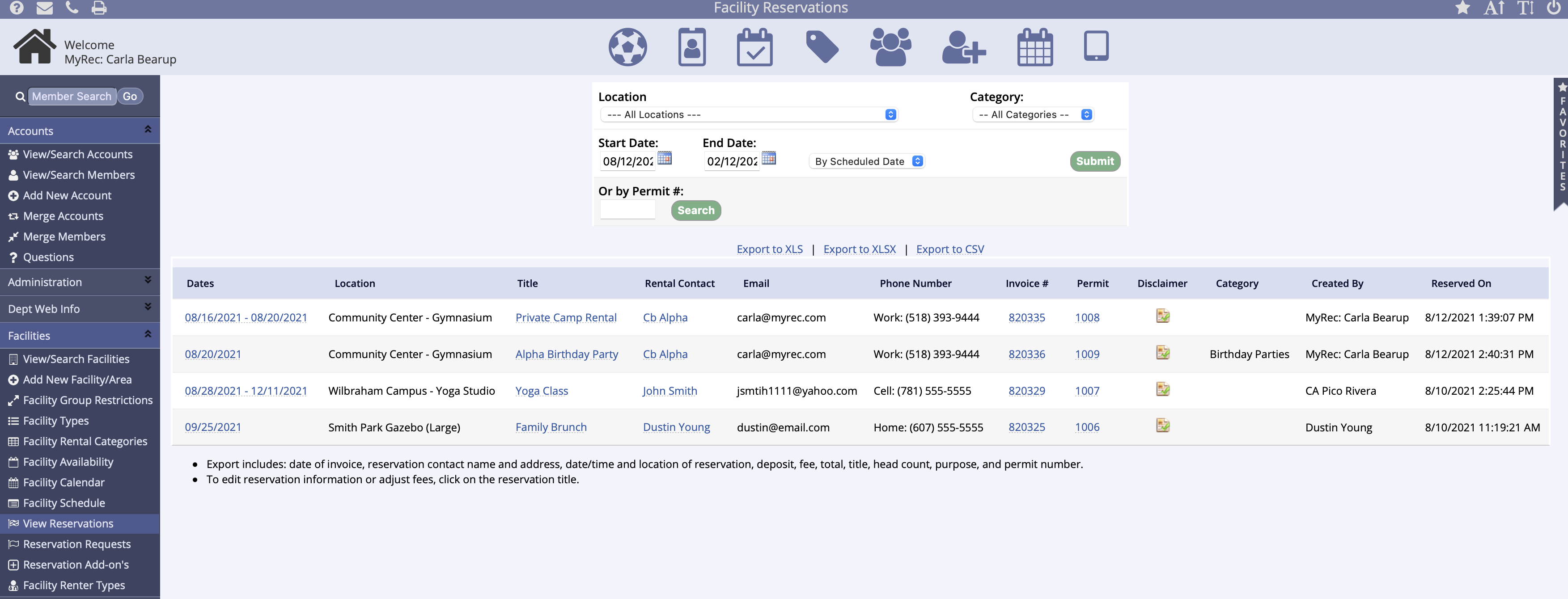
Reservations can be searched by location, category, by permit number or within a targeted date range. The date range can be filtered by Scheduled Date or by Purchase Date.
From this screen results can be exported or by clicking on the links can take you to the individual reservation, account, invoice or permit.
- Click the Facilities tab from the leftside navigation menu
- Select View Reservations
- Select the location, date, or permit # search filters
- Click Submit or Search
- These results are exportable and printable