There are some facility areas that will not let you rent both of the areas independently of one another because of shared land or resources. When this occurs, you will need to create a new restriction group, then place both areas in that restriction group.
Example:
You have a parent facility that has two baseball fields (Smith Field and Jones Field) and a soccer field (Peabody Field) on it.
The two baseball fields are adjacent and can be reserved at the same time without conflict. The soccer field is actually the two baseball fields' combined outfields. To avoid double-booking the soccer field, restrictions must be placed on the two baseball fields. This restriction is created by adding two facility groups to the system: Peabody - Smith Restriction Group and Peabody - Jones Restriction Group.
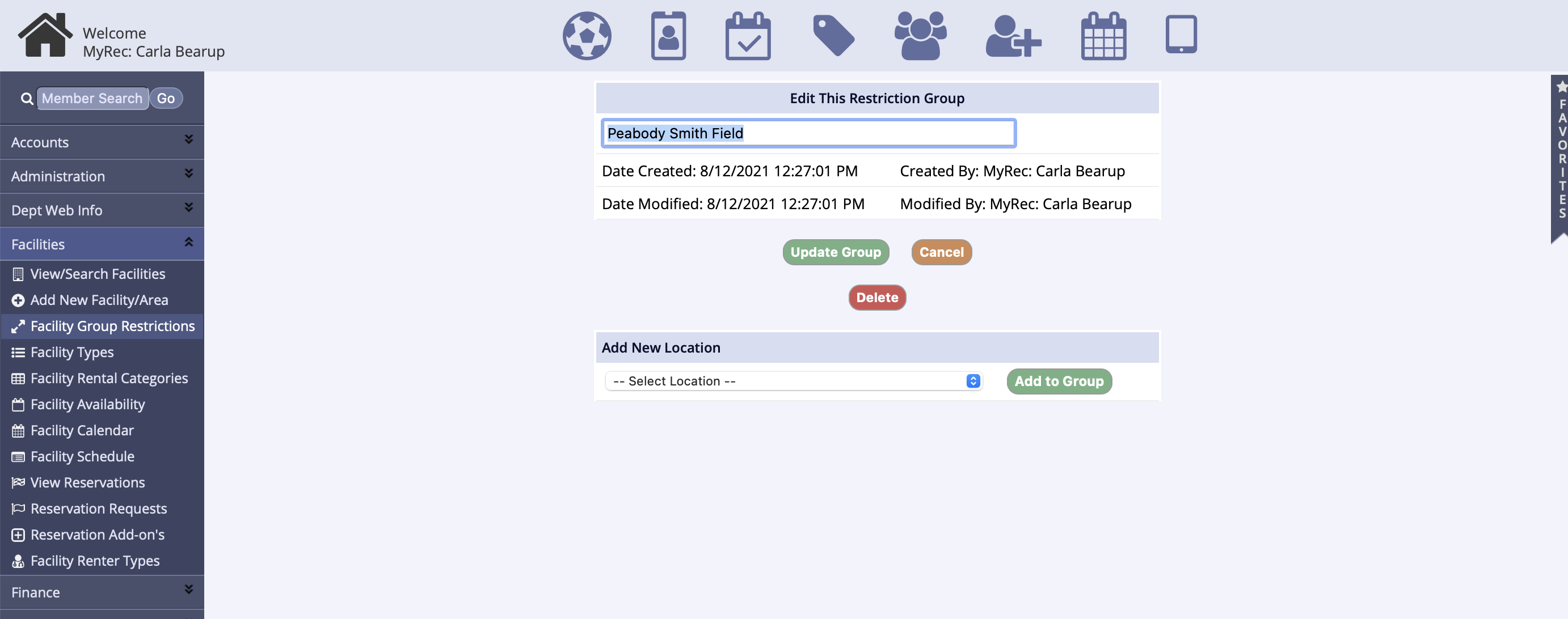
Creating a Restriction Group
- First, you need to add the facility area that will be shared and the facility areas that comprise the shared facility in the Add New Facility screen
- In this example, you should have already created Peabody Field, Smith Field, and Jones Field as facility areas before creating the groups
- Next, you will create the restriction group using the shared facility and the comprising facilities
- To add a new restriction group, go to the Facilities tab in lefthand navigation and select Facility Group Restrictions
- Click Add Restriction Group from the top the page
- Enter the group title in the Add New Restriction Group field
- Click Submit (Example: Peabody Smith Field)
- Select the location and click Add to Group to build the first of the two groups required
- Select the primary facility (Peabody Soccer field) and click Add to Group
- Select the second facility (Smith field) and click Add to Group
- This establishes the first group restriction
- Click Update Group to complete the restriction group
- Repeat the above process by adding an additional facility restriction group for the Peabody Soccer Field + Jones Field combination
- Once complete, the system will automatically reserve both baseball fields when the Peabody Soccer field is reserved
- Conversely, when Smith Field is reserved, Peabody field is automatically reserved, while Jones Field remains available
- Conversely, when Smith Field is reserved, Peabody field is automatically reserved, while Jones Field remains available