The following are options for divorced or otherwise split households where the primary guardians do not live together. For the sake of simplicity, these guardians are referred to as Mom and Dad with their child, Junior.
If Mom and Dad are amicable, the easiest option is to have both members in the same account along with Junior.
If Mom and Dad have separate accounts and each wants to be able to register Junior, then Junior should exist in both accounts and should be declared the Same Member As Junior in the other account.
- Go into Junior's member page in either Mom's account or Dad's account
- Clicking on the Add Member link across from the Same Member As text
- Searching for the other version of Junior
- Clicking Add next to that member.
- This only needs to be done once if Junior is in two accounts
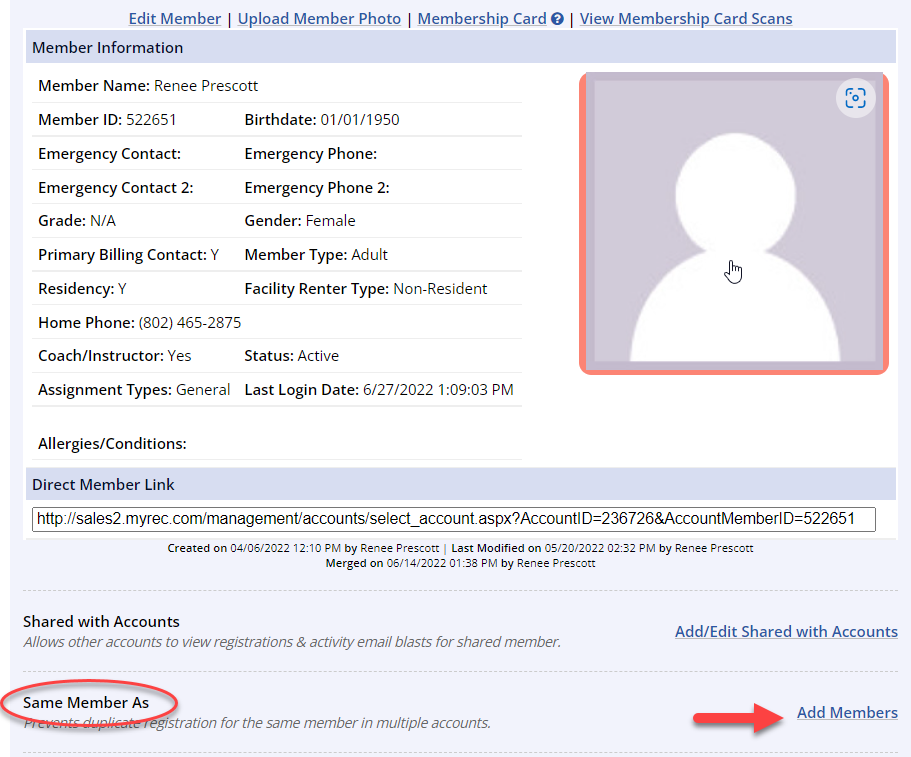
If Mom and Dad have separate accounts and either one, or both, want to be able to pay for registrations in the other account, they should be created as a Payer Member in each other's account.
- Go into one account, for example, Mom's, and click Add Payer near the member list
- Enter the information for Dad
- Dad can now use the log in you set to pay on balances in Mom's account from the public side
- Mom could also add Dad as a payer member from the public side on her own
- Dad will also be available as a payer when doing a staff-side payment
- This can be done in reverse as well with Mom also being a payer member in Dad's account. Both guardians can be payer members at the same time
- This could also be used for others wanting to make payments, like Grandma
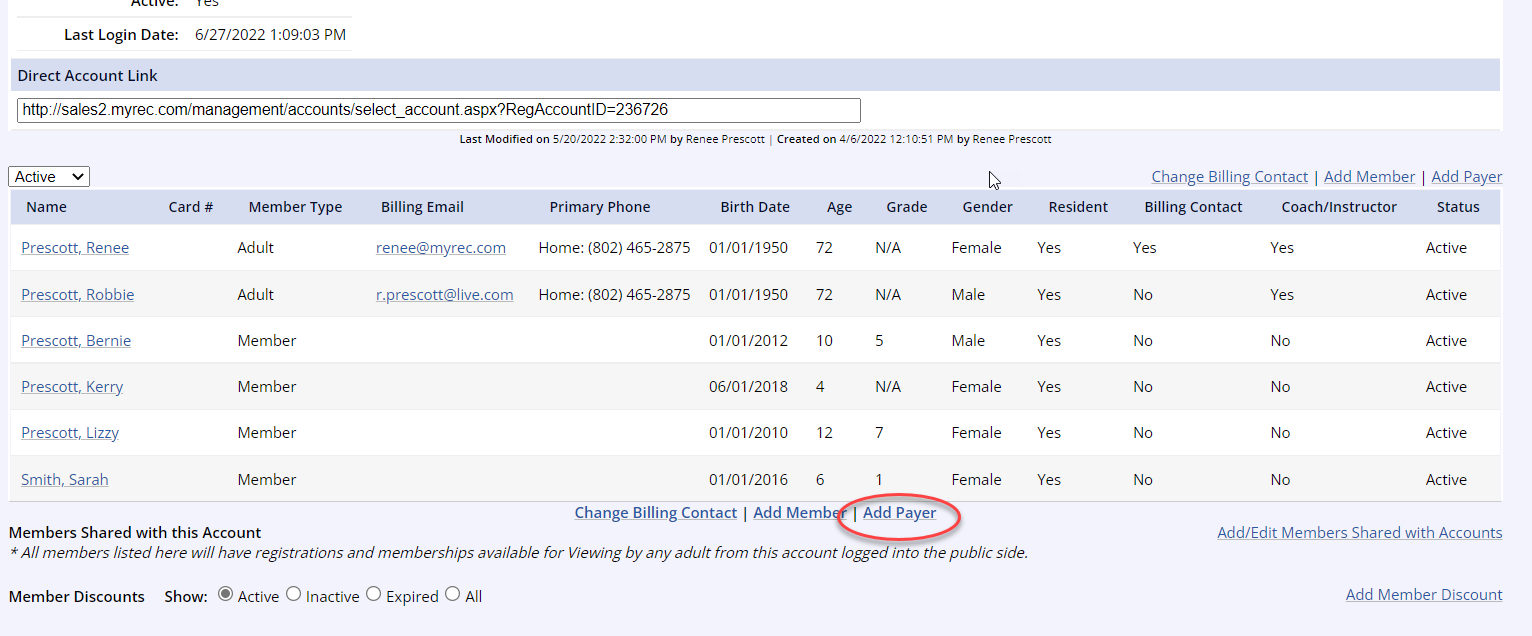
If Mom and Dad have separate accounts and want to see the registrations for Junior that are in the account that's not theirs, as well as receive email blasts for those registrations, Junior should be shared with that other account.
- Go into Mom's account, click on Junior's name
- Click Add/Edit Shared with Accounts
- Search for Dad's account
- Click Share with this Account
- This will allow Dad to see Junior's registrations that are in Mom's account from his public side account and receive email blasts for them (Mom will get them too)
- This can be done in reverse with Junior from Dad's account being shared with Mom's account
- Both Juniors can be shared with the other account at the same time, and Junior doesn't have to be in both accounts to be shared

Payer Members, Same Member As, and Shared Members can be done in conjunction with each other to combine functions. They are left separate because split households have different levels of amicability and different needs for sharing or not sharing information.
Same Member As and Shared Member Forms and Documents
Only registrations for Same Member As and Shared Member users will show up in the Account Registrations list of the secondary account. Custom forms and any required documents will not be available to view from the account that is secondary to that member because of privacy and security. For access to the requirements associated with a Shared Member's or Same Member's registration, please view in the primary household account.