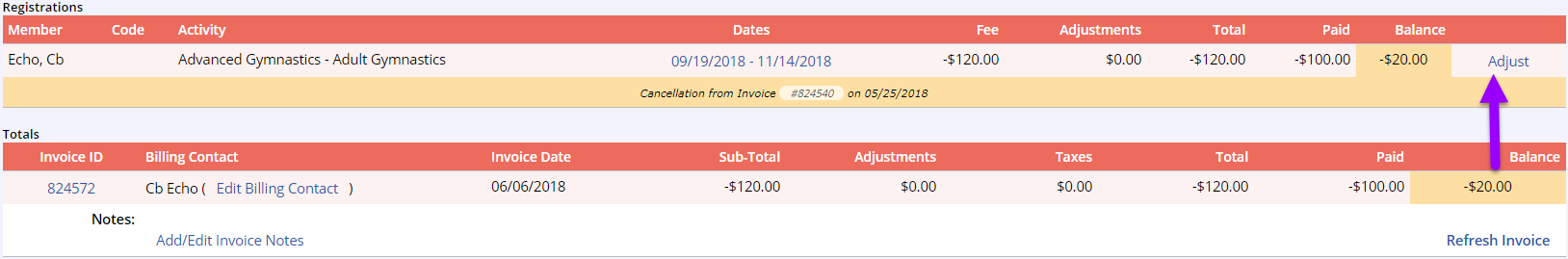When performing a cancellation, the system will ask how much money you'd like to hold as a cancellation fee, if any. Entering the amount you'd like to keep lessens the amount of money returned to your customer. If you've missed this step, or if you previously entered a cancellation fee you’d like to change, you can still add the proper fee using the following steps.
Adding a Fee
- Log into the household account
- Click the Finance tab of the account
- Click View/Edit on the cancellation invoice you'd like to edit
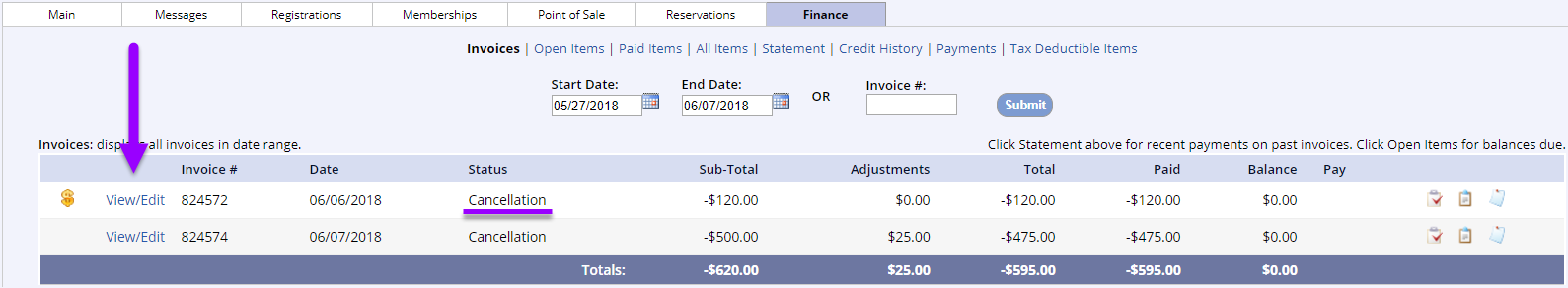
- Click View/Edit on the transaction number next to the refund or account credit.
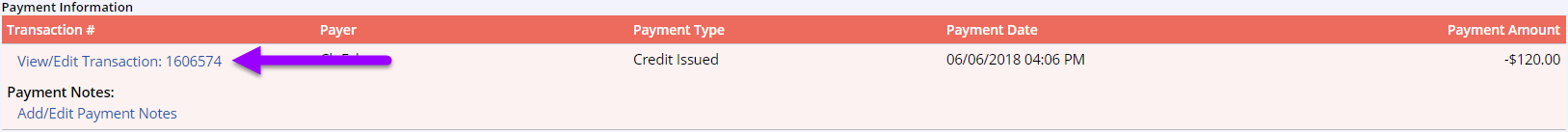
- Click Edit Payment Information.
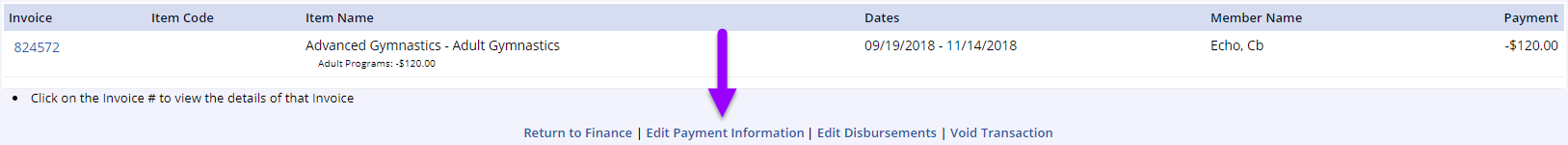
- Change the refund or credit to the amount you meant to refund (must be a negative number!) and click Update
- Edit the fee disbursements by entering the new amount in the Disbursed field (the amount must be negative)
- Click the invoice number on the left to return to the invoice
- Click Adjust next to the cancelled item
- Add an adjustment for the amount you meant to keep (type: additional fee, reason: Cancellation Fee)
- Submit your adjustment to complete issuing a cancelation fee