Is your gateway Authorize.net? Do you have Transactions Details API turned on inside your Authorize.net account?
Quick tip: If you have Authorize.net Reports listed in your Financial Reports section, the answer is probably yes.
If so, refunds issued from our system for cancellations on items that were paid by credit card can be automatically sent for processing through the Authorize.net gateway.
Cancel an Item
Start by canceling the item in need of a refund from inside of an account. This could be within the Registrations tab, Memberships tab, Point of Sale tab, Reservations tab or Return Deposit link on a reservation.
A refund can also be conducted via the Refund Invoice link inside facility portal (where card scanning and POS purchasing is done).
When cancelling an item from within an account tab or returning a deposit from a reservation, you will be presented with a Credit or Refund choice.
Choose Refund.
When cancelling an item from within the facility portal Refund Invoice area, you'll see slightly different options.
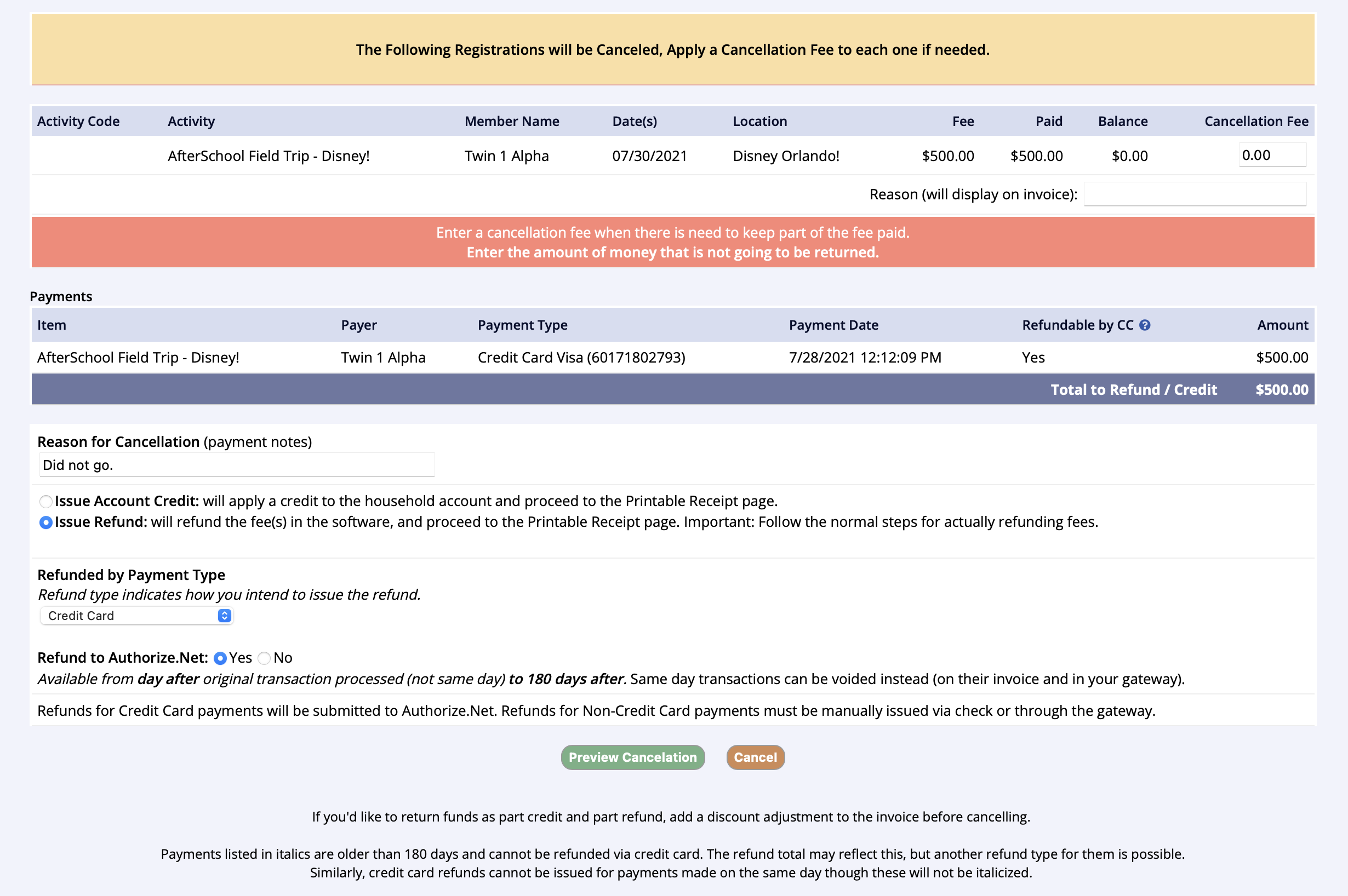
Choose Refund to Authorize.net to send the refund to be processed by your gateway.
Be sure to click the Preview Cancellation button to confirm or edit the cancelation details.
Continue Cancellation to complete.
You will receive a message if the refund was not successful or, more likely, a thank you page where you can print out the receipt for the refund.
What Next? If your refund was successful and there were no non-credit card payments to return, you're all set!

Additional Tips
- Cancellation fees are taken out of refunds, starting with any non-credit card payments.
- On cancellation invoices (the pink-orange ones), you'll be able to see your refund as normal.
- On registration invoices (blue-yellow ones), you can see details from Authorize.net about the refund.
- Whether a refund was done via Authorize.net, check, or another method, it will appear the same way in your financial reports (see Refunds section of Income Summary Report).
- Your refund will also be in Authorize.net reports as unsettled the day you process it and settled from the following day on (settled date is generally a day later than process date).
- Remember: Non-credit card parts of the payment (ex. cash) will still need to be refunded another way.
Some Restrictions Apply
- Convenience fees cannot be refunded.
- Refunds can only be issued for credit card payments that were done before the day you issue the refund and not longer than 180 days ago. (see Voids)
- If the payment was done today, it's not yet settled. You would need to void the transaction in both our system and Authorize.net manually. The good news is – it will never hit the credit card.
- If the payment was done over 180 days ago, you may need to contact Authorize.net to ask for a refund to be applied.