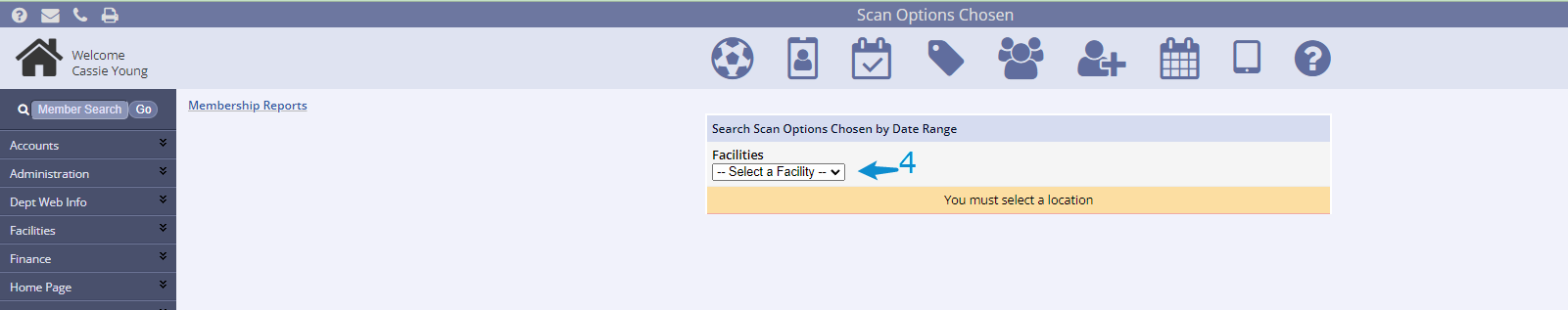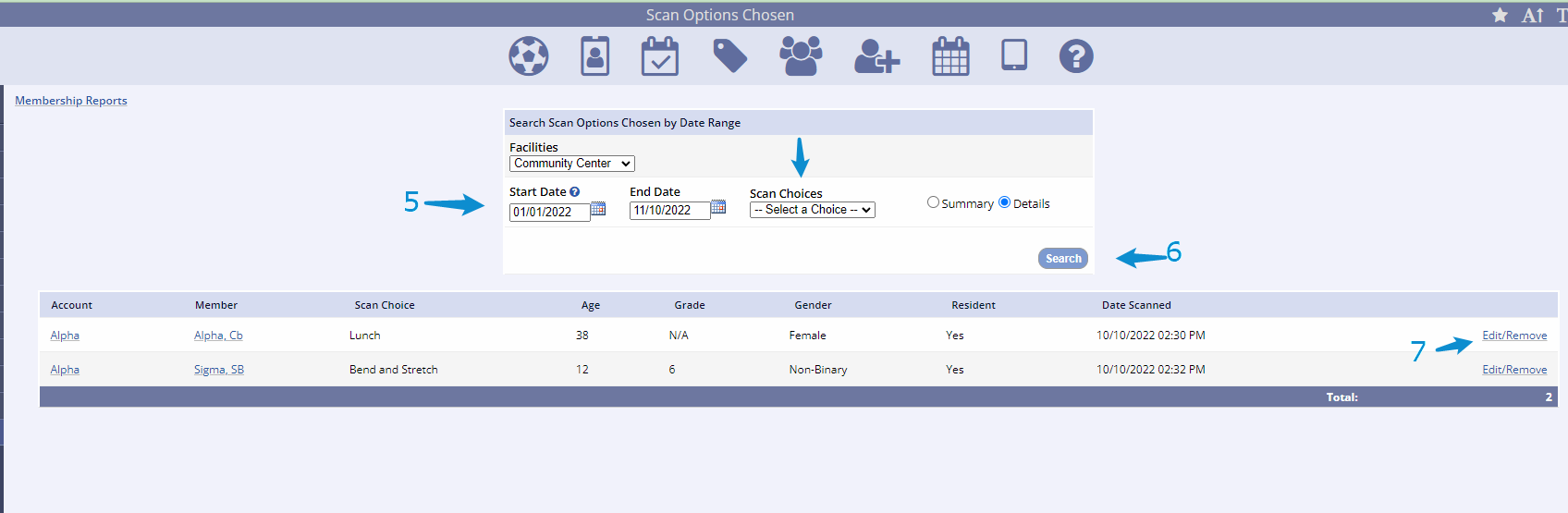For facility access memberships, scan options can be added at the facility level. Then, when the membership card is scanned, the option is selected by the staff. The Scan Options Chosen Report shows which options were selected by facility, date range and scan choice and includes a date/time stamp for members scanned in.
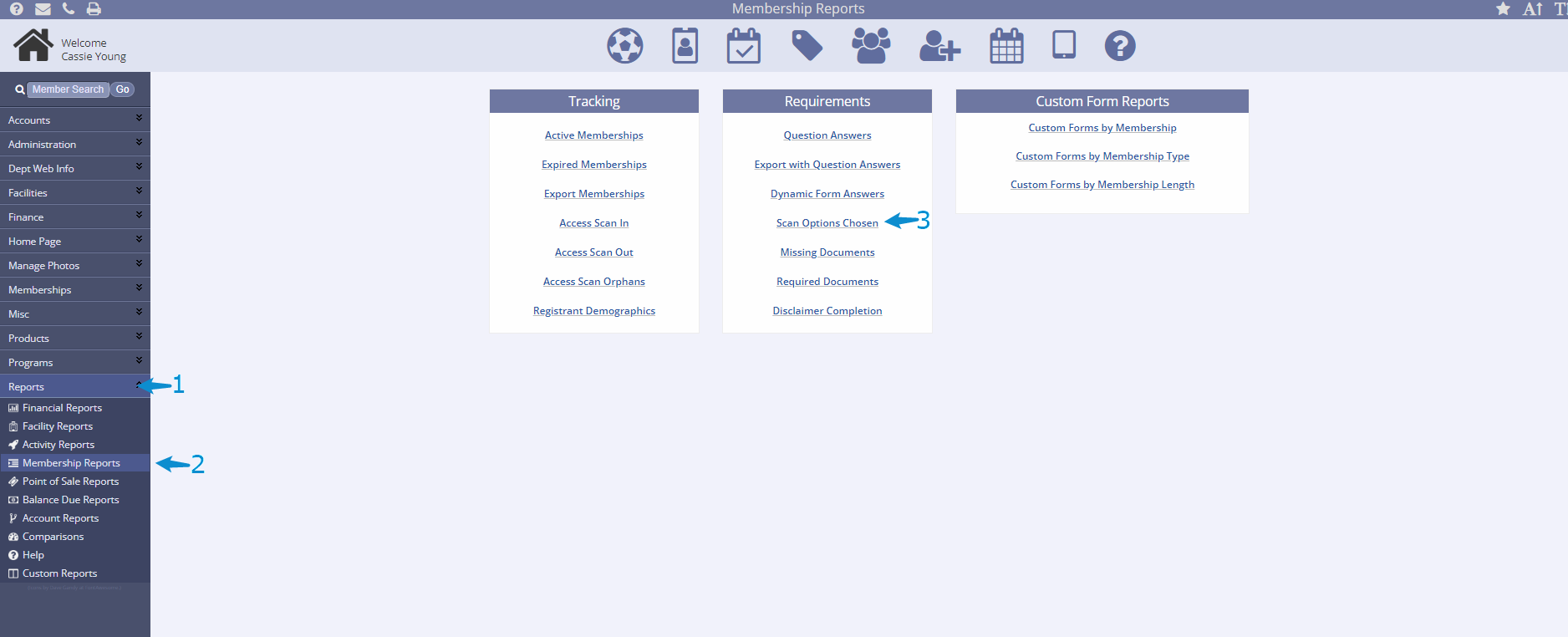
- Go to the Reports tab of the left side menu
- Select Membership Reports
- Under the Requirements box select Scan Options Chosen
- Select a Facility from the dropdown
- Filter by date and/or Scan Choices
- Click Search
- Scan choices can be edited or removed from this list