Overview
This report is for those activities that have Required Documents (Also available for Memberships). When the activity/membership is clicked, the results show any registrants who did not submit the required document. Results can be filtered by document or status.
Statuses that will show under this report:
Missing - Document is required for the activity / membership but is not uploaded in the account
Declined - Document has been uploaded but declined by management
Expired - Document had been uploaded with an expiration date was set on it, and it is now past
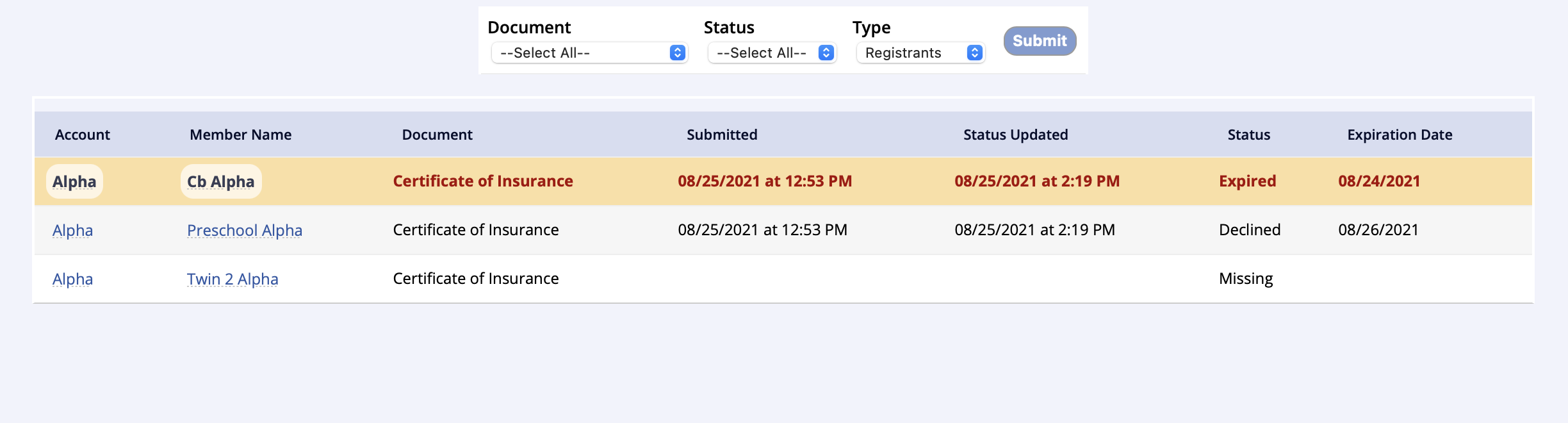
- Go to the Reports tab of the lefthand navigation and select Activity Reports (for Memberships select Membership Reports)
- Under the Activity Reports (for Memberships under Requirements) box select Missing Documents
- Select the activity/membership name of the documents status you would like to check
- Filter by Document, Status and/or Type
- Click Submit
- Clicking the member name will bring you to the View Member Info page of that member within their account
- This is where the document can be updated