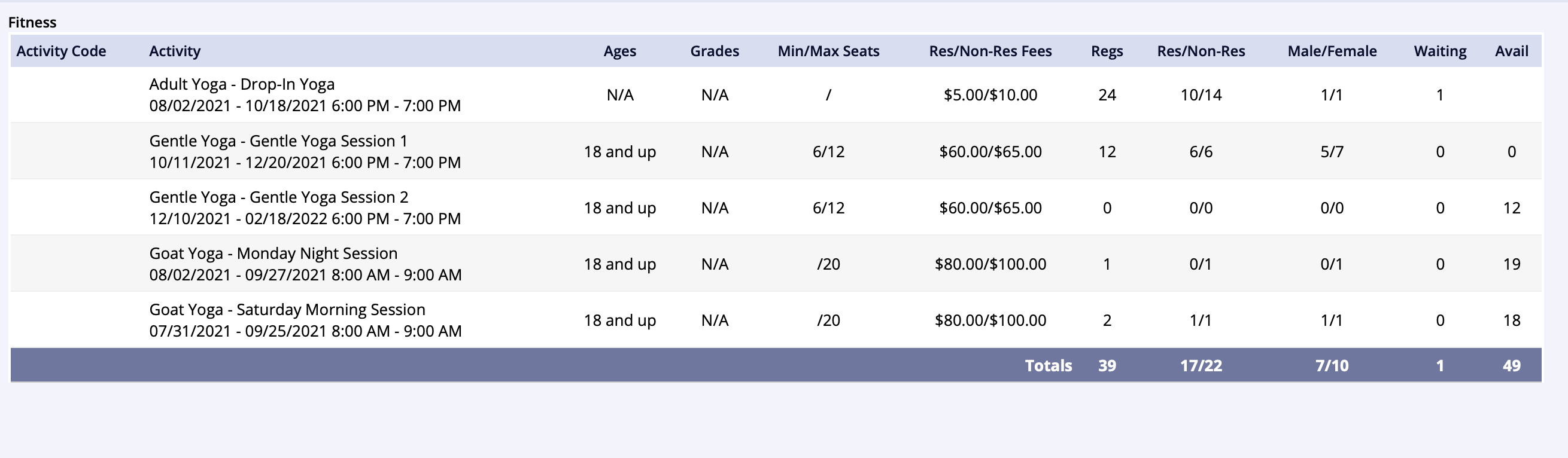Overview
This report is run by selecting an activity date range to view and type of seats to view (all, open, or not open). A specific Activity can be selected, otherwise results are a listing of seating info by all categories during that date range. By clicking the category name, a seat listing of all the activities within that category is shown.

- Go to the Reports tab of the lefthand navigation and select Activity Reports
- Under the Activity Reports box select Seat Counts by Category
- Set the Start Date / End Date and Available Seats type
- Filter by Activity, if desired
- Click Search
- Click the Category name to reveal the seat listing for all the activities within that category