Overview
This report shows a list of activities that have been canceled within the activity date range selected.
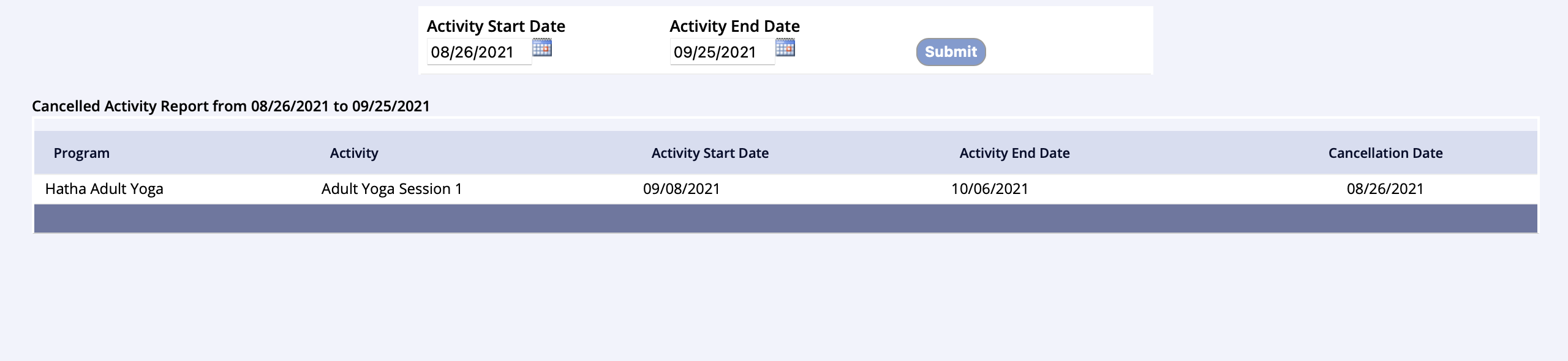
- Go to the Reports tab of the lefthand navigation and select Activity Reports
- Under the Activity Reports box select Cancelled Activities
- Set the Start Date / End Date
- Click Submit