Overview
This report is run by selecting an activity date range to view and type of seats to view (all, open, or not open). A specific Advanced Program or Activity can be selected, otherwise results are a listing of seating info for all advanced activities during that date range. Results show seat counts by individual dates for the advanced activity.
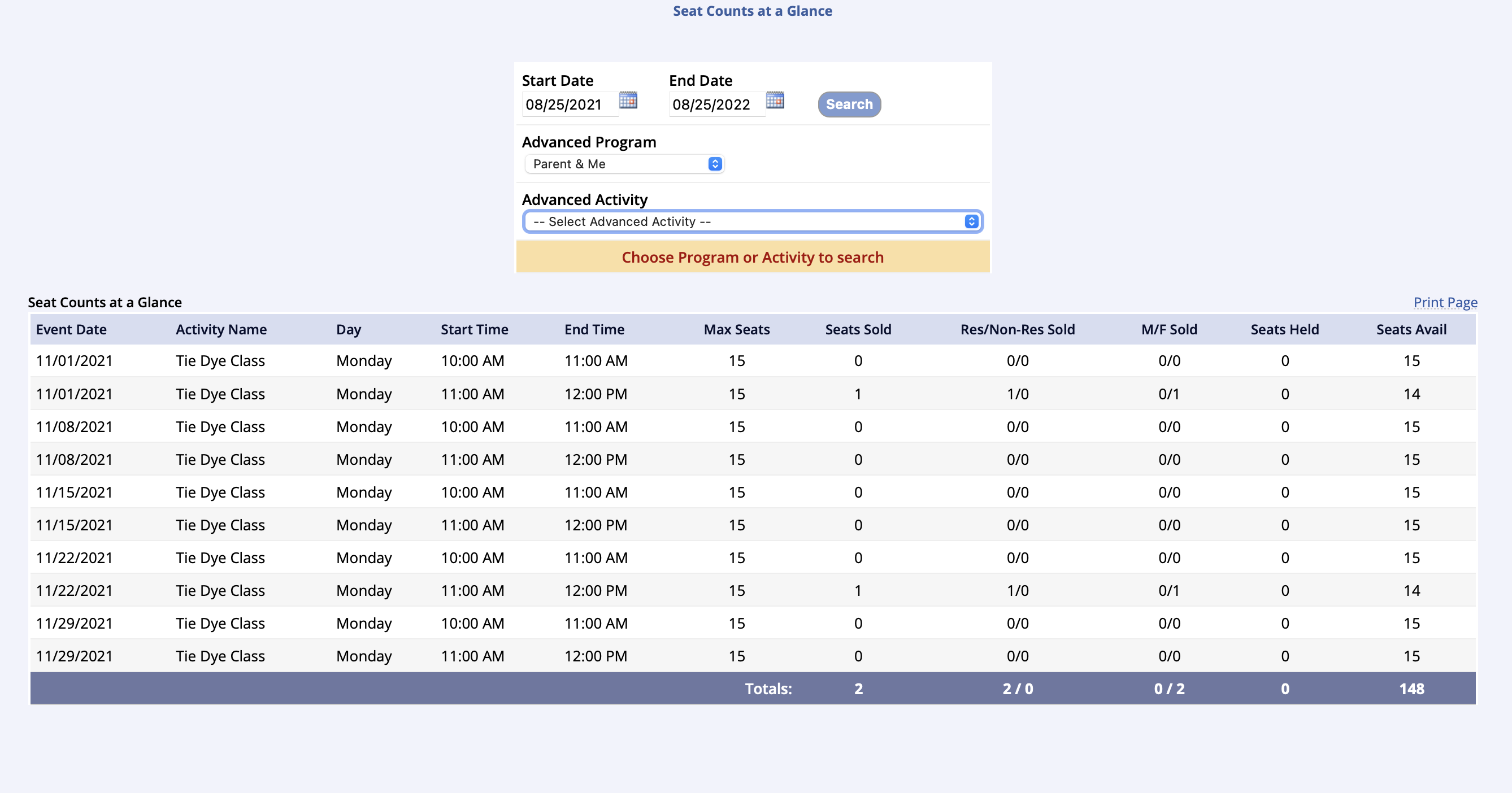
- Go to the Reports tab of the lefthand navigation and select Activity Reports
- Under the Activity Reports box select Advanced Activity Seats at a Glance
- Set the Start Date and End Date
- Filter by Program then Activity, if desired
- Click Search
- Report can then be printed