Overview
Activity rosters can be exported via this report. Search activities by selecting an activity date range and activity name, if desired. Multiple activities can be selected at the time of export, and fields to export can be chosen. There are many field options that you can select to export (see image.)
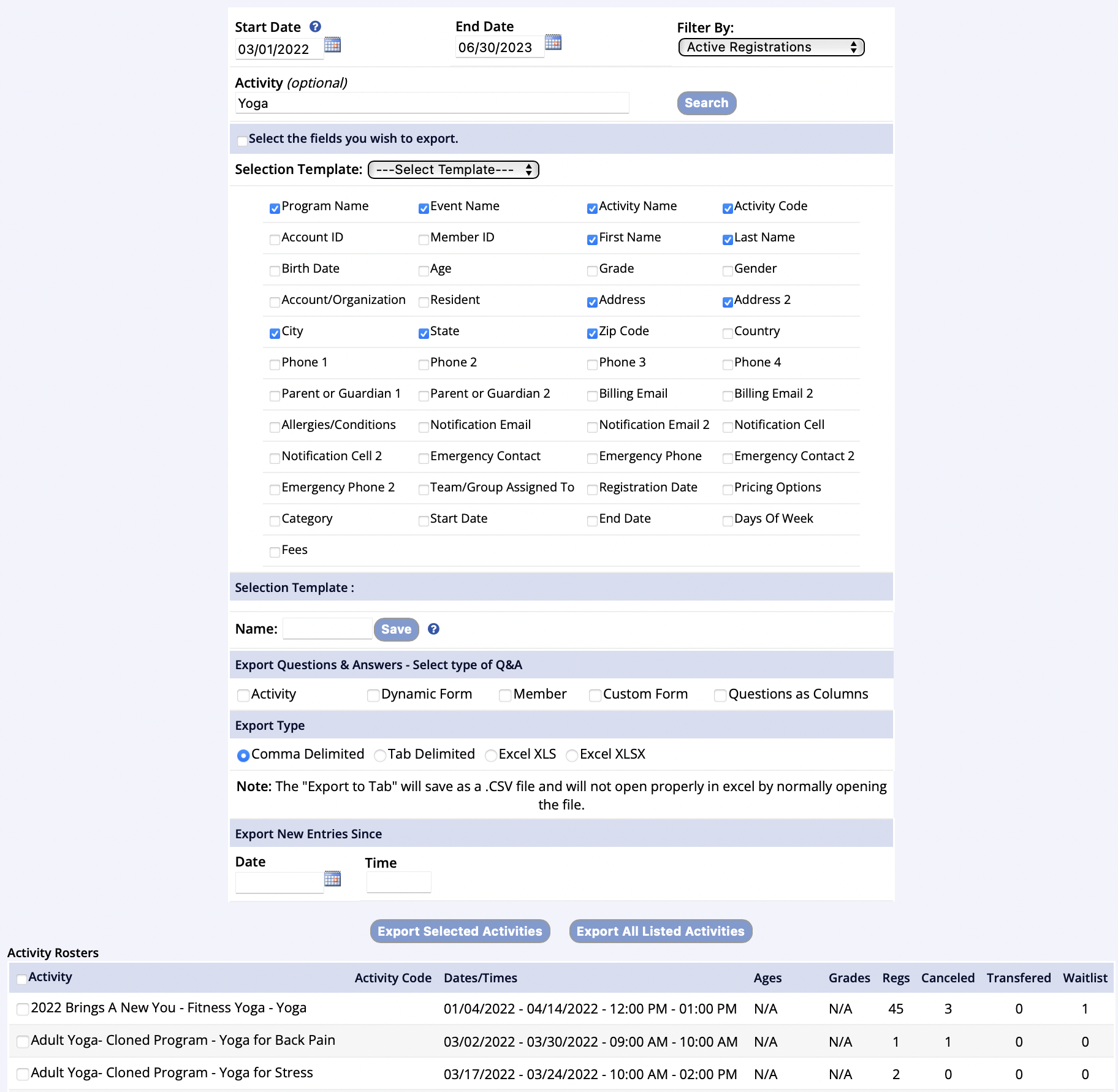
- Go to the Reports tab of the left hand navigation and select Activity Reports
- Under the Rosters box select Export Rosters
- Set the Start Date / End Date and Filter by type
- Filter by Activity, if desired
- Click Search
- Check the boxes for the fields that you wish to export, including file type as well as the activities, to include in the export
- A Template is able to be created based on what's selected in the "Select the fields" box
- Once the fields have been selected and the template is given a name, you can save it and pull it up in the Selection Template dropdown later
- Click either Export Selected Activities or Export All Listed Activities button
- Click Download button to open the export