Overview
This report is run by selecting an activity start date and can be narrowed by end date or activity name if desired. Likewise, the search can be conducted by the activity end date by switching the Search by radio dial. Results will show the activity with dates min/max, # enrolled along with a Reports link that when hovered over gives the option of viewing rosters, attendance, sign in/out & waitlists. Instructor column shows assigned instructor with the ability to go directly to instructor account or to email them directly.
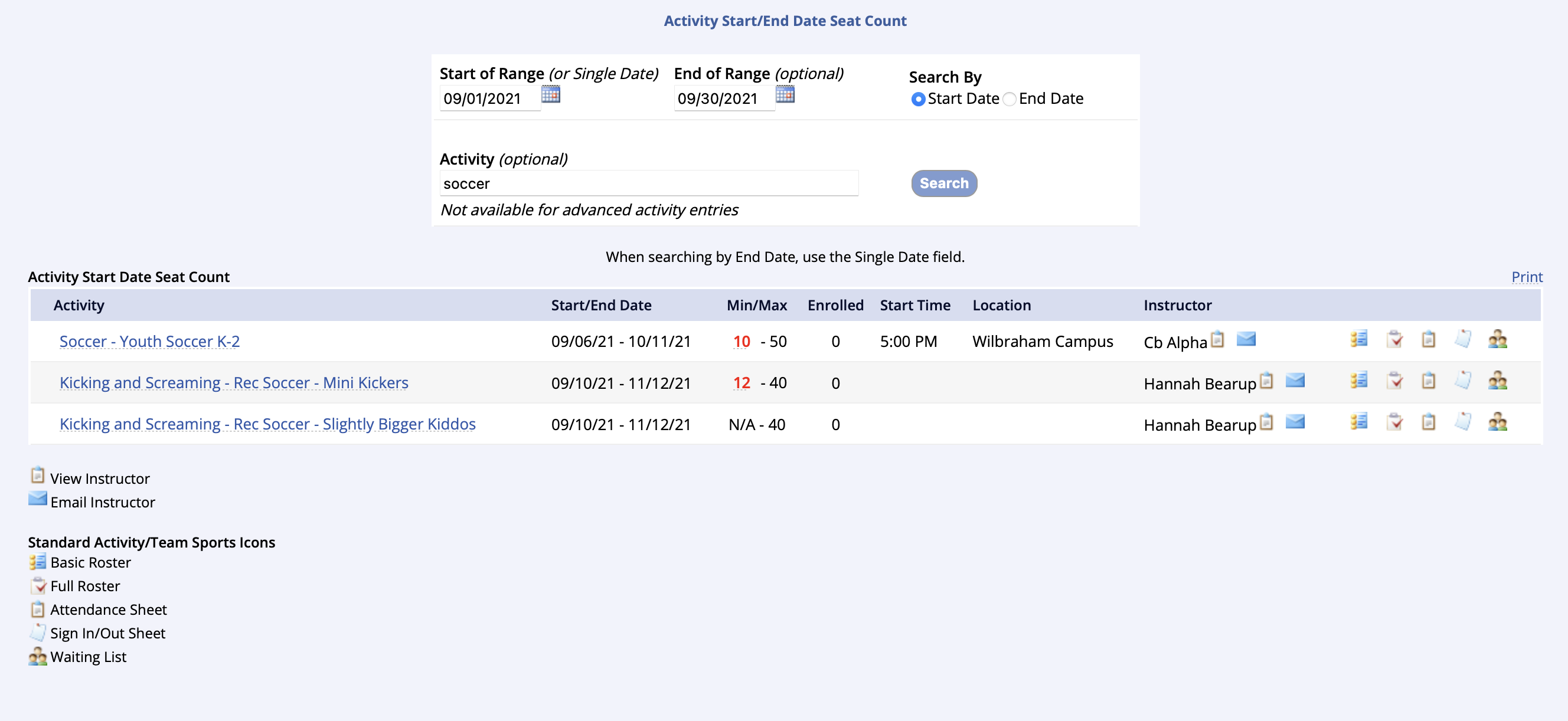
- Go to the Reports tab of the lefthand navigation and select Activity Reports
- Under the Activity Reports box select Activity Start / End Date Seat Count
- Set the Start of Range date and/or End of Range date and Search By preference
- Filter by Activity, if desired (This report is not available for Advanced Activities)
- Click Search
- Report can then be printed or exported
- Clicking the activity name will bring you to that activity's Registrations page