Overview
This report shows those activities within the selected start and end date with the available roster, attendance, waitlist, etc. links.
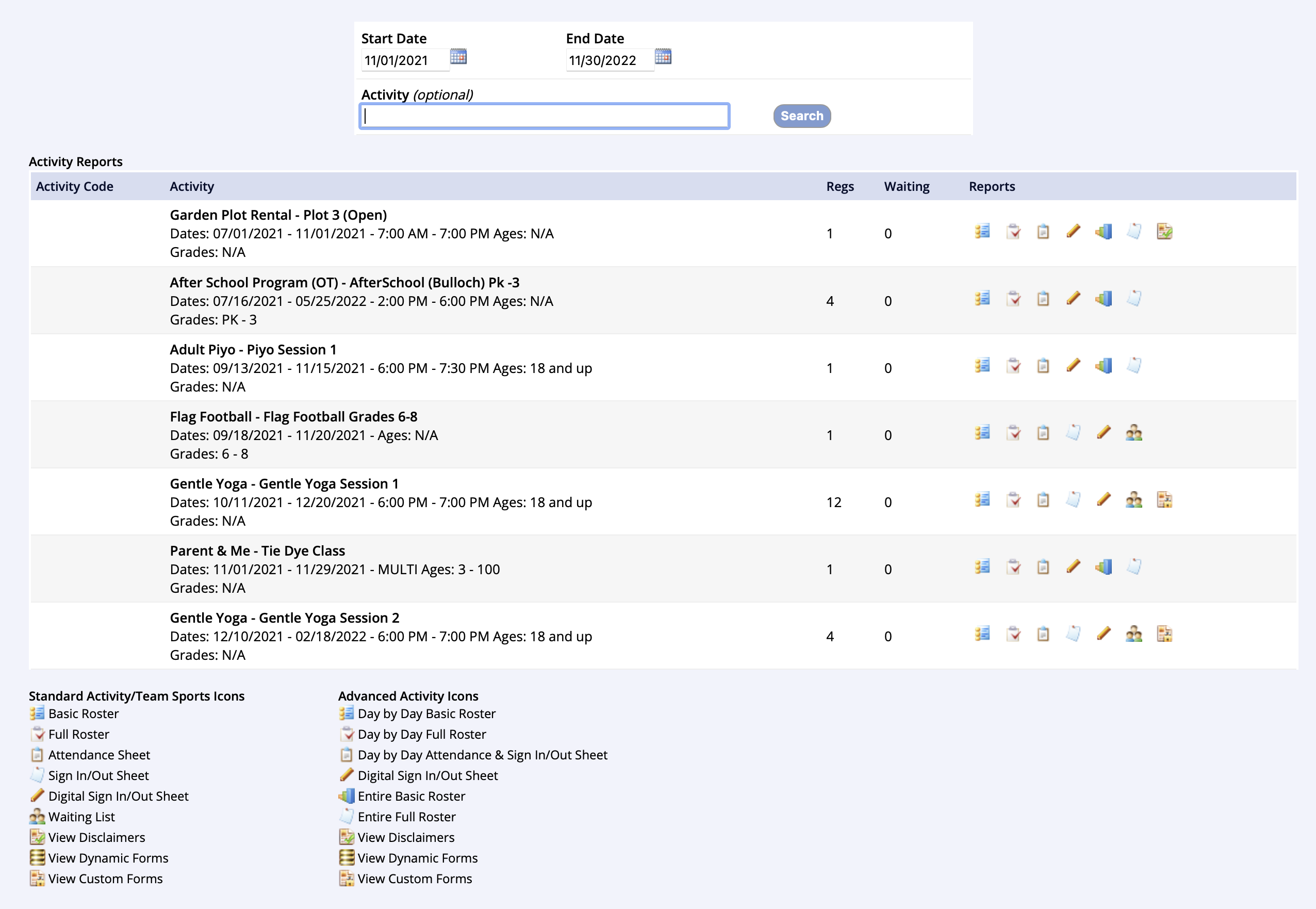
- Go to the Reports tab of the lefthand navigation and select Activity Reports
- Under the Rosters box, select Roster List
- Set the Start Date / End Date and enter an Activity name in the search box, if desired
- Click Search
- Click on the desired report icon to the right of the activity name