The Questions/Answers report will display any Q&As that have been assigned to the membership. This report can be edited or exported. Missing/Blank answers can be included in the list as well.
- Go to the Reports tab of the lefthand navigation and select Membership Reports
- Under the Requirements box select Question Answers
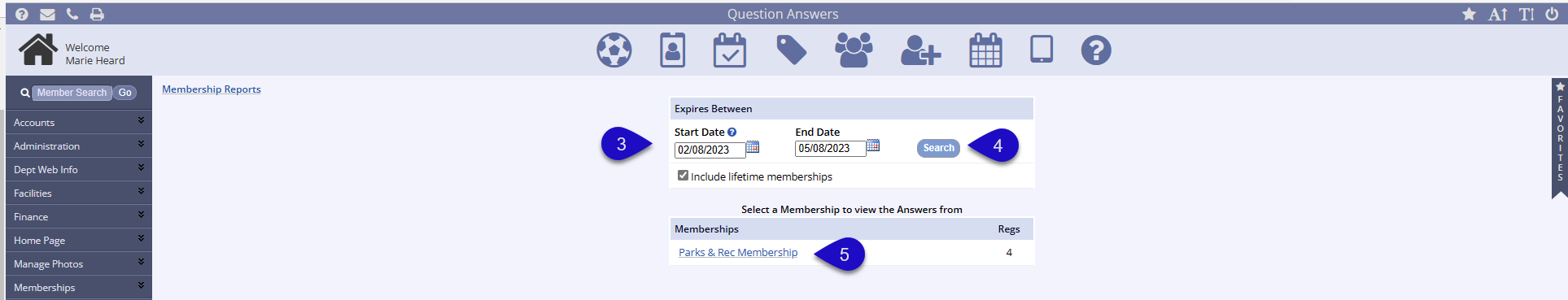
- Set the Start Date / End Date (these are the dates that the memberships expires between)
- Click Search
- Next select a Membership to view the answers
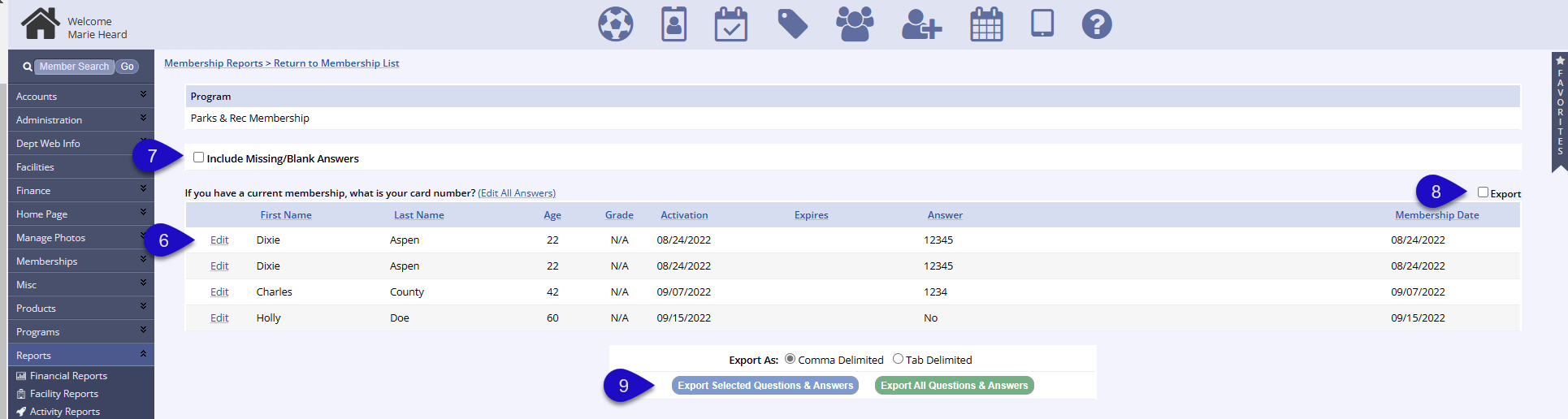
- Click Edit next to the entry to make changes
- Check the Include Missing/Blank Answers if you need that information in the report
- Check the Export box to select specific answers to export
- Click Export Selected Questions and Answers or Export All Questions and Answers
- You have the option to export as Comma Delimited (default) or Tab Delimited