In this report, memberships that have expired or are about to expire can be viewed and exported. Results can be filtered by a specific Membership, Type, Length, and date range. Handy links for date range changes have been provided.
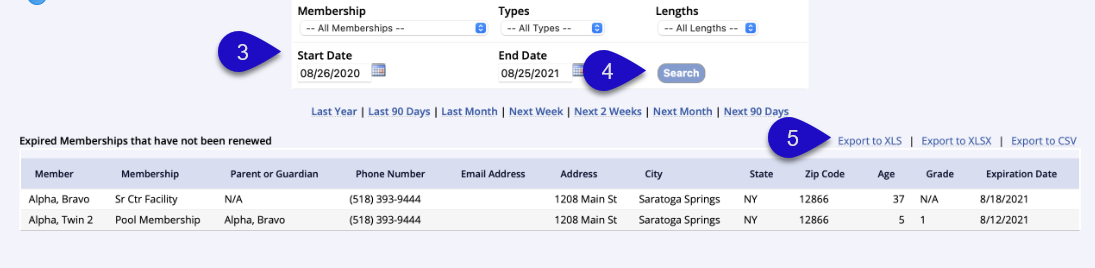
- Go to the Reports tab of the lefthand navigation and select Membership Reports
- Under the Tracking box select Expired Memberships
- Set the Start Date / End Date and any desired filters
- Click Search
- Report can then be exported to XLS, XLSX or CSV files