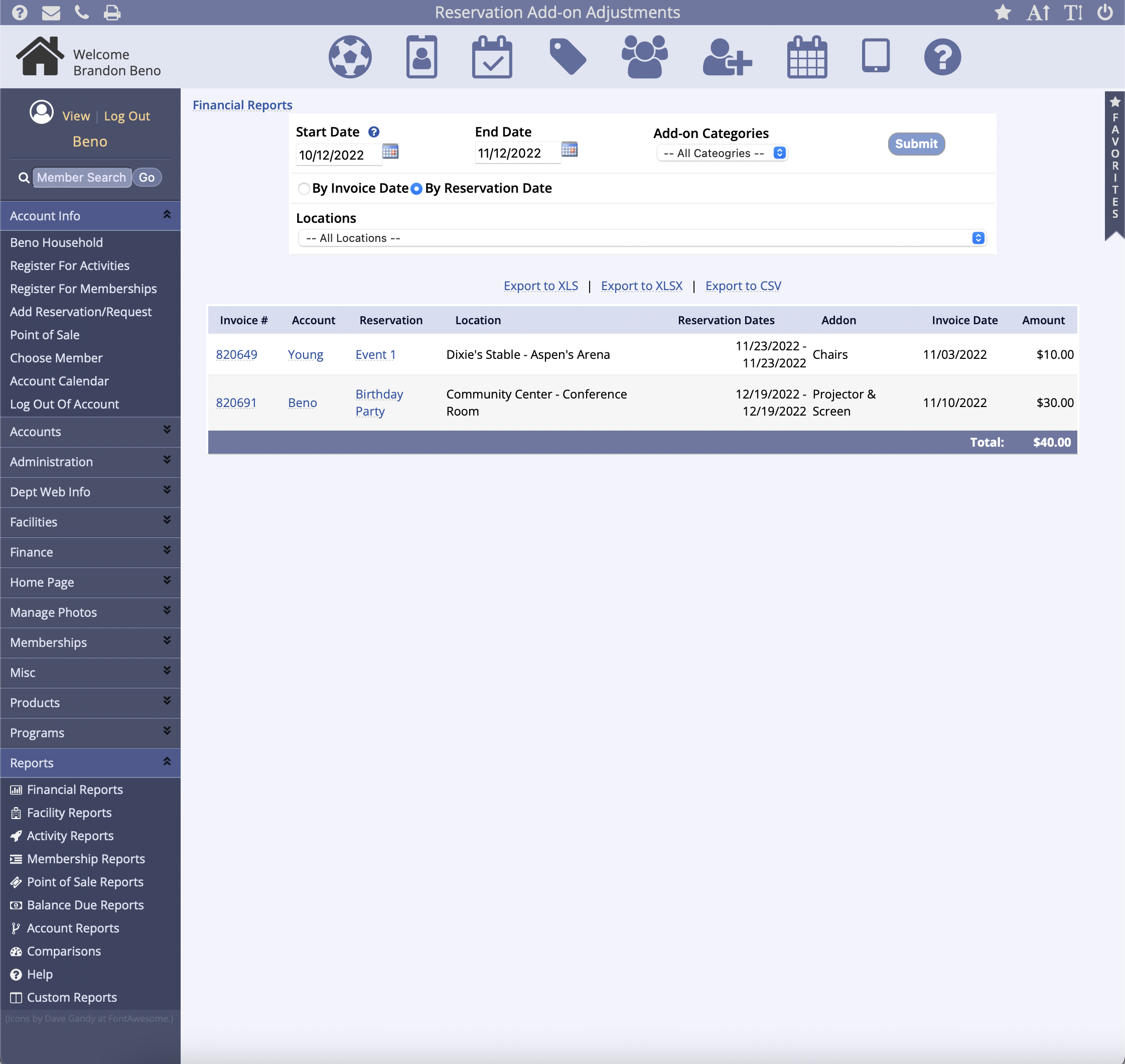Reservation Add-Ons purchased during a reservation can be viewed through the Reservation Add-on Adjustments Report. Select the date range and category to search. Results show reservation add-ons during the selected time frame with the ability to export the list.
- Go to Reports from the menu on the left
- Select Financial Reports
- Click Reservation Add-on Adjustments from the Sales Reports section
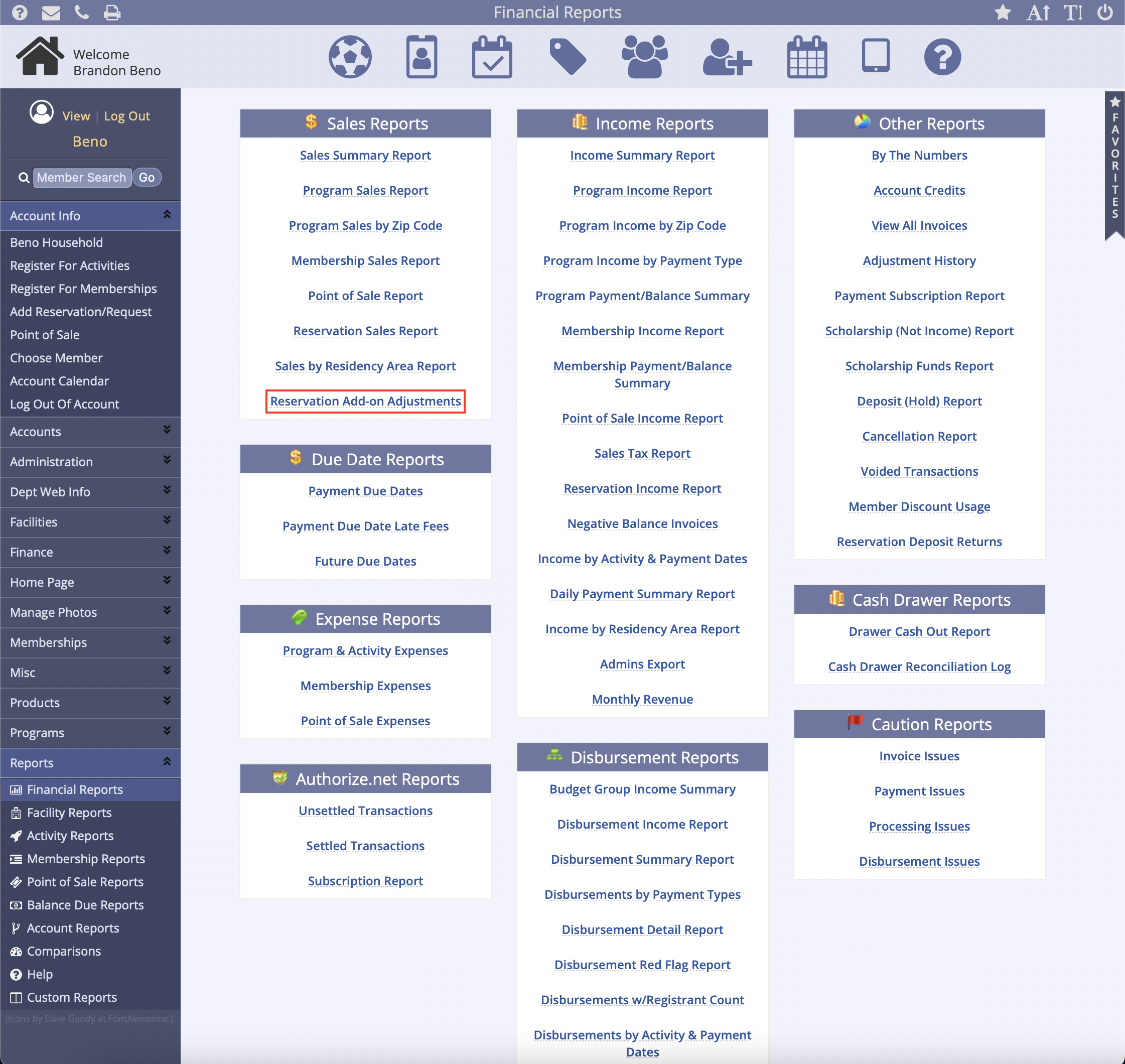
- Set the Start Date / End Date and select the Category
- Users are able to view the report by:
- Invoice Date: will show results by the invoice date during the selected date range
- Reservation Date: will show results by the reservation date during the selected date range
- Users are able to select a Location that will be filtered in the results
- This report will show the Invoice #, Account, , Location, Date, the Reservation Add-on purchased, Invoice Date and the Amount that the member paid for the Reservation Add-On
- This filtered report is able to be exported