Overview
Useful to see any adjustments to invoices for selected time period by either adjustment date or invoice date. Includes creator of adjustment.
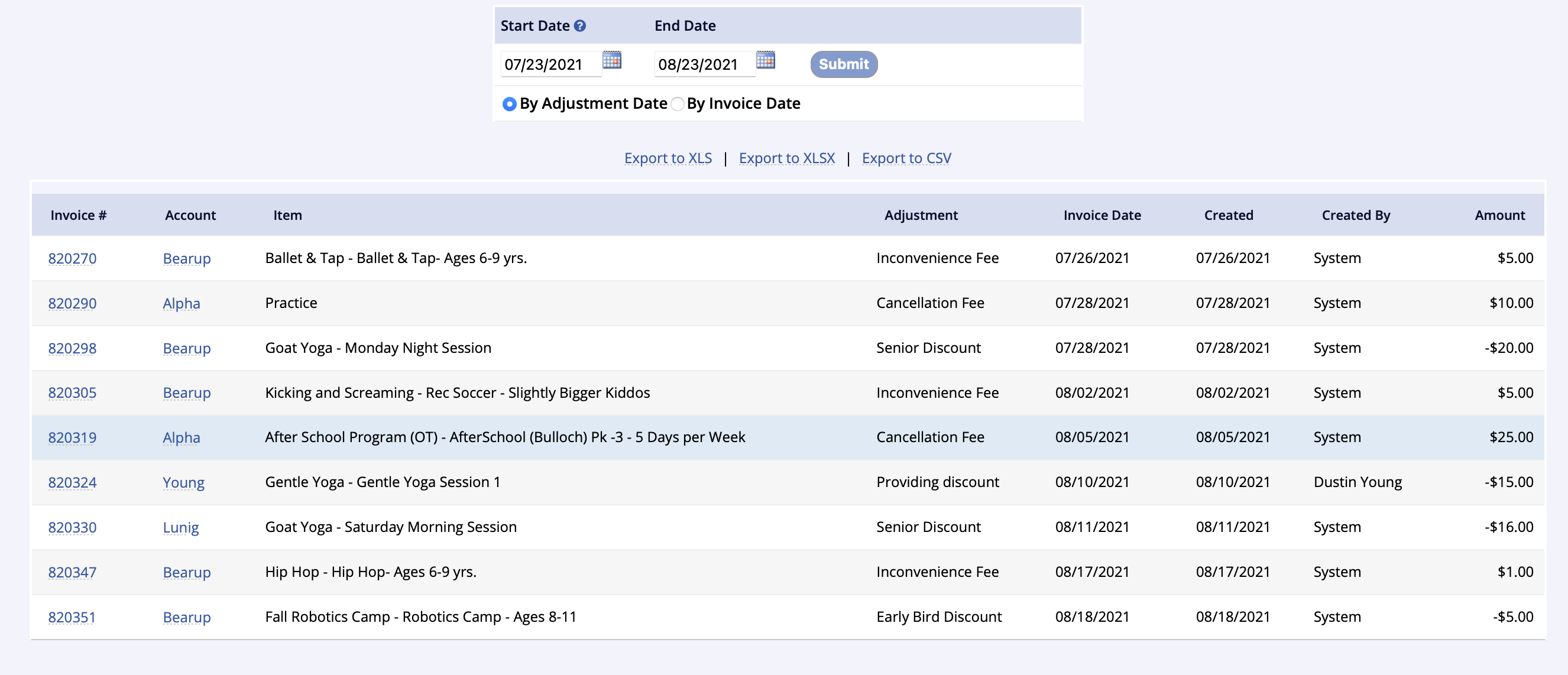
- Go to the Reports tab of the left-hand navigation and select Financial Reports
- Under the Other Reports box select Adjustment History
- Set the Start Date, End Date and either by Adjustment Date or Invoice Date
- Click Submit
- Adjustment History Report is exportable to XLS, XLSX, or CSV files