Overview
This report shows all permitted reservations that have no dates attached. By clicking on the rental title, the reservation can be edited.
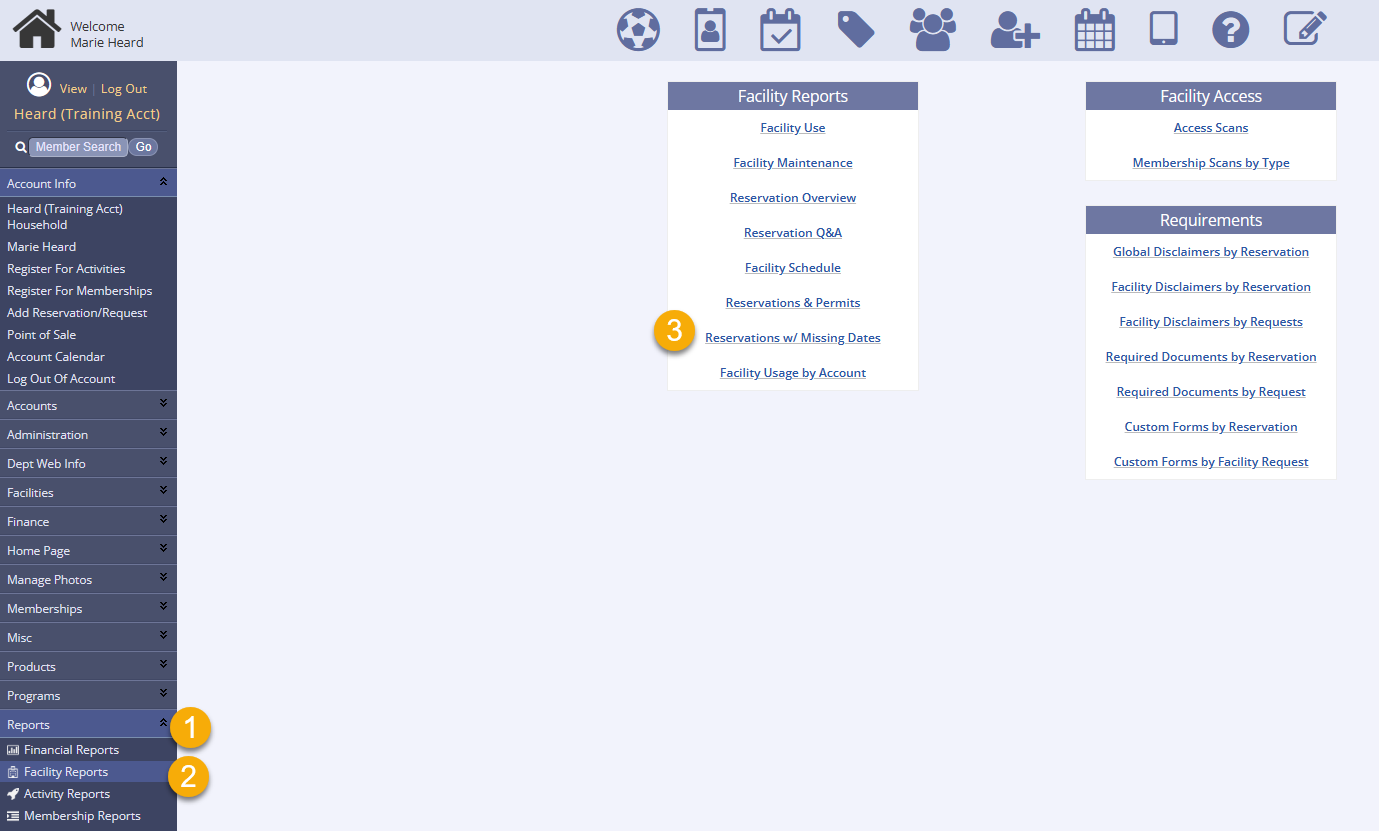
- Go to the Reports tab of the lefthand navigation
- Select Facility Reports
- Under the Facility Reports box, select Reservations with Missing Dates
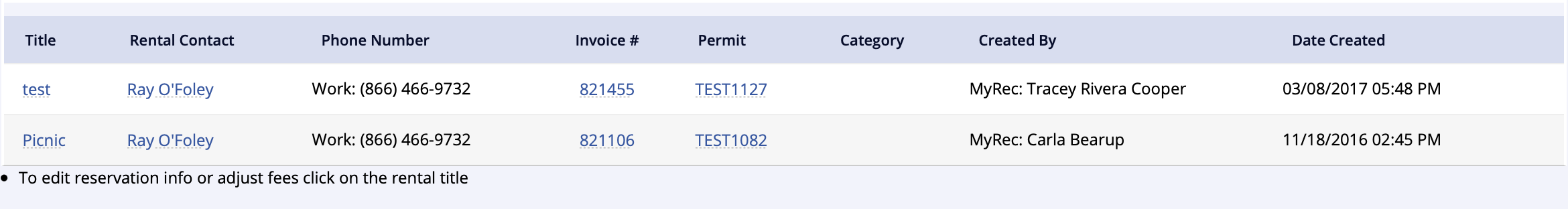
- This report can be exported using the link above the report (right side) or printed (use the Printer Icon in the top left corner)