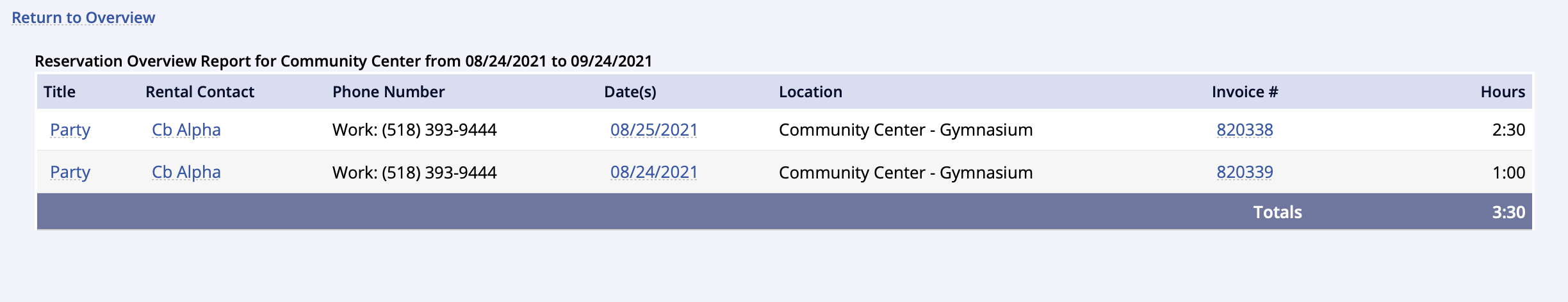Overview
This report is run by selecting a date range and date type, either by date of reservation or date of purchase.
Results are a listing of the facilities that have reservations and the total number of hours reserved during that time frame. Clicking the hours show the individual reservations with rental information including invoice number.
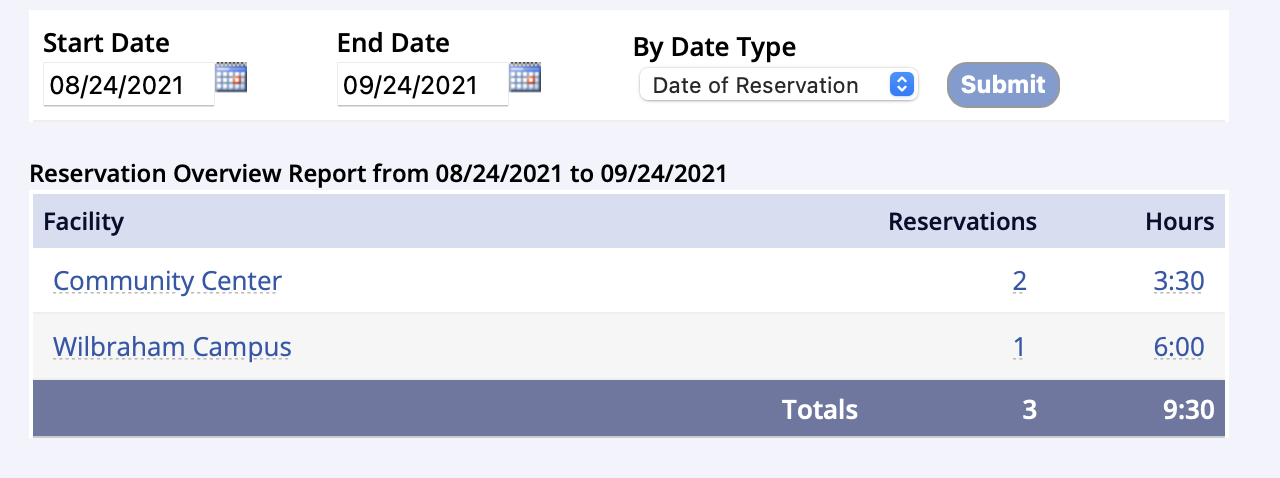
- Go to the Reports tab of the lefthand navigation and select Facility Reports
- Under the Facility Reports box select Reservation Overview
- Set the Start Date/ End Date and By Date Type
- Click Submit
- Click the Hours to show the individual reservations