This report is run by selecting a facility and a date range to view. Results are a listing of all bookings for that facility during the date range with staff / maintenance notes. This report is printable.
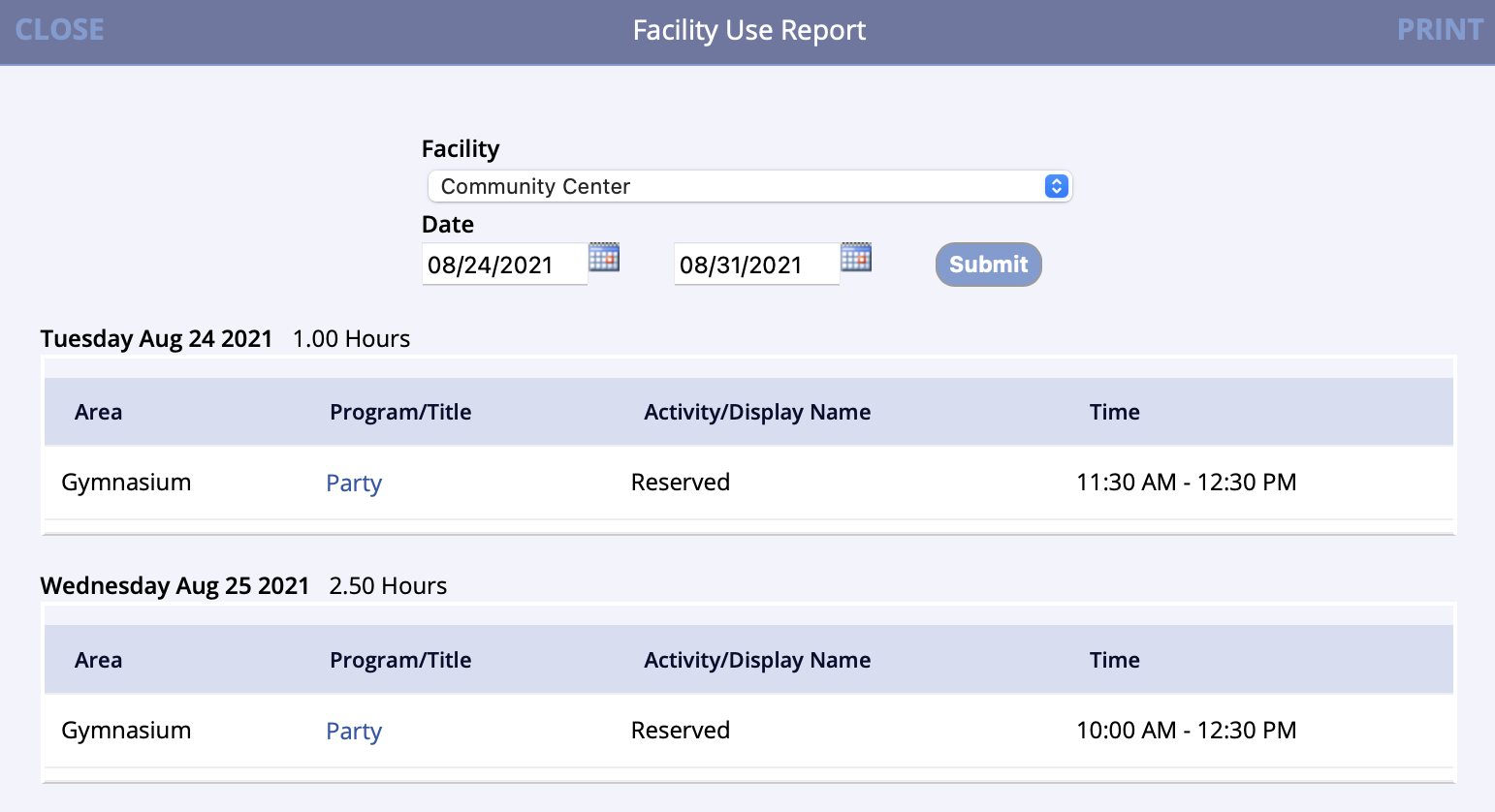
- Go to the Reports tab of the lefthand navigation and select Facility Reports
- Under the Facility Reports box select Facility Use
- Select the appropriate facility in the dropdown box
- Set the Start Date / End Date and choose a location from the dropdown
- Click Submit
Billable Hours vs. Usage Hours
Note that reservations may be booked in intervals down to a minute but will be calculated for billing in increments of 15 minutes. For example, a 2-hour and 20-minute (2.33hrs) reservation that has a fee of $10 per hour will be shown on the reservation as Total Hour 2:20 but will be billed as 2 hours and 30 minutes for a total of $25. Take this into consideration when reconciling facility usage hours with facility rental hours.