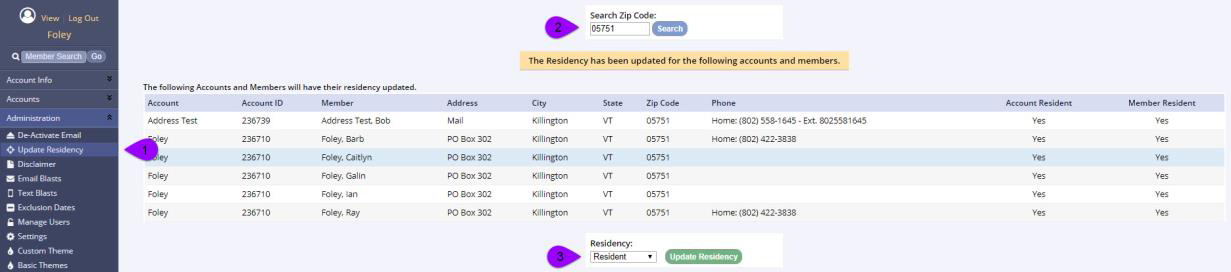Access the Update Residency
- Open the Administration tab on the leftside navigation menu and select the Update Residency option
- Input the Zip Code you wish to update and click search
- A list of accounts within that Zip Code will appear
- Select either Resident or Non-Resident from the drop down
- Click the Update Residency button
The residency status for all those listed accounts and their account members will be updated.