Facility types provide the ability to further define the usage or purpose of a facility. Once created, facility types are assigned to a facility or the area(s) defined within a facility. A few facility type examples are: pavilions, fields, picnic areas, meeting rooms, and assembly areas.
Example
The Community Center is a venue comprised of three facilities, each used for unique purposes: the Gymnasium, small meeting rooms and a large multi-purpose Community Room. Creating a facility type for each identifies the purpose of the facility and is used as a filtering tool when searching facility availability.
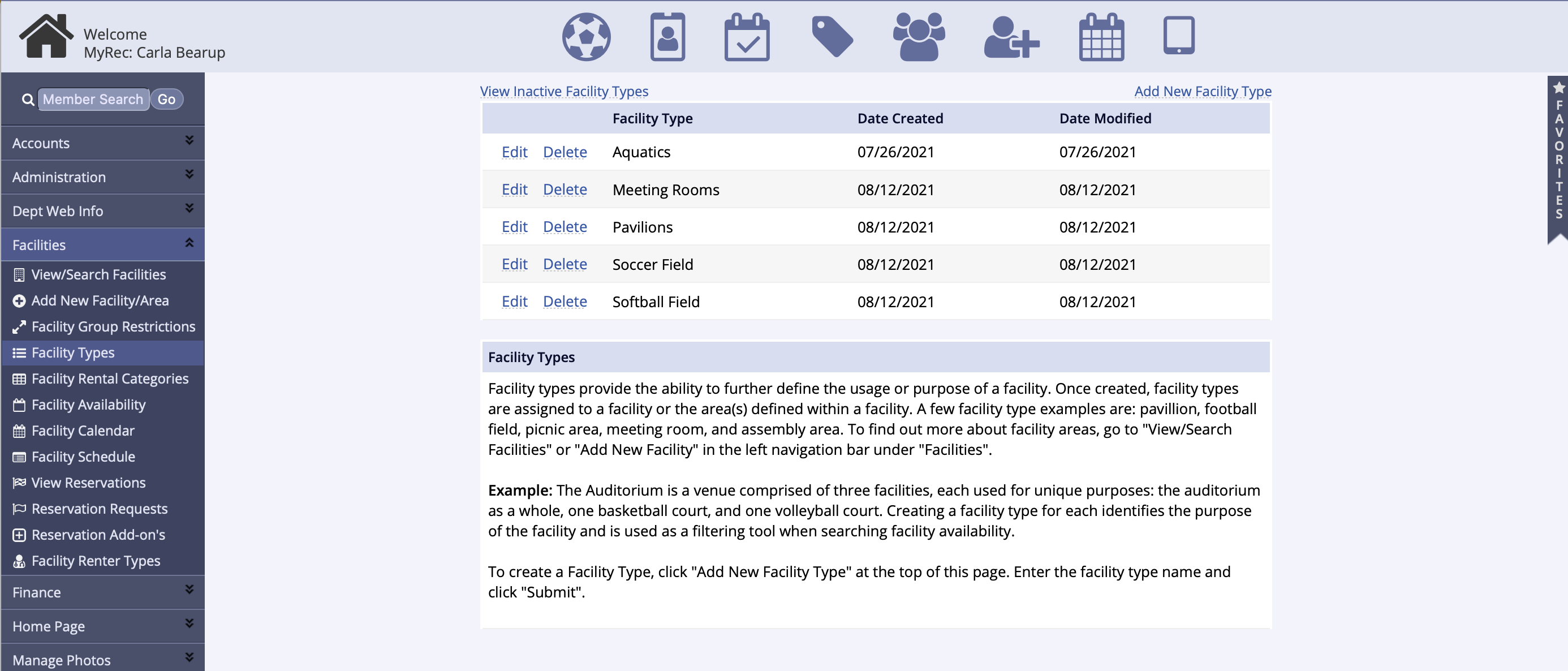
Create a Facility Type
- Navigate to the Facilities tab in lefthand navigation
- Click Facility Type link
- Click Add New Facility Type at the top of this page
- Enter the facility type name (Gyms, for this example) and click Submit
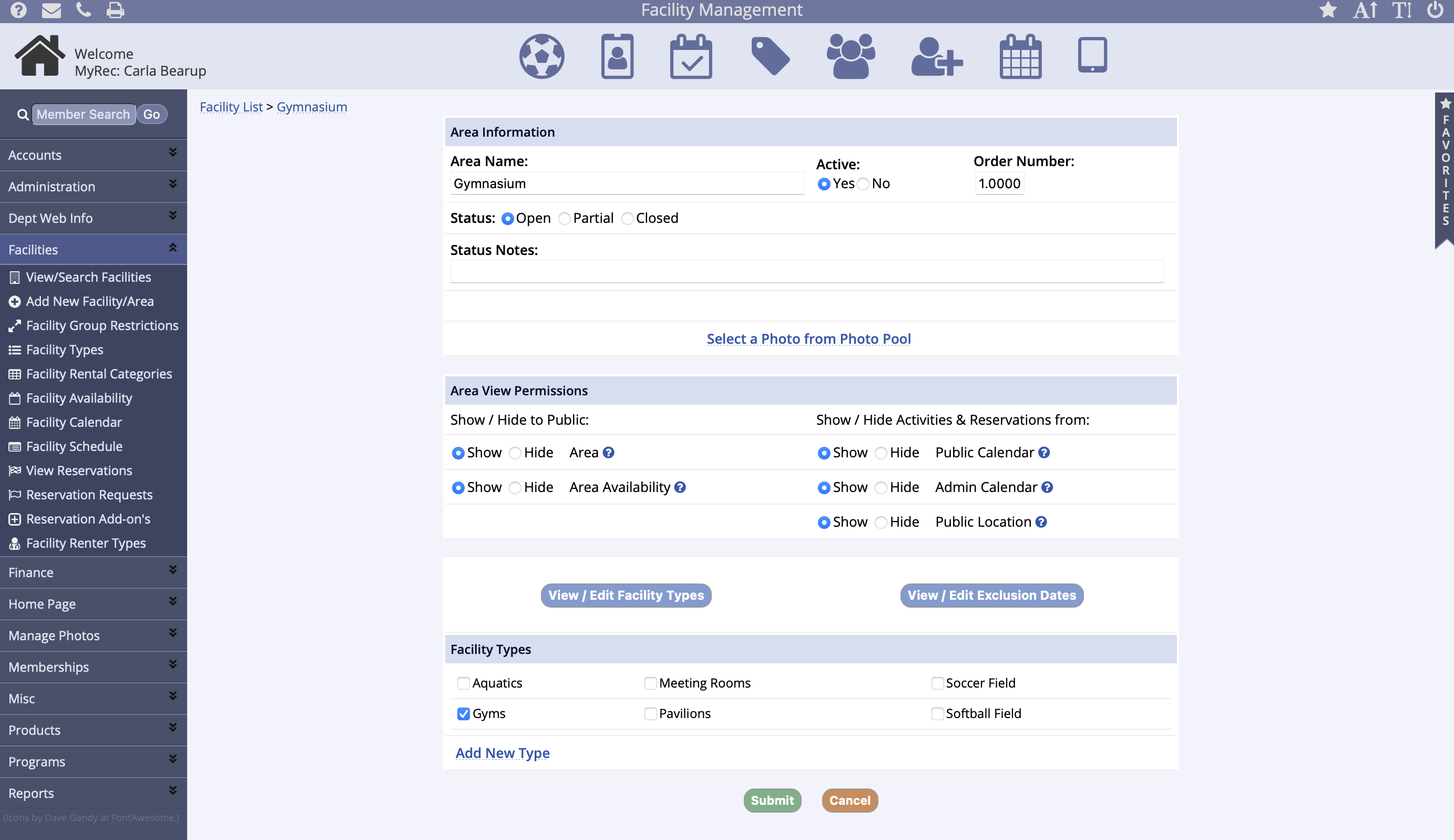
Apply the Facility Type to the Facility or Area
- Navigate to the Facilities tab
- Click View/Search Facilities
- Click the facility that you want to apply the type to or contains the area
- In the example, Gymnasium is a facility area
- Click Edit Location
- Click View/Edit Facility Types
- Select the Facility Type that was just created and click Submit
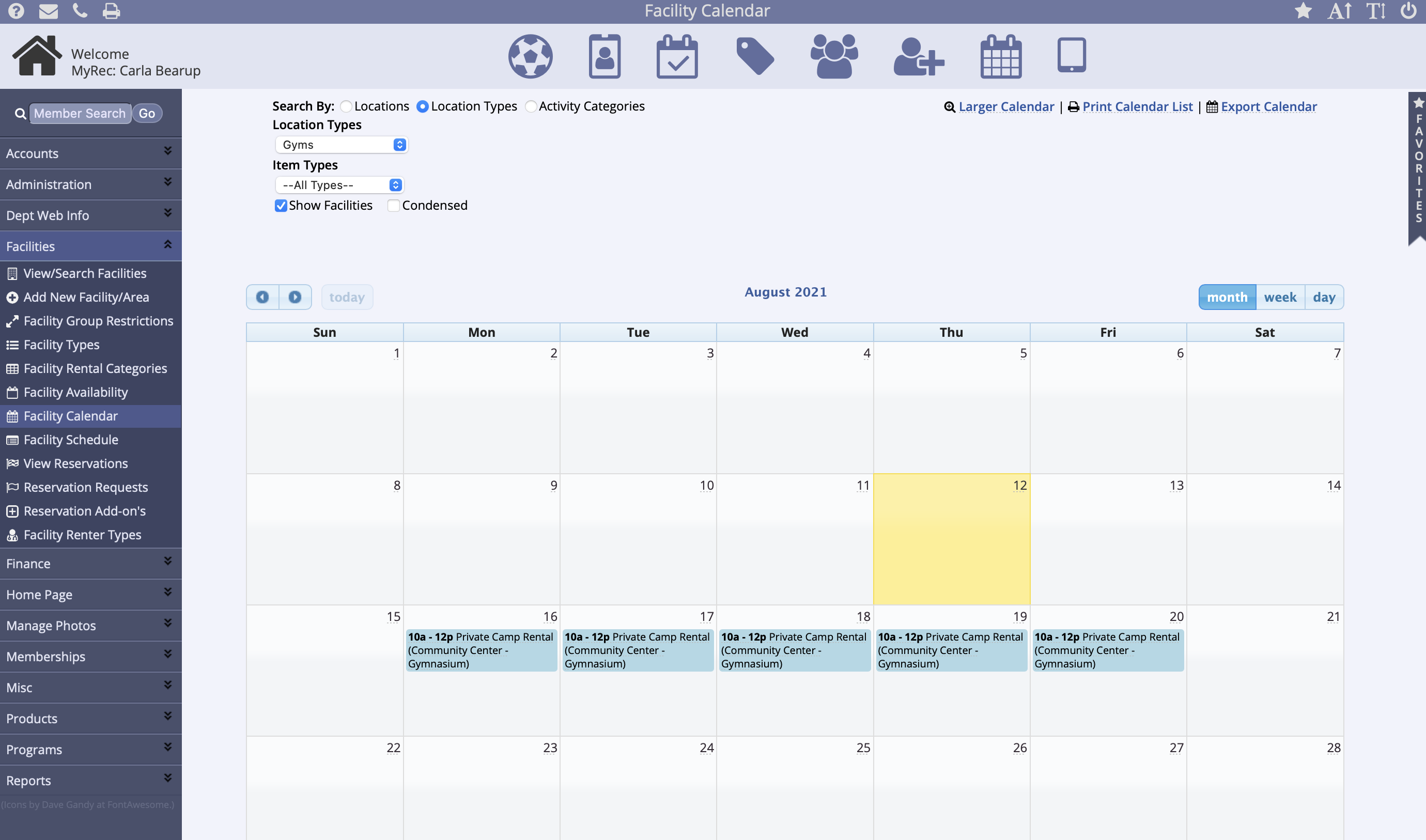
View the Facilities by Type
- Navigate to the Home Screen and click the Calendar icon at the top of the page
- Change the Search by: radio dial to Location Types
- Select the Location Type you would like to view and click Search
- Now, all the bookings for those facilities with that type assigned can be viewed at the same time