Facility rental categories can be set for the purpose of tracking a certain type(s) of rental(s). Reservations made with a designated category can then be viewed together in reporting or in the facility calendar.
Add a Facility Rental Category
- Navigate to the Facilities tab and click Facility Rental Categories link
- Click Add New Category link
- Enter the Category Name and click Submit
Utilizing the Facility Rental Category
- Select the category at the time of reservation creation
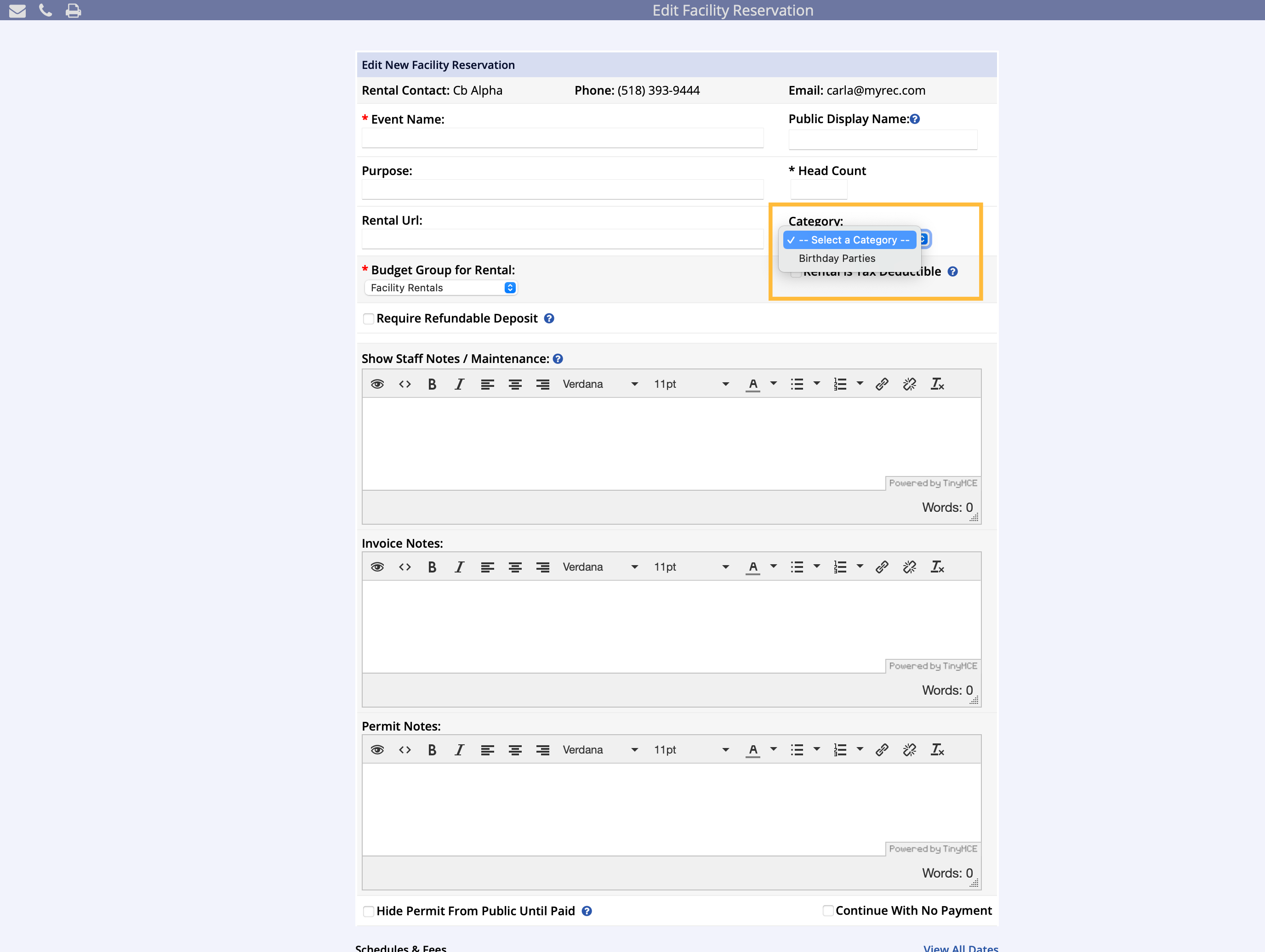
View Reservations by Category
Report Form
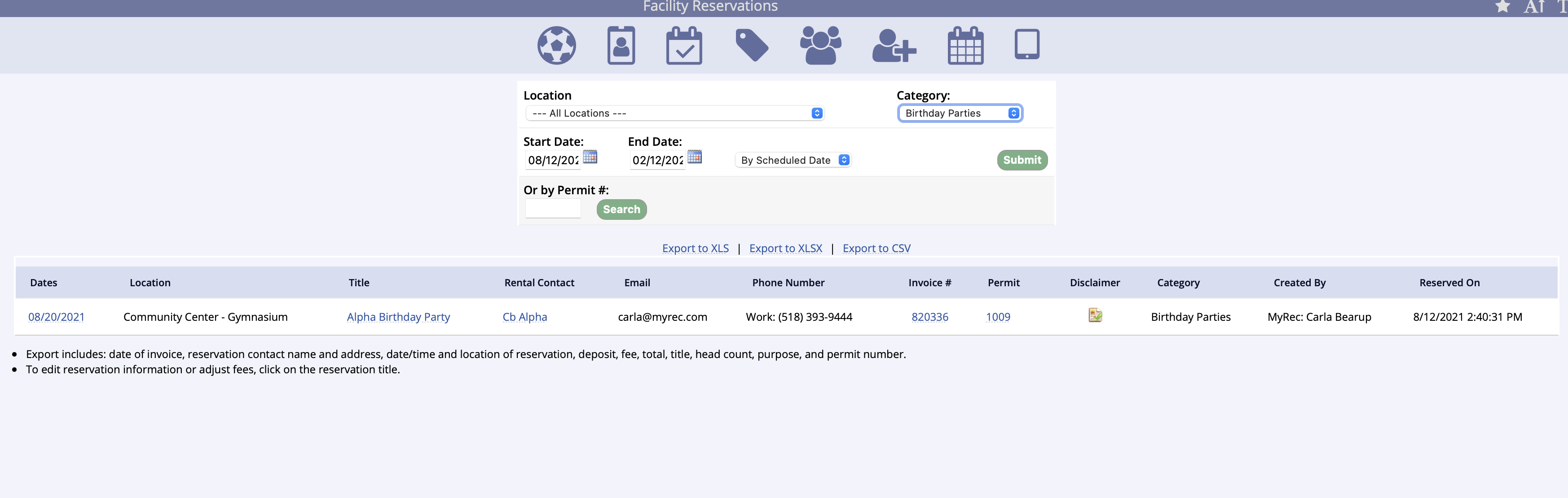
- Navigate to the Reports tab and click the Facility Reports link
- Can also be found under the Facilities tab View Facility Reservations
- Select Reservations & Permits report
- Select the category from the drop list that you want view
- Select the location and start/end dates if needed
- Click Submit
Calendar
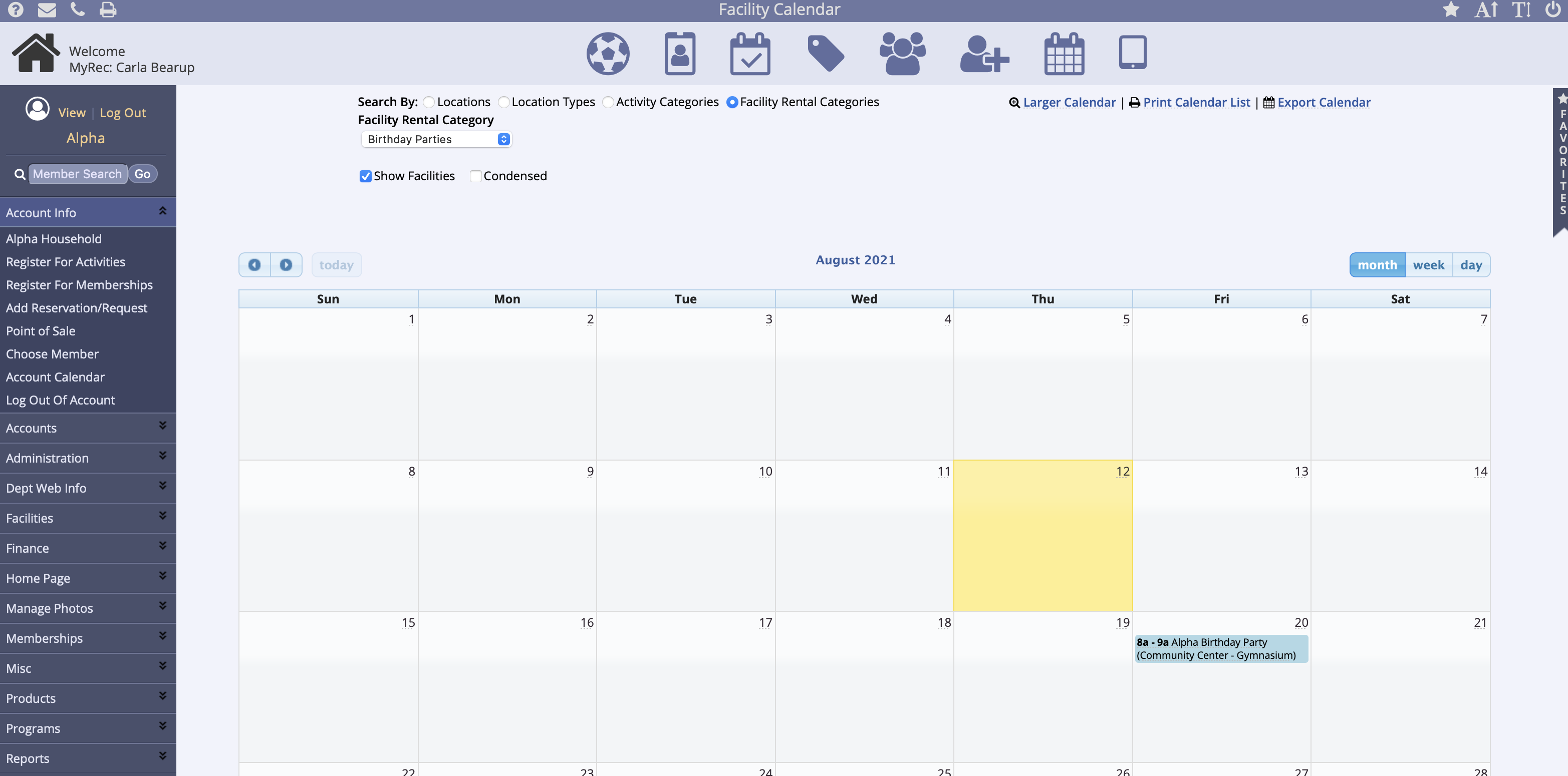
- Navigate to the Facilities tab and click the Facility Calendar link
- Can also be found on the Home Page Quick Link Office Calendar
- Click the Facility Rental Categories radio dial in the Search By line
- Select the category from the drop list that you want view