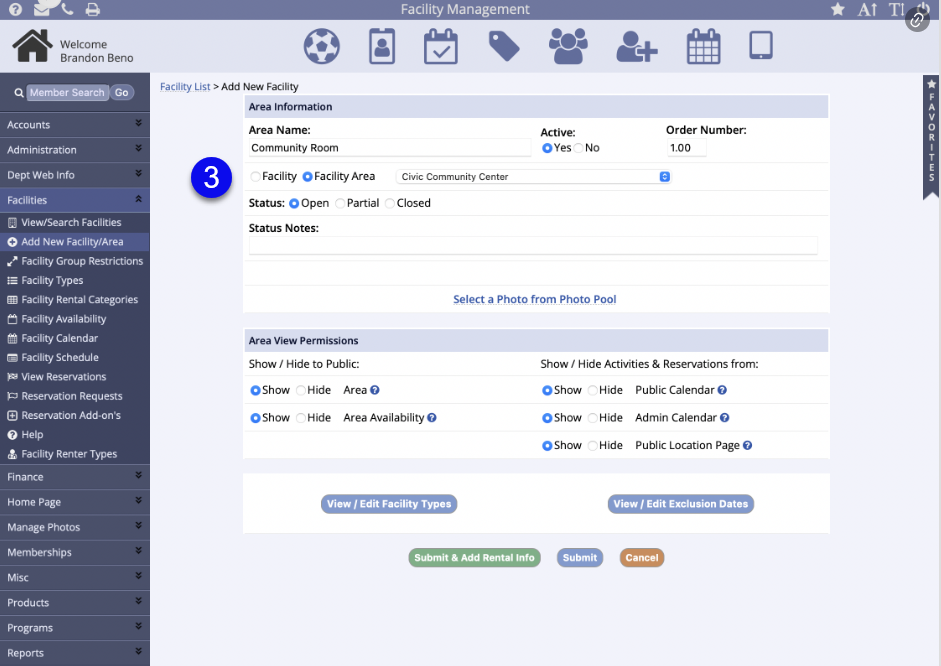Facility areas are locations that are part of a parent facility. For instance, these could be pavilions, a band shell, ice skating rink, and volleyball courts within a main park. The parent facility can have settings that are applied to all facility areas within it, or individual facility areas can have unique settings from the parent facility.
Facility Areas
- Open Facilities from the left side menu
- Click Add New Facility/Area
- Toggle the radio button to Facility Area
- Enter the Area Name
- Select the Parent Facility from the Select Parent Facility dropdown
- Facility Address and Contact Information is automatically applied from the Parent Facility
- From this point forward, adding the area settings are the same as Adding a Facility and Applying Rental Info