If you have a member listed in two separate accounts but you would like to be able to have each household register that member, and prevent duplicate registrations, then you can declare that member as the Same Member As the member in the other account. For example Junior Bird is in two accounts. He is listed in Parent #1's Household (Big Bird) and also in Parent #2's household (Bob Builder.) Declaring Junior as Same Member As will allow each parent to register Junior without duplicating Junior's registration. See complete instructions below:
- Go to Parent #1 Household (in this example we went to Big Bird)
- Scroll to the bottom and click on the name of the member (Junior Bird)
- At the bottom of the View Member Info page, click Add Members next to Same Member As
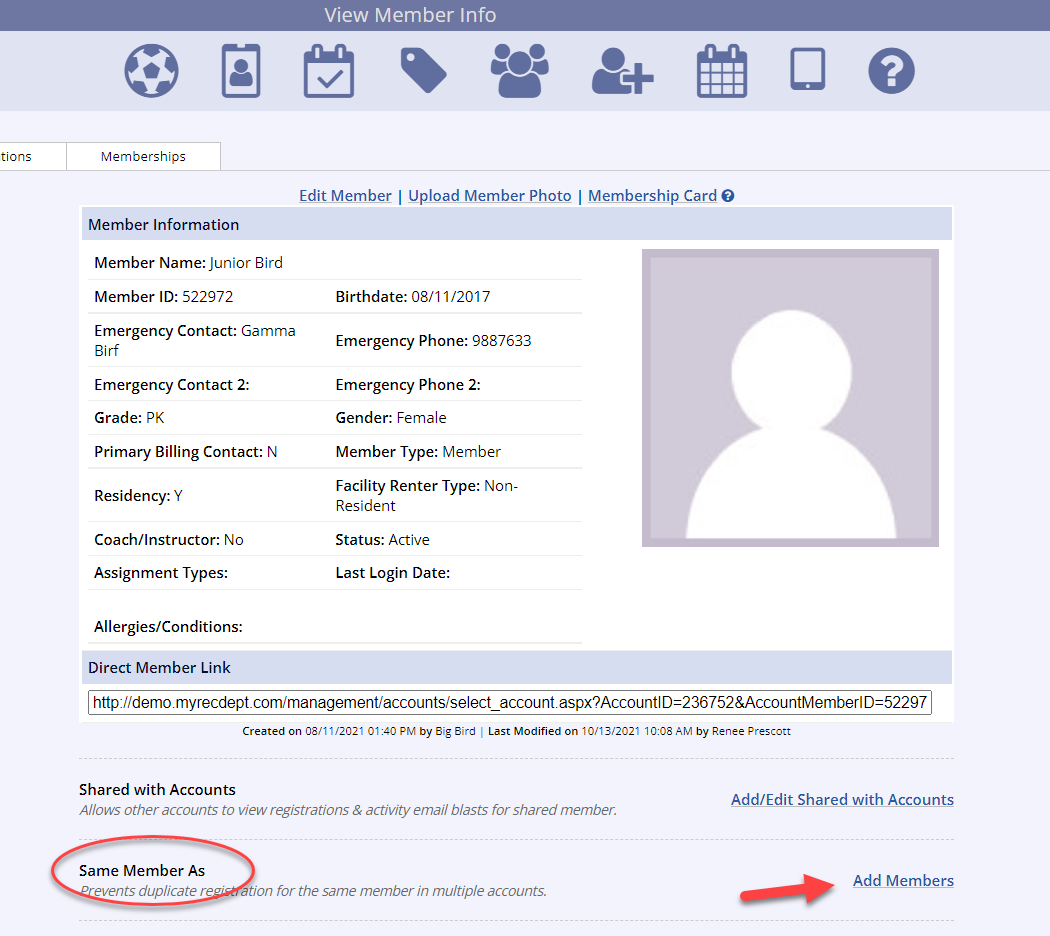
- Type in the name of the member you are wanting to designate as Same Member As (Junior Bird)
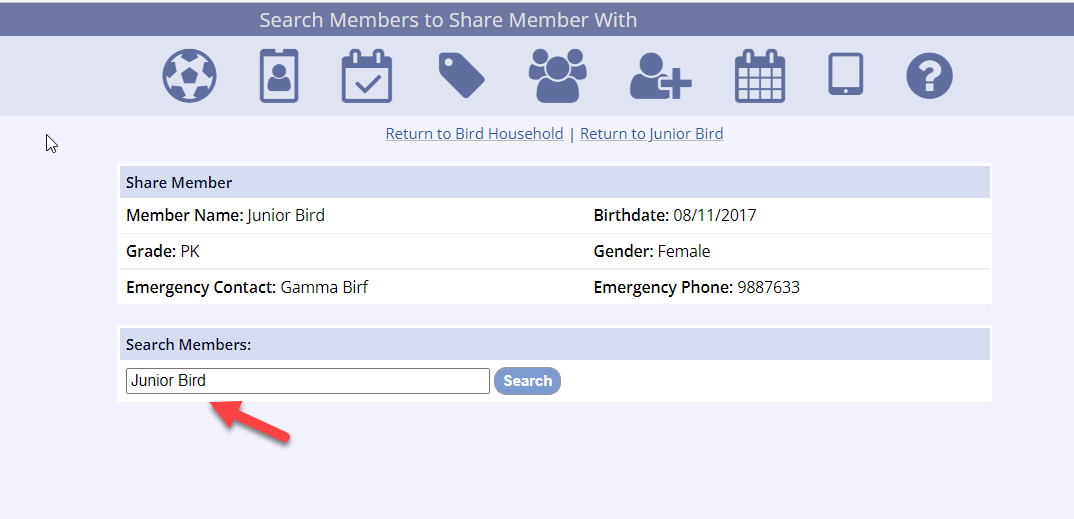
- Once you find the name of the member in the other account, click Add next to their name
- This only has to be done once if Junior is in both accounts
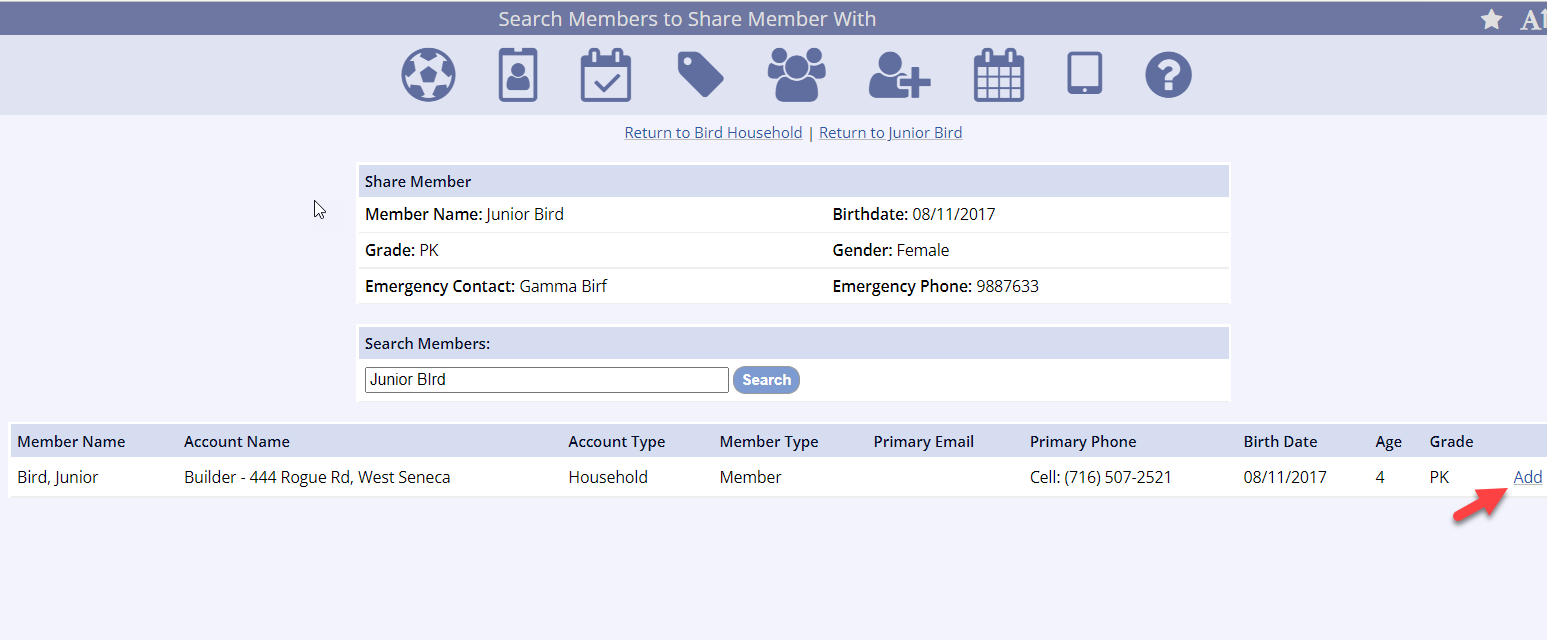
- Now both parents will be able to register Junior without duplicating the registration
- They will not be able to see any of the other parent's account information or see the registrations for Junior in the other account