Overview
This report is to view balances owed on individual accounts.
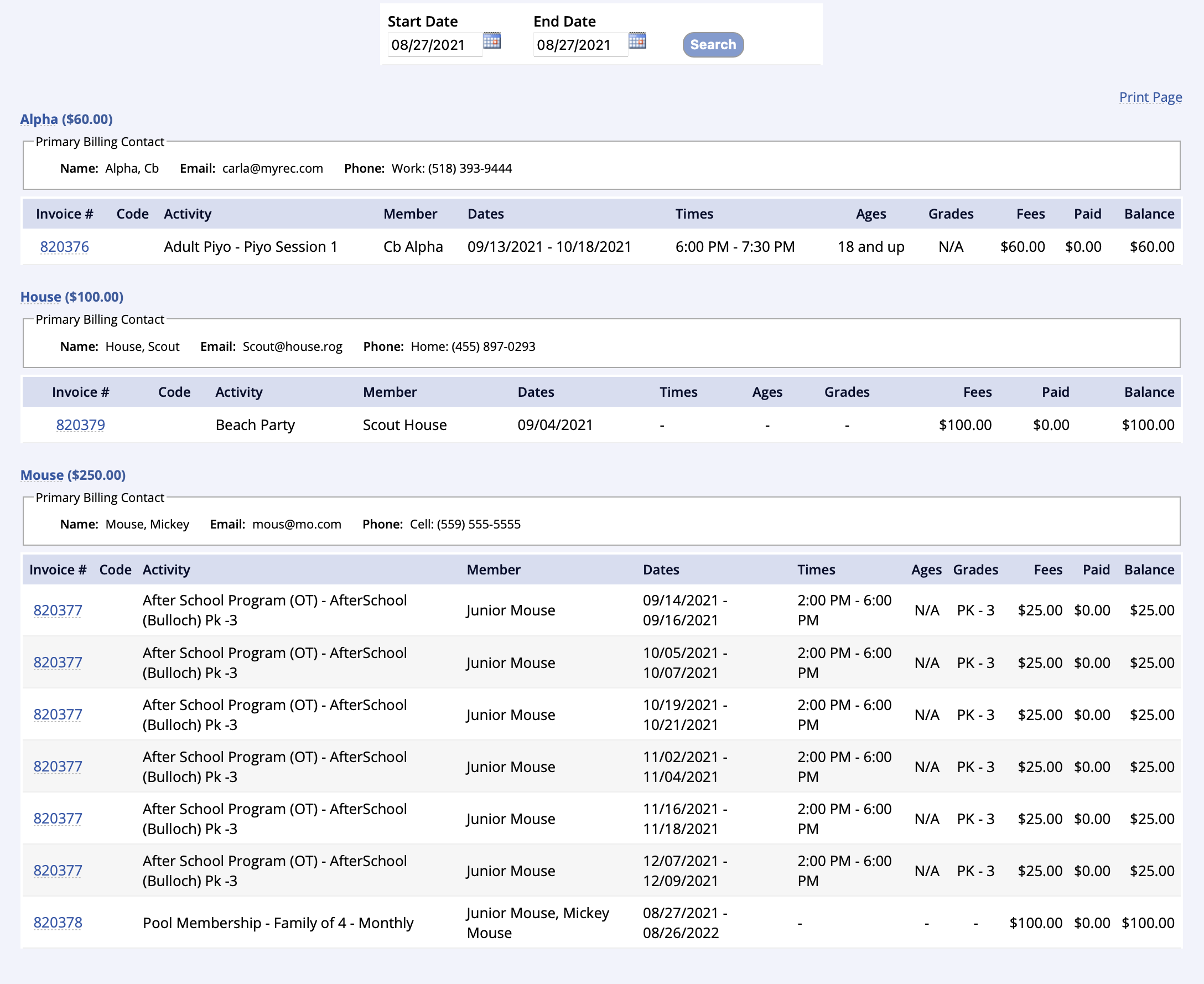
- Go to the Reports tab of the lefthand navigation and select Balance Due Reports
- Select Balance Due By Account
- Set a date range by invoice date
- Click Search
- Results show the account name with balance owed and the corresponding items