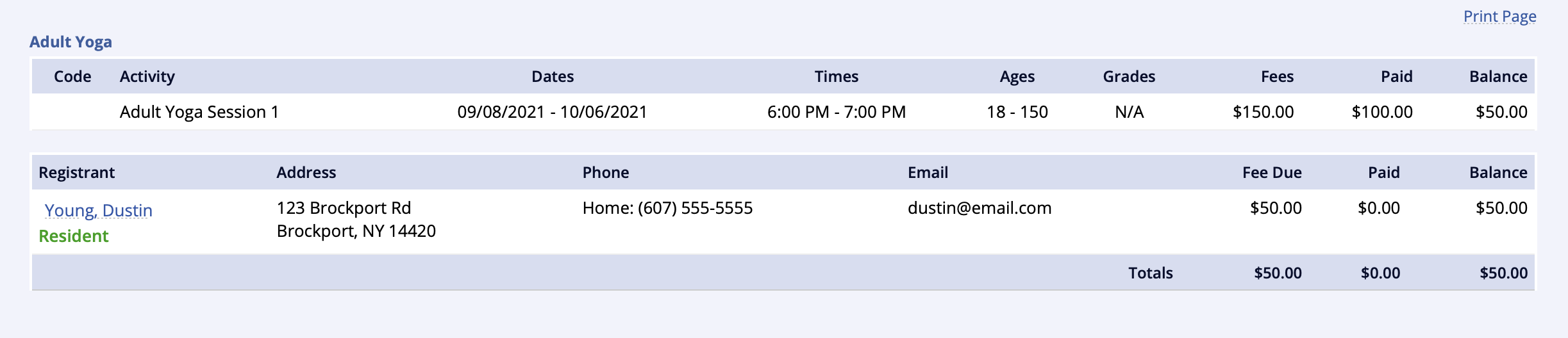Overview
This report is to view balances owed on individual activities. It is run by selecting the start and end date of the activity. Results show the Program name and the corresponding activity that falls within the start/end date range with the amount of registration fees total, how much was paid, and the balance owed. By clicking on the activity name, the results list the registrants' names with their part of the balances owed.
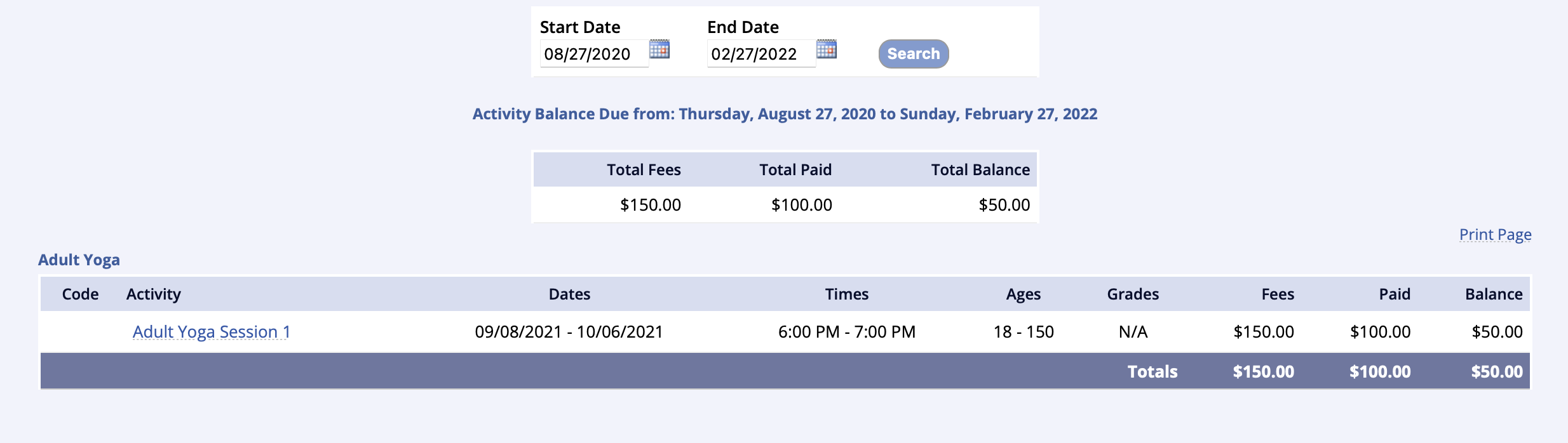
- Go to the Reports tab of the lefthand navigation and select Balance Due Reports
- Select Balance Due By Activity
- Set the Start Date and End Date
- Click Search
- Click any one of the Activity names to view list of registrants and their balances owed