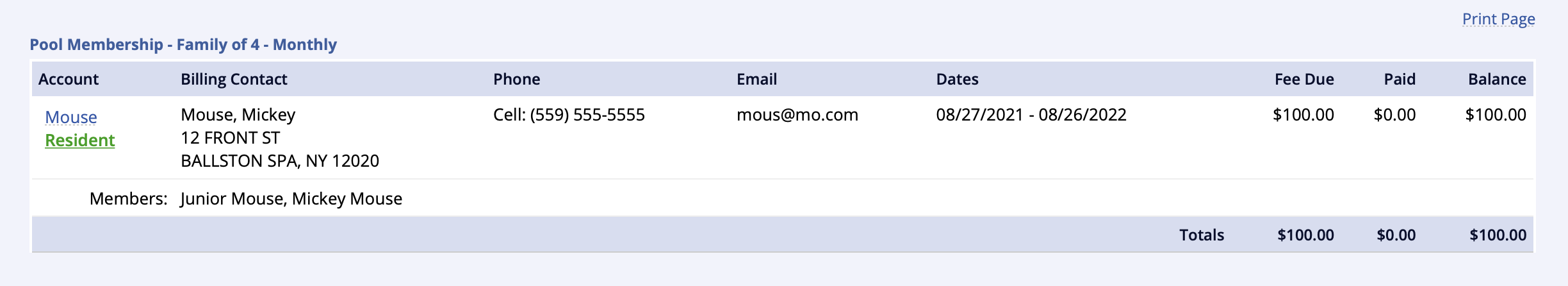Overview
This report is to view balances owed on memberships. It is run by selecting a start and end date. Results show the Membership name and the corresponding types that falls within the start/end date range that have balances owed. By clicking on the membership type title, the results list the registrants' names with their part of the balances owed.
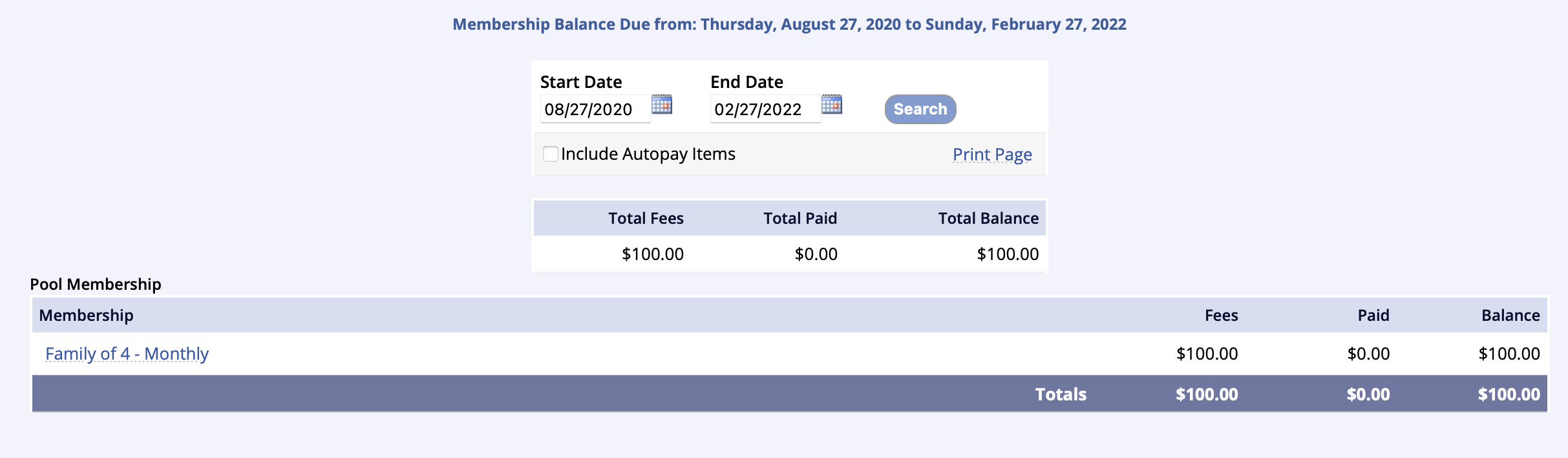
- Go to the Reports tab of the lefthand navigation and select Balance Due Reports
- Select Balance Due By Memberships
- Set the Start Date and End Date
- Click Search
- Click any one of the Membership types to view list of registrants and the balances owed