Overview
Pending Accounts Report
This report shows any new accounts that are pending approval. From this location, accounts can be approved, declined, or sent a notification email.
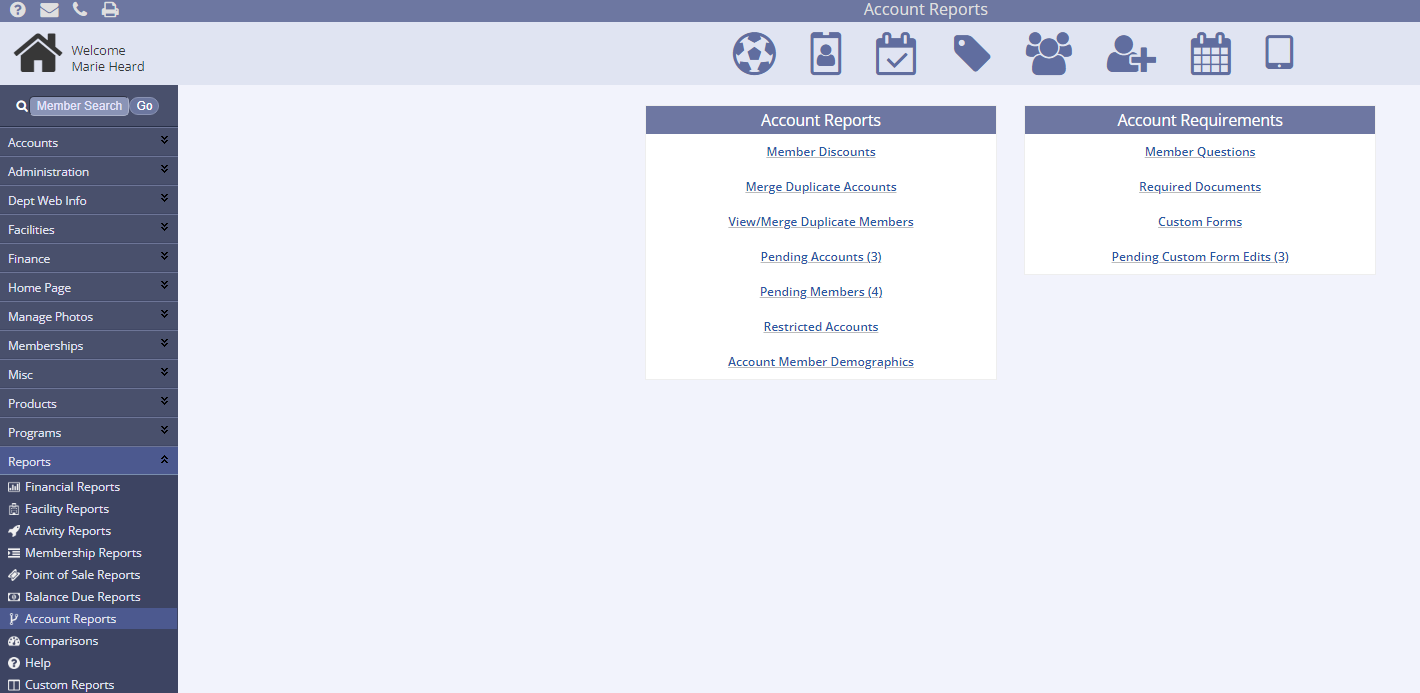
- Go to the Reports tab of the lefthand navigation and select Account Reports
- Under the Account Reports box, select View Pending Accounts
- Chose to Approve, Decline, or Send Notification on the right side of the screen
- Clicking the Account Name will return you to the Household Account Homepage
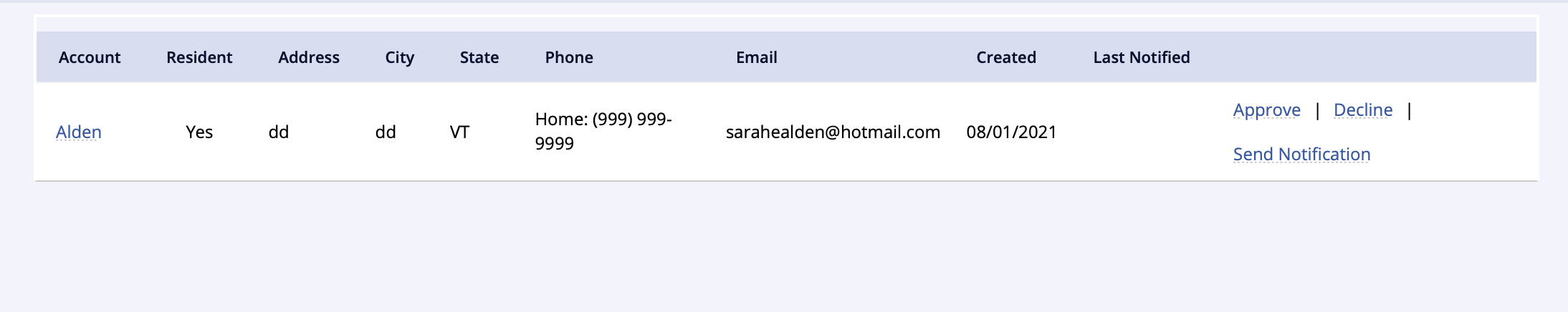
Members with Pending Accounts
You can view the Pending Members report and see which members have pending accounts that must be approved first.

Pending Members Report
- Go to the Reports tab of the lefthand navigation and select Account Reports
- Under the Account Reports box, select View Pending Members
- Chose to Approve, Decline, or Send Notification on the right side of the screen
- Clicking the Account Name will return you to the Household Account Homepage
- If a member cannot be approved, you can see if their account is still pending approval on this report as well