Overview
Member Discounts are applied at the account level and can be applied to entire account or to a specific member.
This report lists which accounts/ members have member discounts applied, the amount of discount with maximum and expiration date. Results can be filtered by expiration date.
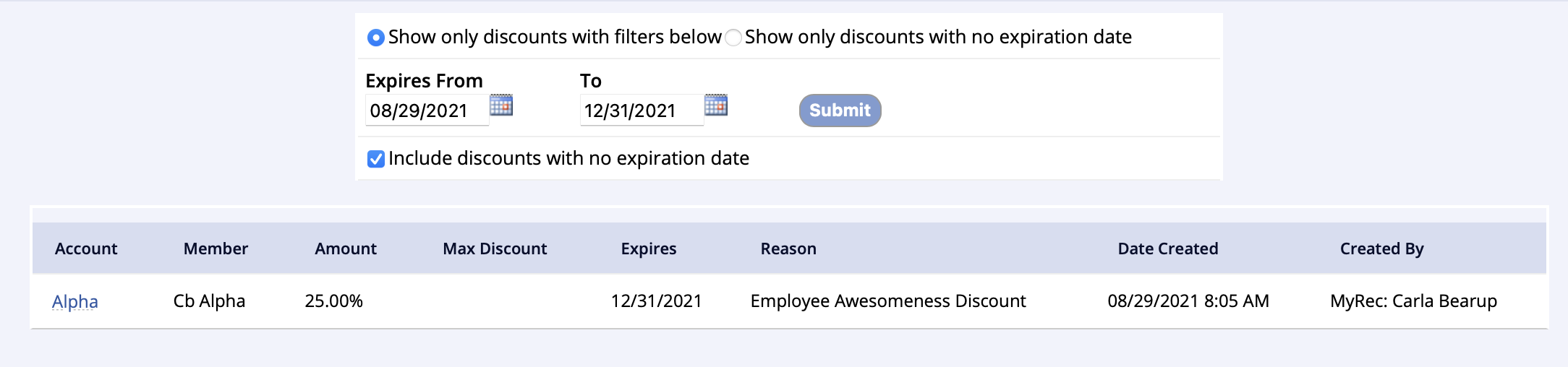
- Go to the Reports tab of the lefthand navigation and select Account Reports.
- Under the Account Reports box select View Member Discounts.
- Select to show discounts that fall within set filters or to show only discounts with not expiration dates.
- Click Submit.