Overview
The Duplicate Accounts report lists accounts that have potential duplicates within the system. Accounts can be merged from this location.
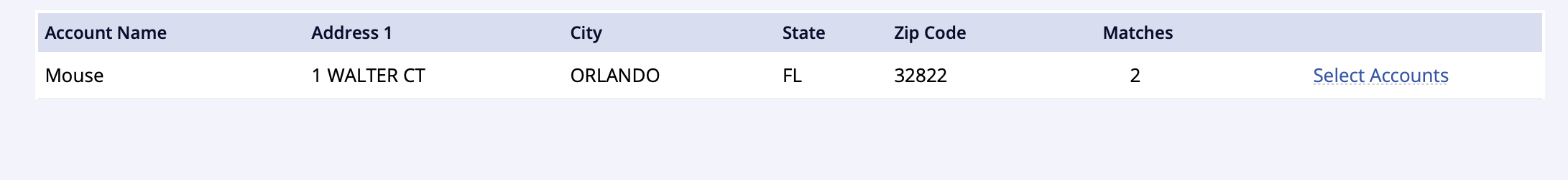
Duplicate Accounts Report
- Go to the Reports tab of the lefthand navigation and select Account Reports
- Under the Account Reports box select View Duplicate Accounts
The Duplicate Members report lists account members that have potential duplicates within the system. Members can be merged from this location.
Duplicate Member Report
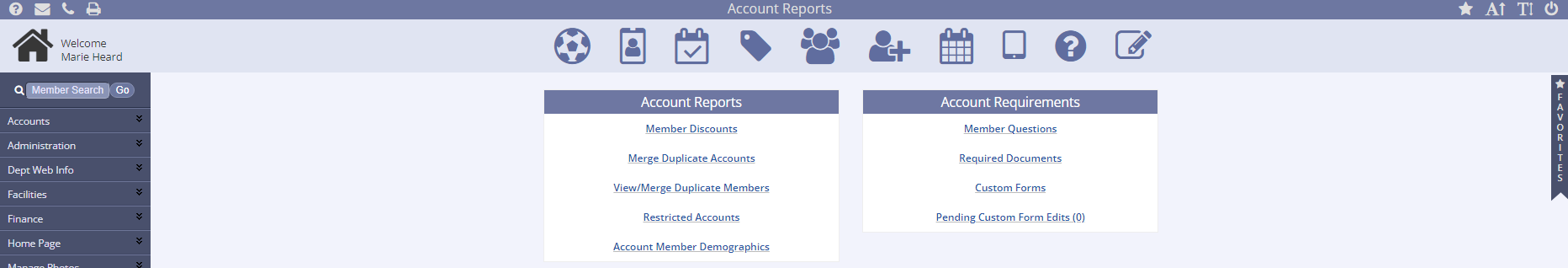
- Go to the Reports tab of the lefthand navigation and select Account Reports
- Under the Account Reports box select View/Merge Duplicate Members
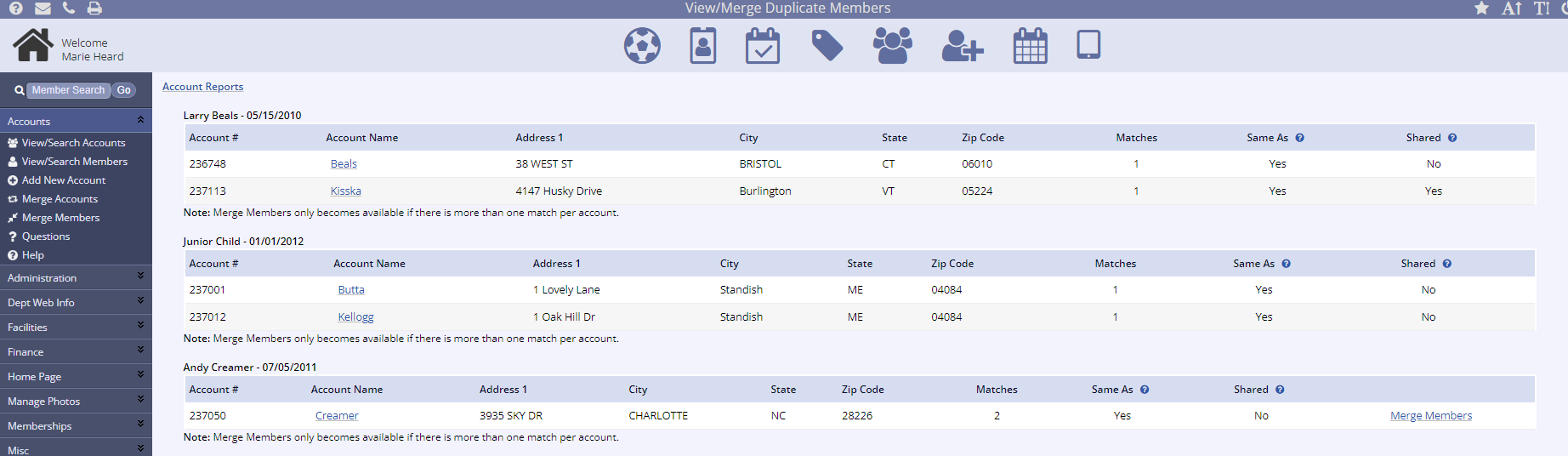
Merge Members
Merge Members only becomes available if there is more than one match per account.