This link is used when money is collected for an activity in quantity rather than individually and can be applied to the activity in one action rather than multiple transactions.
An example would be a drop-in class where the fee per person is collected at the door then inputted at the end of class as a group or cash drop.
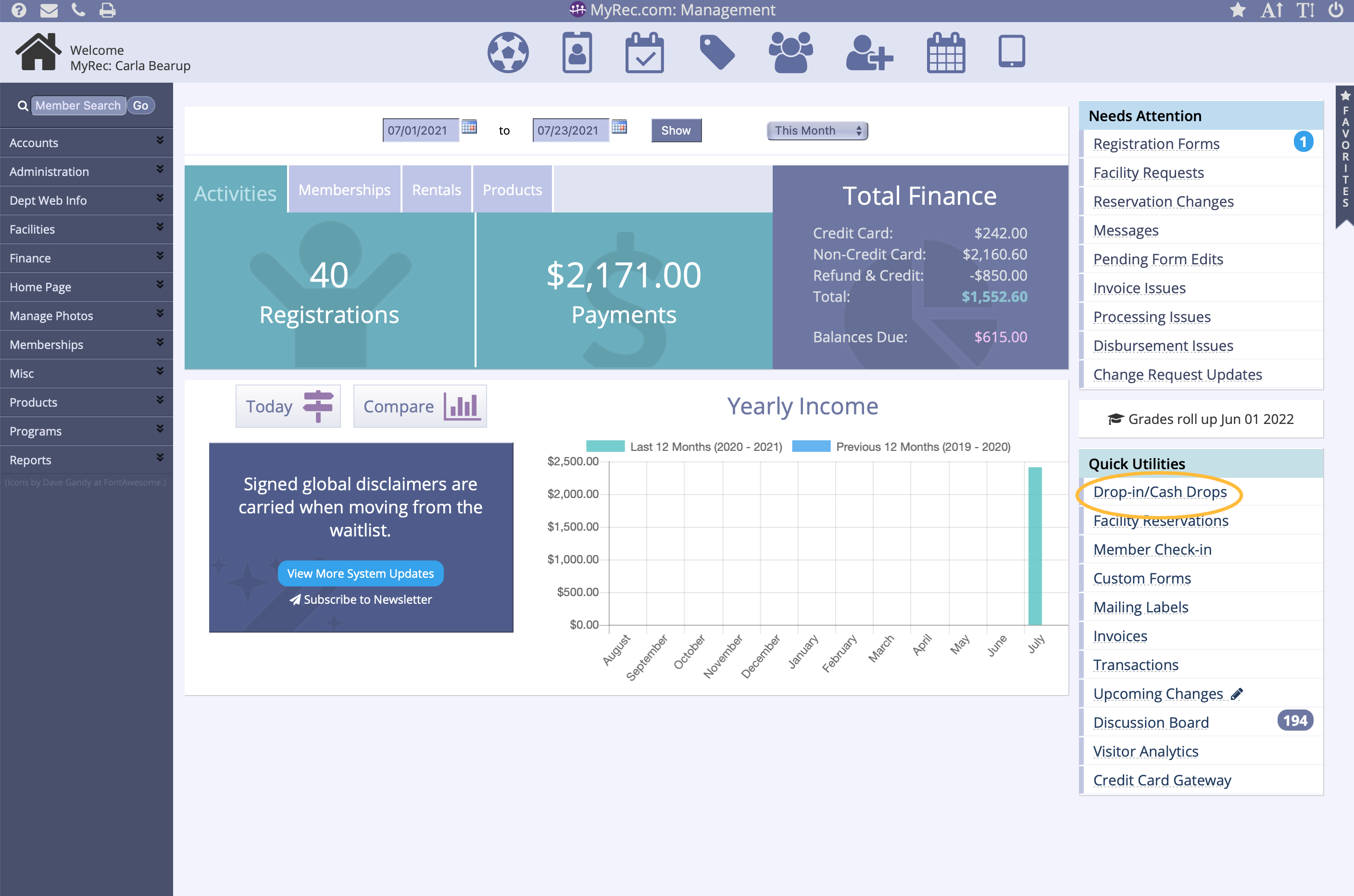
Contact MyRec.com Client Services
This is an option that needs to be activated by MyRec.com staff in order to use on your management site.
- Click the Drop-in / Cash Drops link and start by searching for the activity
- Next, you will enter the amount of resident and/or non-resident quantity
- Fees will be pre-filled but can be edited here
- Click Submit once information has been entered
- Fees will be pre-filled but can be edited here
- The system will take you to the payment screen
- Notice that there is no payer information
- This type of payment will not be linked to any account
- Notice that there is no payer information
- Process as you would a normal transaction
Drop-ins for Advanced Activities
To use cash drops or drop-ins for an Advanced Activity, you will need to use the Single Day pricing option and make sure the activity is made visible to the Management side.