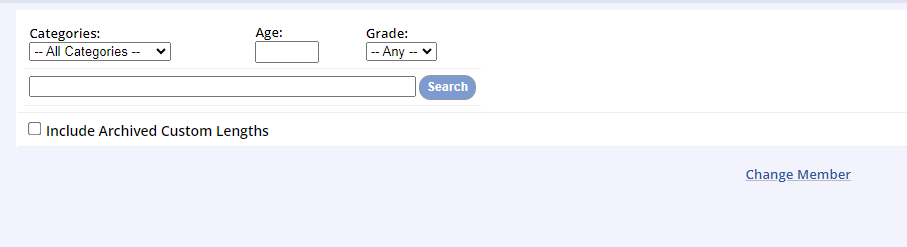Register for a Membership from the Management Side
Open the Member Household

- Click Accounts in the left navigation bar
- Click either Search Accounts or Search Members to search for the account
- Click the account name
- Click the member name

Register for the Membership
- Click Register for Memberships (left nav)
- Enter part of the name of the membership you'd like to register for and click Search
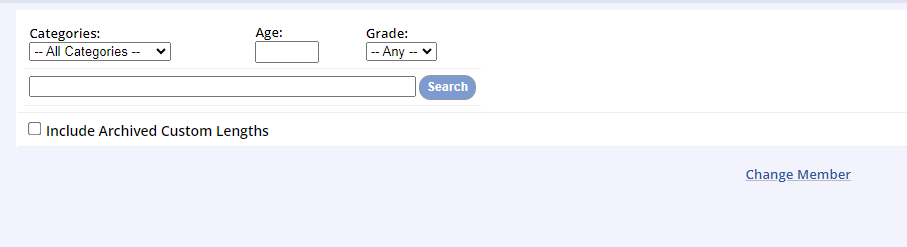
- Click Purchasing Options on the item you'd like to add

- Select the members who you would like to register
- If the member is not the correct age, grade, or gender, you will be asked to override the registrants to complete checkout
- Check the Override box if necessary
- You may repeat the search as many times as necessary to continue adding to the cart
- When all items are in the cart, click Check Out (upper left) to complete the checkout process