Affiliated Programs
Affiliated programs can be viewed on the public side with the affiliated organization's contact information. For example, an affiliated program may be a weekly club meeting that is put on by the local Fish & Game Club in your town. This can be found on the public site under the Affiliates header link.
- To add a new affiliated program, go to Affiliated Programs under the Dept Web Info menu on the left side of the management screen
- Click on Add New Affiliated Program
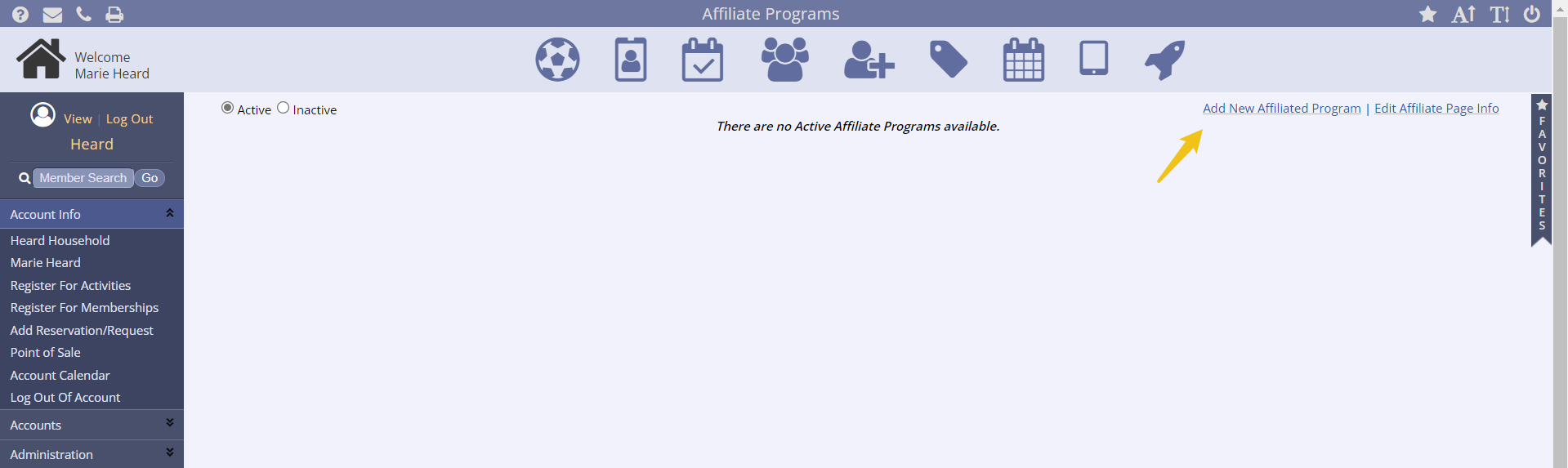
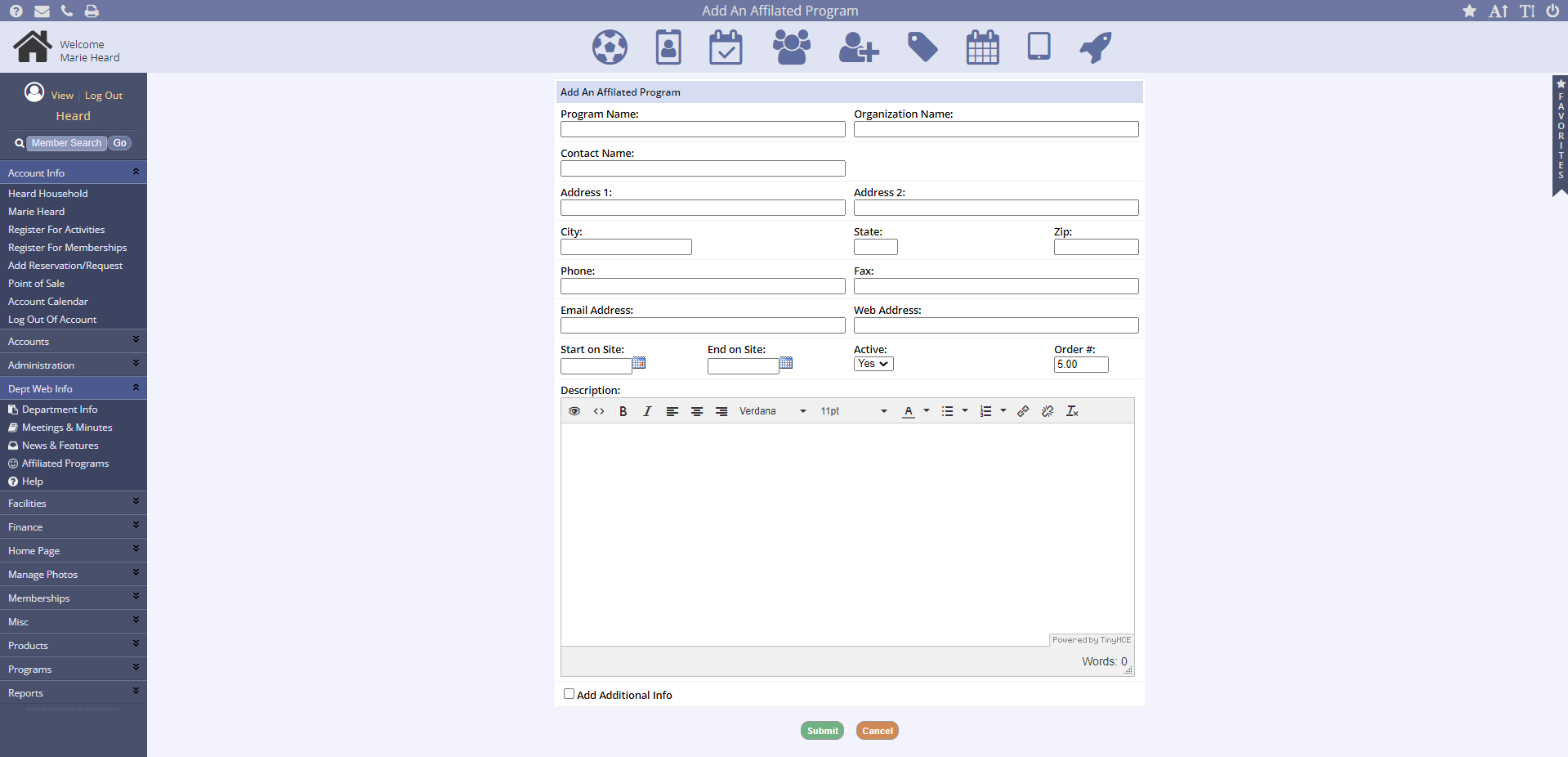
- Enter program name (example: Club Meeting), organization name (example: Fish & Game Club), the contact name, address, phone, and email
- Enter the start date and end date for the length you would like this to be published on the public side
- Add description of your event in the Description text box
- Check the Add Additional Info box if you would like to add more descriptive information to the Affiliate
- After clicking Submit, an Add New Detail link will show on the next screen to enter information
- When done adding all of the information, click Submit
- If you would like to edit the information viewed on the public side Affiliate Page, click the Edit Affiliate Page Info. After any changes are made, click Update