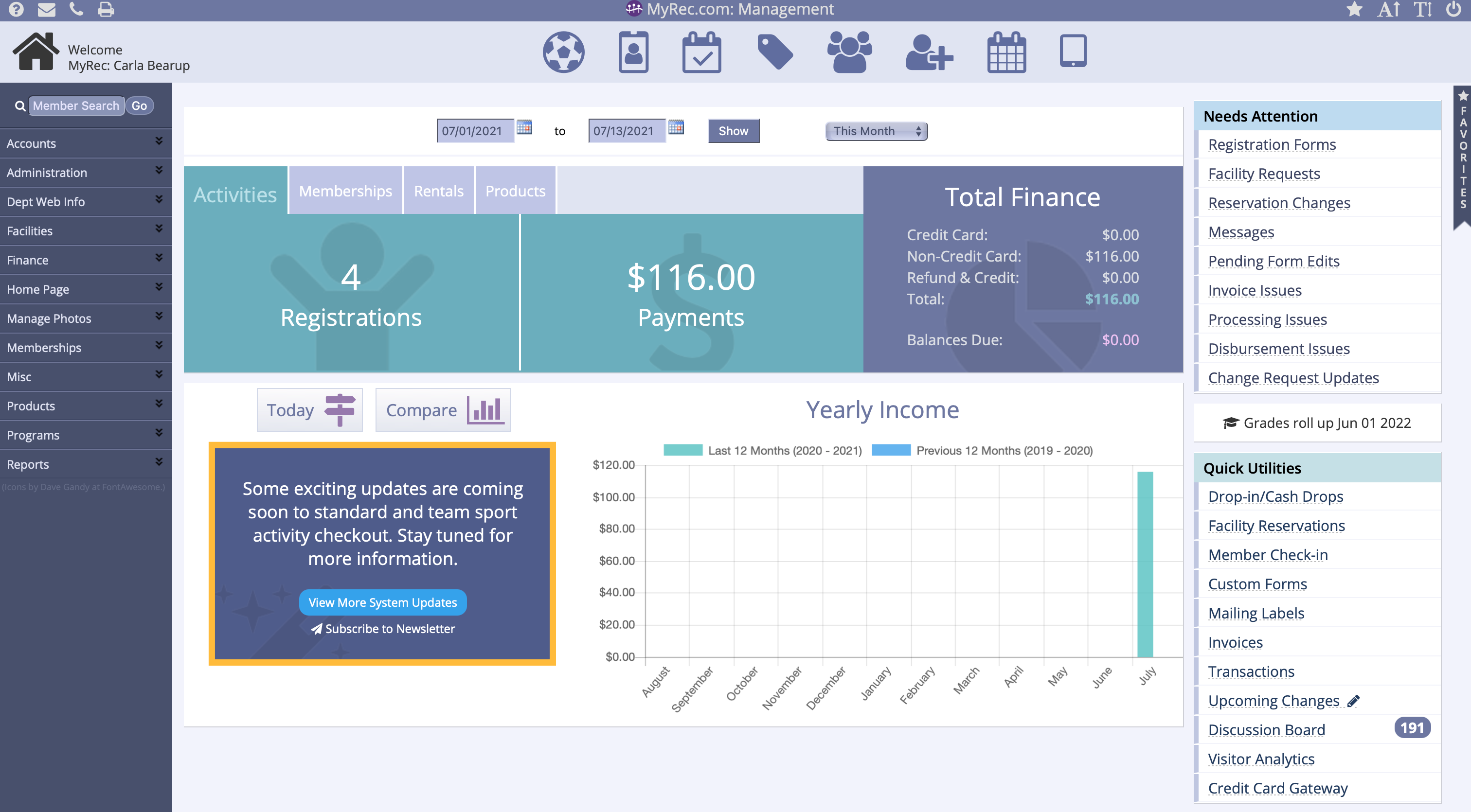The MyRec.com management Home Page has many features to assist you with the oversight of your system.
Top Navigation
The top navigation bar provides a quick tools access that is available throughout the site.
- Quick icons across the top of your page allow for quick access to specific actions such as registering for an activity or membership, entering a facility reservation, and viewing/adding accounts
- Want some quick icons added to your management side? Contact Us and we'll be happy to take care of it!
Upper Lefthand Corner Icons
- The MyRec.com Knowledge Base can be accessed by clicking the question mark icon
- Client Services contact information is under the mail and phone icons
- To print a screen, click the printer icon
- To return to the Home Page at any time, just click the house icon
Upper Righthand Corner Icons
- Clicking the star icon will "favorite" a page
- This quick list allows you to access specific links from your favorites flag on the right side of the screen
- The “A” icon allows for you to increase the text size
- The “T” icon quickly brings the text back to its default size
- The power icon will log you out of the system

Useful Tools
Today at a Glance
To access the Today at a Glance area, click the Today icon on the management home page.
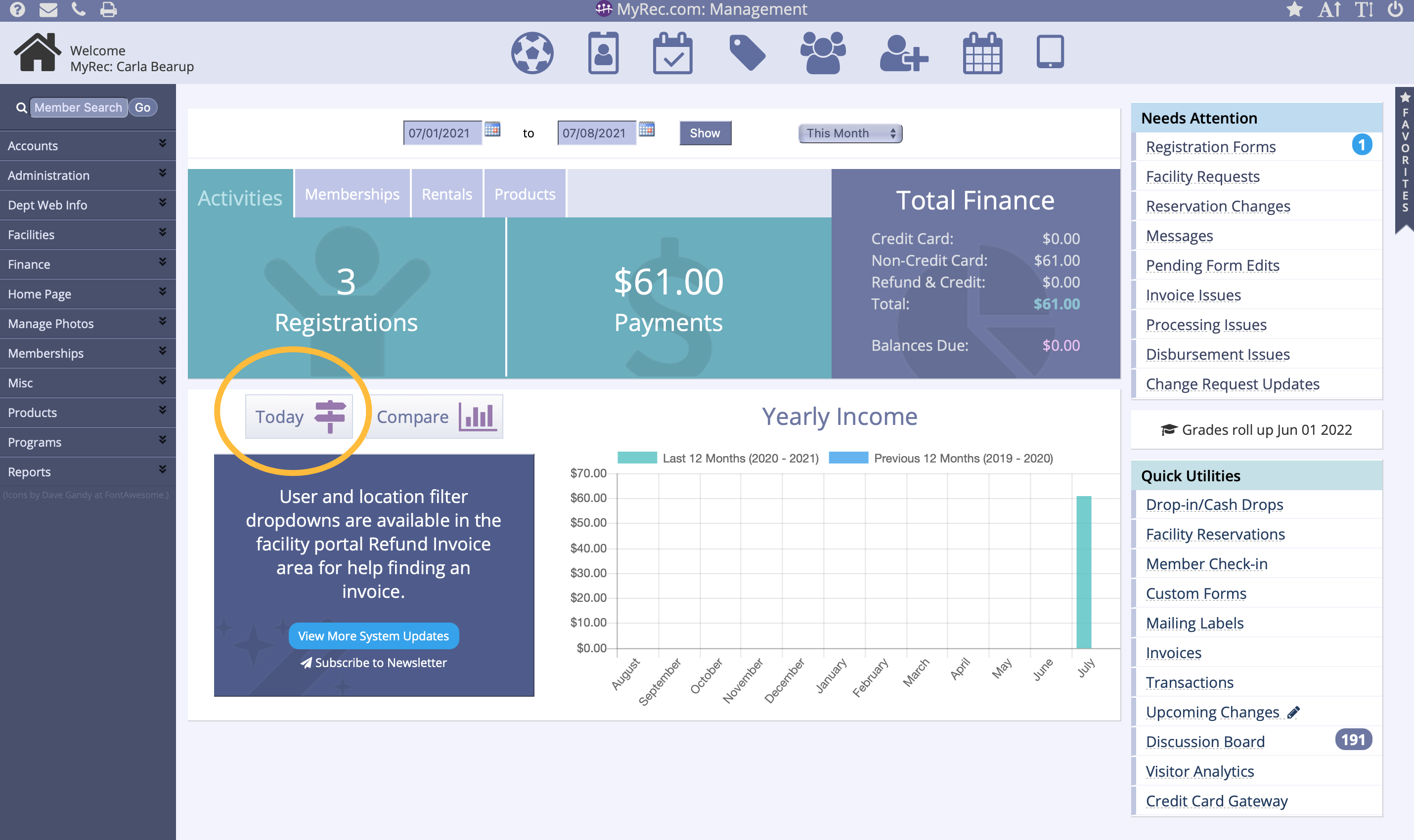
From here, you can view all events for the selected date. You can also adjust the view to focus on a specific facility on a specific date. What is shown includes the activities and facility reservations for that day and time, as well as any registrations, payments, and accounts/account members created on that date.
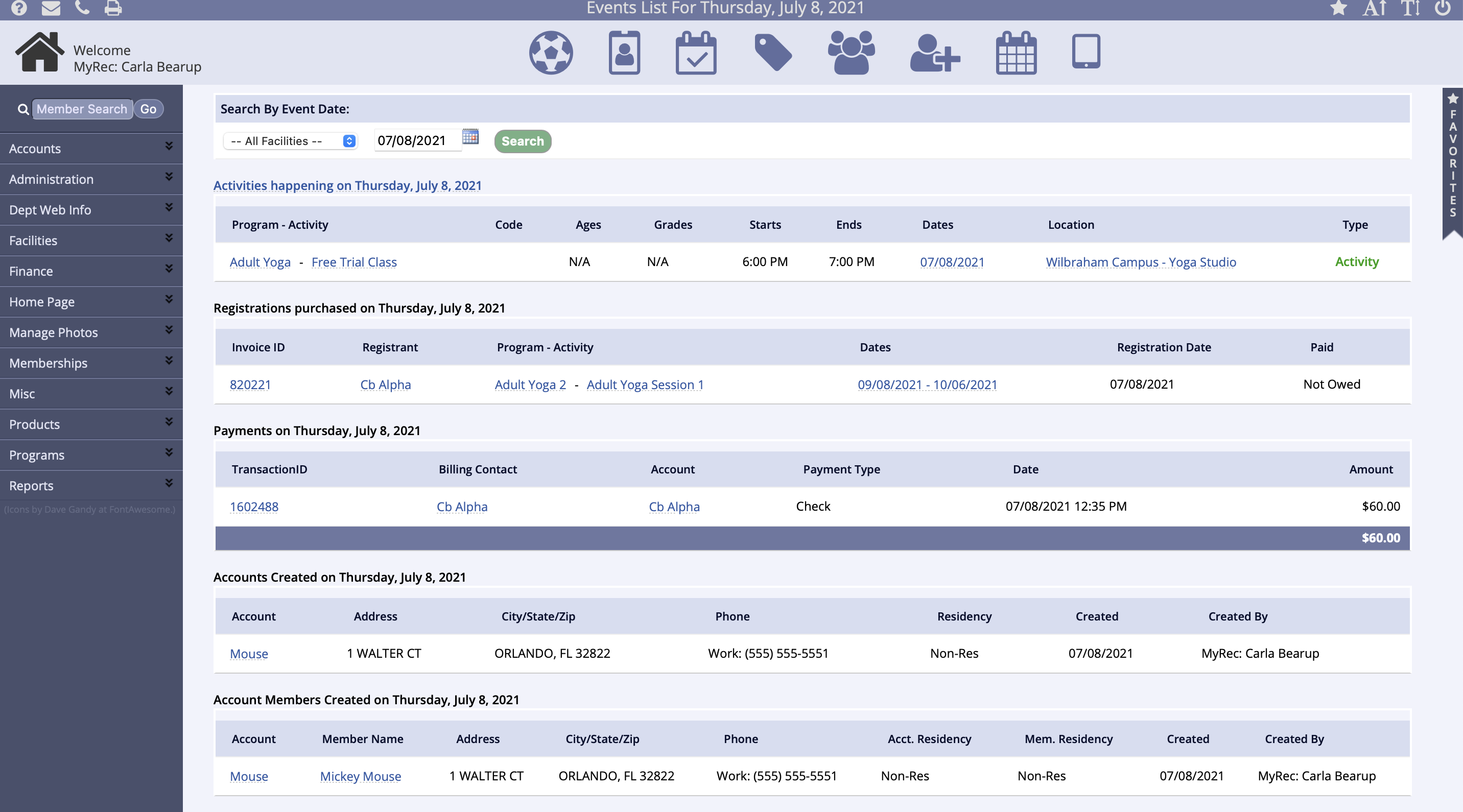
Comparisons Dashboard
The Comparisons Dashboard is a useful tool for comparing various data from one time period to another.
Registrations Comparisons
- Total Amounts
- First Time Registrants
- Resident Registrations
- Non-resident Registrations
Activities Comparisons
- Top Activities
- Activities Running
- Memberships Sold
Revenue & Balances Comparisons
- Payment Types
- Top Activities by Revenue
- Total Revenue
- Total Amounts Owed
Reservation Comparisons
- Top Facilities by Reservation
- Reservation Revenue
- Total Number of Reservations
Account Comparisons
- All Accounts
- All Members
- Resident Members
- Non-Resident Members
Point of Sales Comparisons
- Top Products Sold
Note: Hovering over the pie chart slices will show figures and titles. Clicking on links beneath the charts brings you into the details of the comparisons.
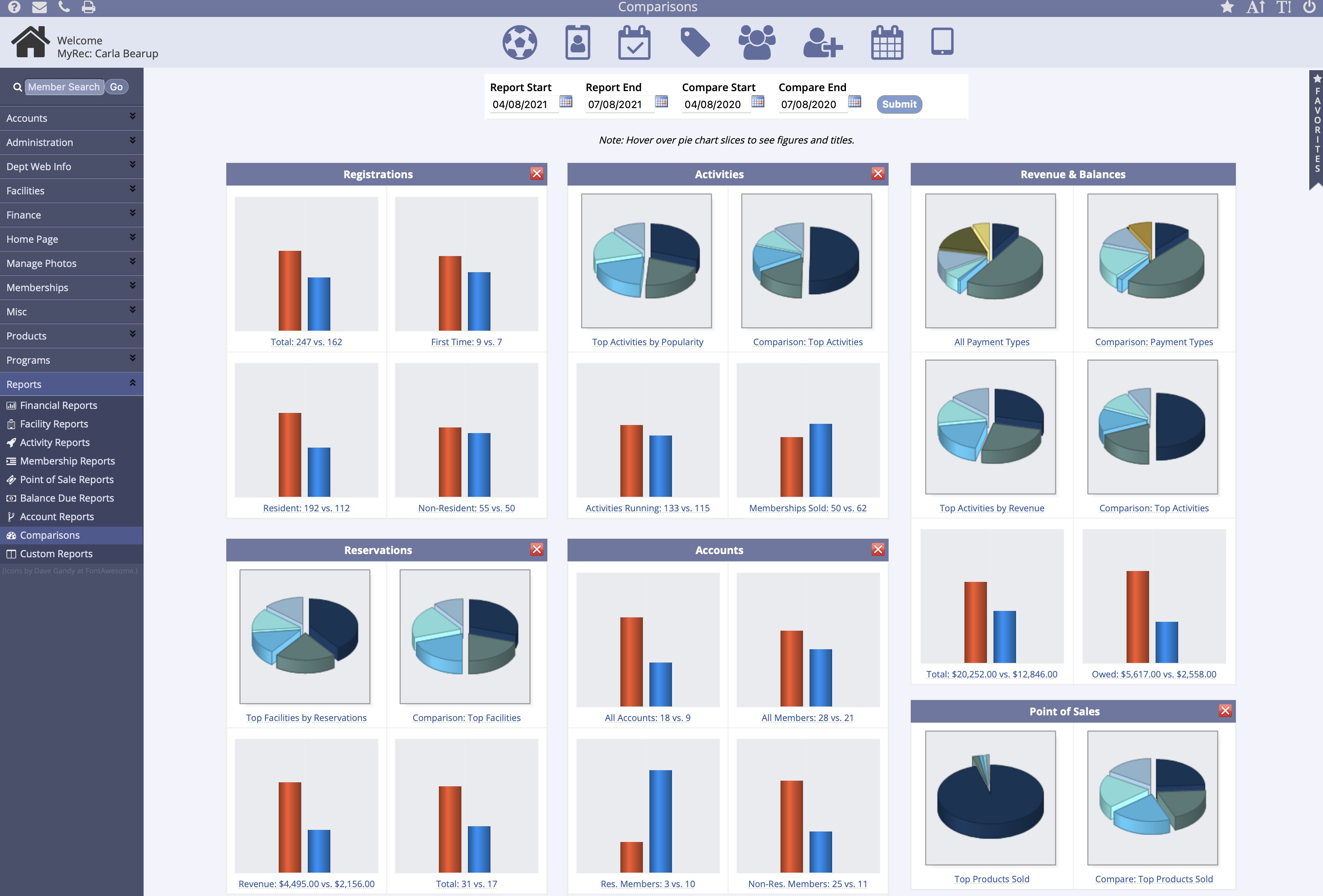
System Updates
The latest news and updates to the MyRec.com system can be seen from this quick link.
Subscribe to our Newsletter to get in depth updates and upcoming MyRec.com developments news.