You can integrate your MyRec website data with Google Analytics. Google Analytics offers free tools to track and understand your MyRec customer's journey and can help improve marketing ROI.
To utilize this feature, you must have a google account. If you do not have one and want to set one up you can do so here. This is a third-party feature, so MyRec.com staff will not have access or the ability to support the features within Google Analytics for you. Please reach out to Google support for assistance.
Once you have your google account, you are ready to create your Google Analytics account. Click here to get started. You will need to create a Google Analytics property and enter that information into the Settings>Department Settings>Google Analytics field in the final step below. When setting up your Google Analytics account, you must enter your MyRec default subdomain as the Website URL in the Set up Data Stream section.
The final step to integrate your Google Analytics account with MyRec is to input the Measurement ID from your Analytics Property in the MyRec Administration Settings. You can find the Measurement ID for your property in Google Analytics under Property Settings > Data Collection and Modification > Data Streams. Copy and paste the ID into the Analytics v4 Code field found in MyRec under Administration > Settings > Department Settings.
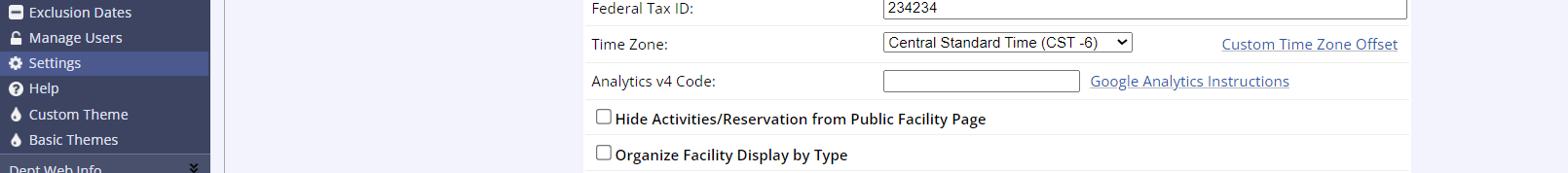
For more instructions or to learn more about Google Analytics you can visit the Google Analytics help center here.