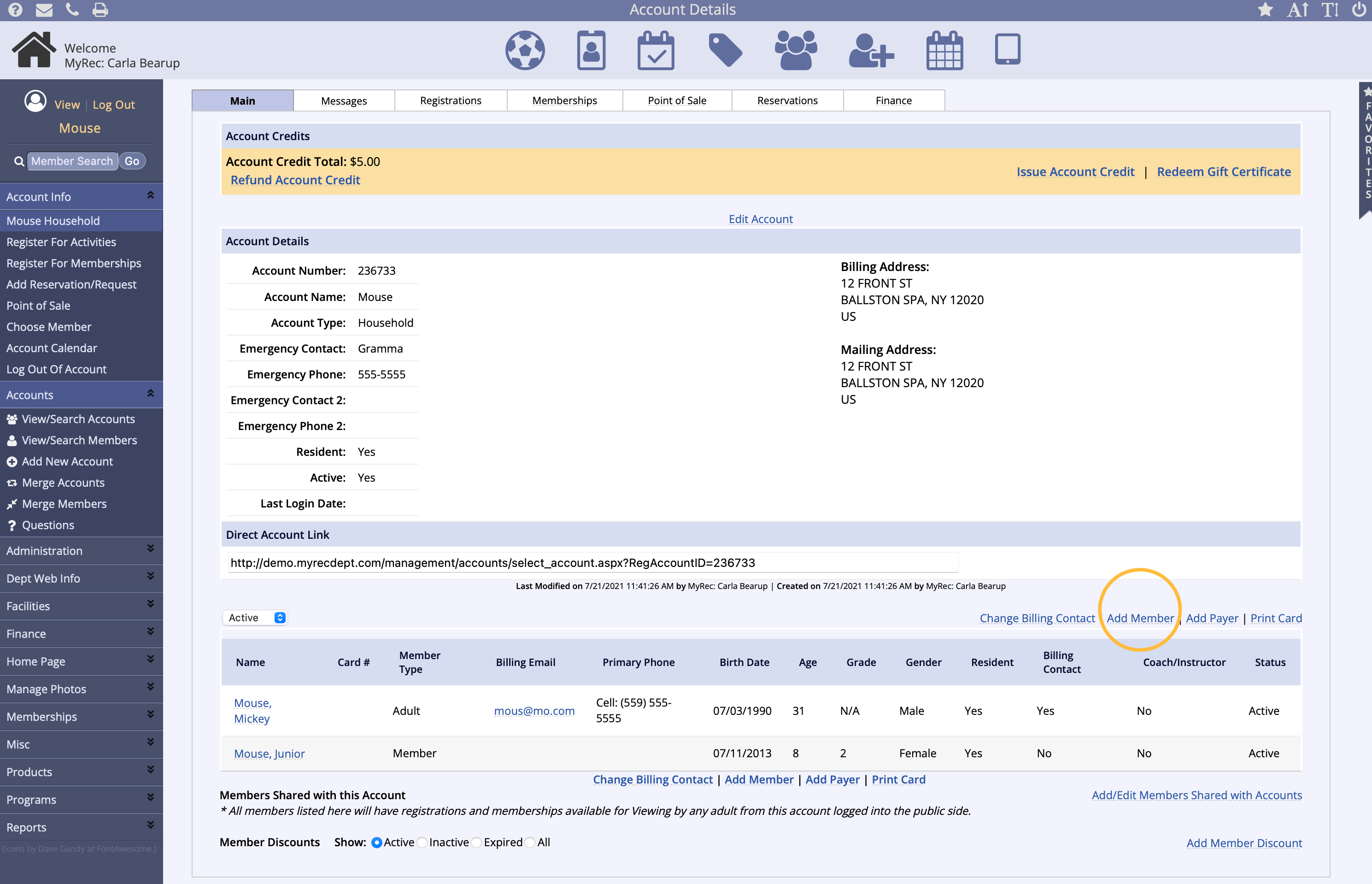
- If not already in the user's account, click Accounts in left hand navigation bar
- Search for/enter account
- Once in account, click the Add Member link
- Fill in fields required on the page
- If member is a child,
- Select Primary Parent or Guardian from dropdown (receives notifications for child)
- Select Grade from dropdown (will automatically advance each year on grade roll up date, if entering before roll up date enter current grade, if entering on/after roll up date enter next grade)
- If member is an adult,
- Select Member is an Adult, Parent or Guardian checkbox after entering Birth Date
- If member is a child,
- Click Submit when finished
- Repeat as necessary for other children and adults in account