Overview
This report shows the Gift Certificates purchased from POS within a date range or a specific certificate can be searched by Invoice # or Redemption Code. Results shows the list of Gift Certificates with the redemption status and code.
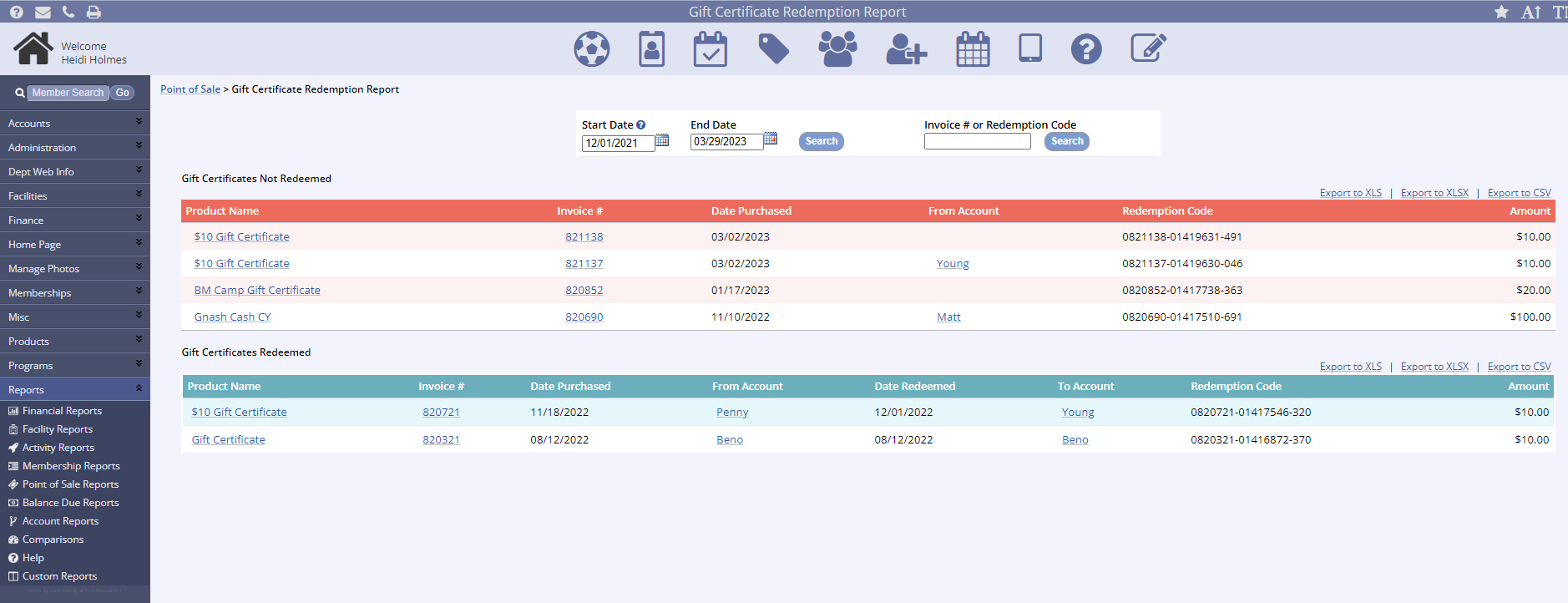
- Go to the Reports tab of the left-hand navigation and select Point of Sales Reports
- Select Gift Certificate Redemption Report
- Set the Start Date / End Date and Invoice # or Redemption Code, if desired
- Click Search
- This report can be exported