MyRec.com has the capability to print small receipts from the Point of Sale area in the facility portal to a receipt printer from an Android or iPad tablet. The printing ability is because of an app called Star Micronics PassPRNT that can print on a Star Micronics Star Micronics TSP100 FuturePRNT USB receipt printer part #39461110, TSP100IIILAN (Ethernet), TSP100IIIWLAN Wireless Receipt printer, or Star Micronics MPOP All-in-one Receipt printer. This feature would need to be enabled in the MyRec.com software by a MyRec.com staff member. In order to use this feature, you would need to do the following to install and configure the PassPRNT app on your tablet:
- Find the Star Micronics PassPRNT app using the app store for your device
- Install the app following your tablet manufacturer’s instructions
- Configure the app to work with your receipt printer following the instructions from the PassPRNT app for your printer
Once PassPRNT is installed on your tablet, you will now have the capability to print a small receipt to your receipt printer to do this:
- Go to Point of Sale, select product and check it out as usual
- After completing the order, click Small Receipt on the receipt page.
- On the receipt, there is now a second button Tablet- PassPRNT, click this button.
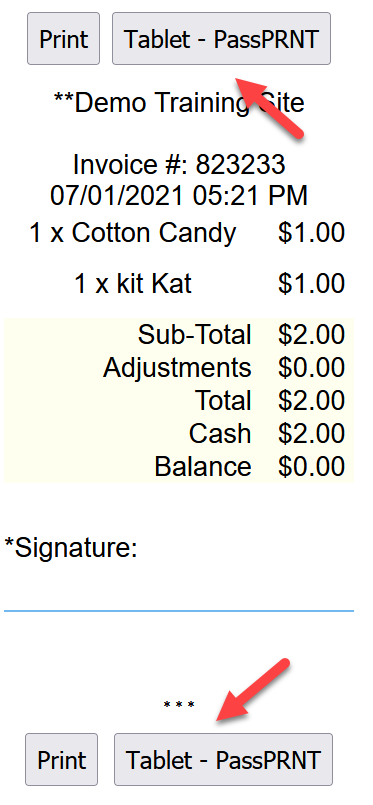
- After clicking the Tablet-PassPRNT button, the PassPRNT app will open and print the receipt to your receipt printer
Notes: The Print button should be used to print to a computer or Surface tablet, the Tablet-PassPRNT button will only function on devices using the PassPRNT app.