Overview
If a payment was made by credit card and an account credit was issued upon cancellation, the system does not retain the initial credit card information associated with the issuance of the account credit. This means when you use the Refund Account Credit option and select Credit Card as the Refunded by Payment Type, the system does not automatically communicate with your payment gateway to refund the credit card.
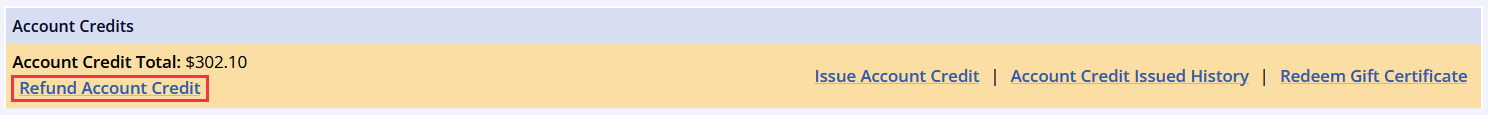
You must manually process the credit card refund by logging into your payment gateway and locating the initial credit card payment that you need to refund.
In total this is a two-step process, first by inputting the refund in the MyRec system using Refund Account Credit, and second by processing the refund within your payment gateway.
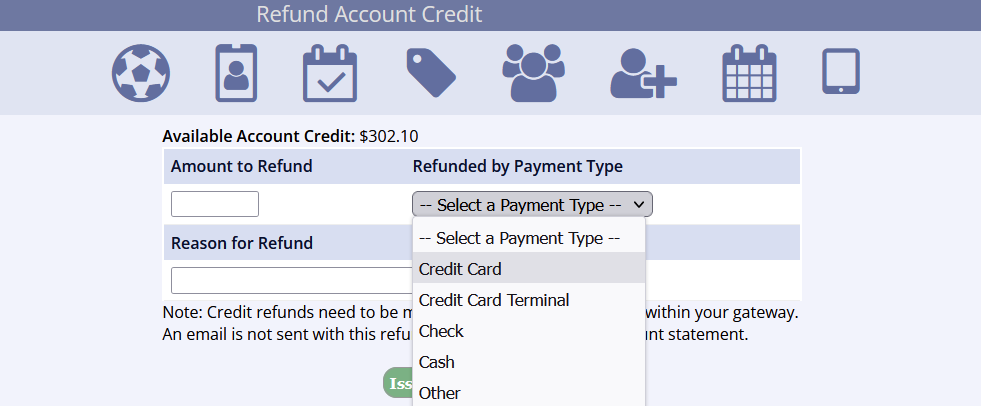
Steps
- Go to the household and click on the link to Refund Account Credit.
- This is found right below the account credit total on the main household page
- Enter the amount to Refund
- Select Credit Card from the Refunded by Payment Type drop down menu
- Input a reason for the refund
- Click Issue Refund
- This will reflect the refund within the MyRec financial reporting, but the refund is not yet complete
- Login to your payment gateway, locate the initial credit card payment and manually issue the refund