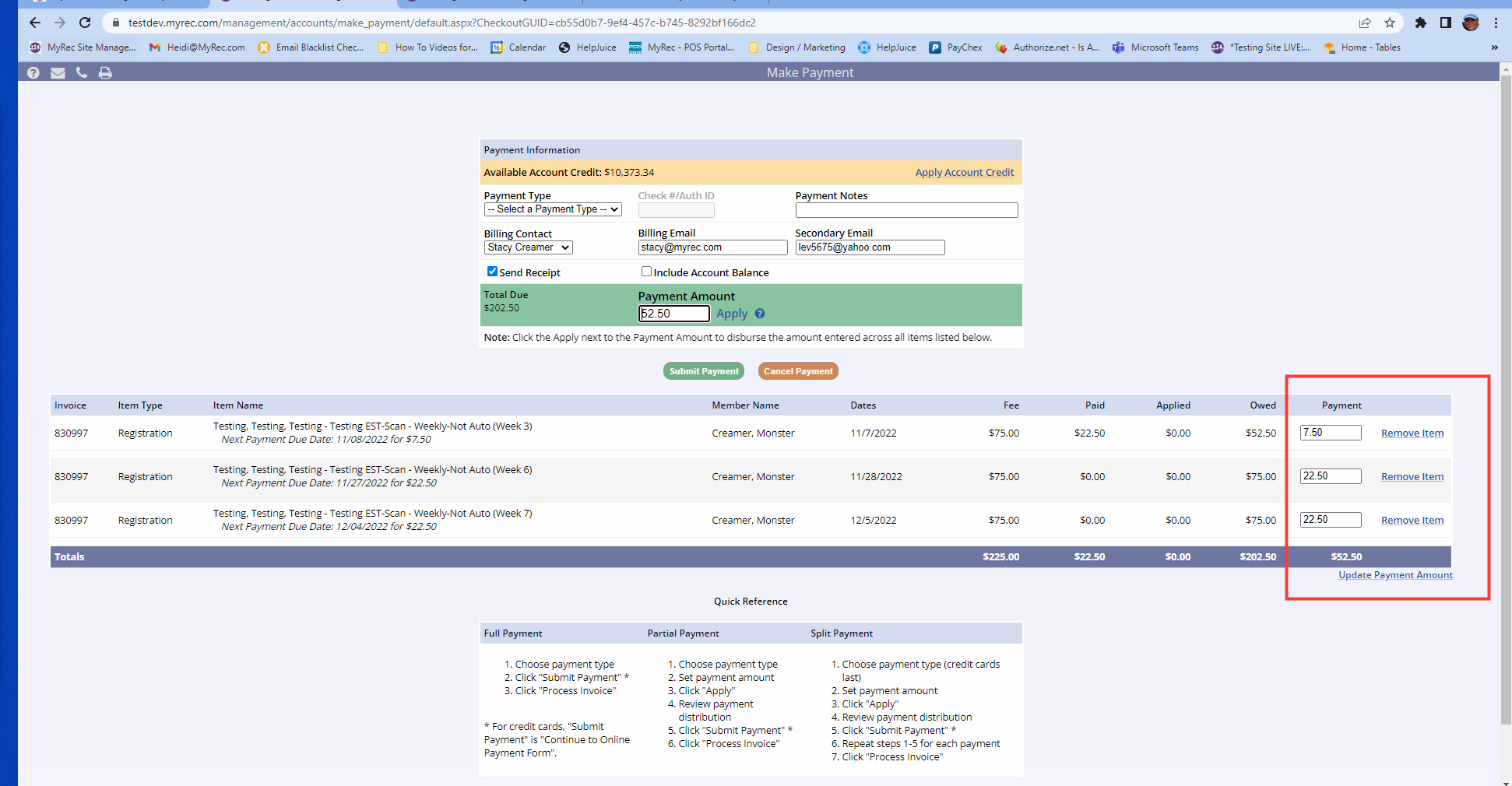Making a Payment on Future Due Dates
Due dates can be paid on directly with a function that auto-calculates the amount owed for that date.
- To make a payment on future due dates, start in the household account details
- On the account overview page, go to the section called Payment Due Dates

- At the Payment Due Date box, click Make Payment
- On the next page, which lists the due dates, go to the Pay Now column and select each day in advance you would like to pay
- Click the Pay Selected Items button
- If paying on multiple items, you are paying only the due date amount on each item instead of the value of all due dates on the first item
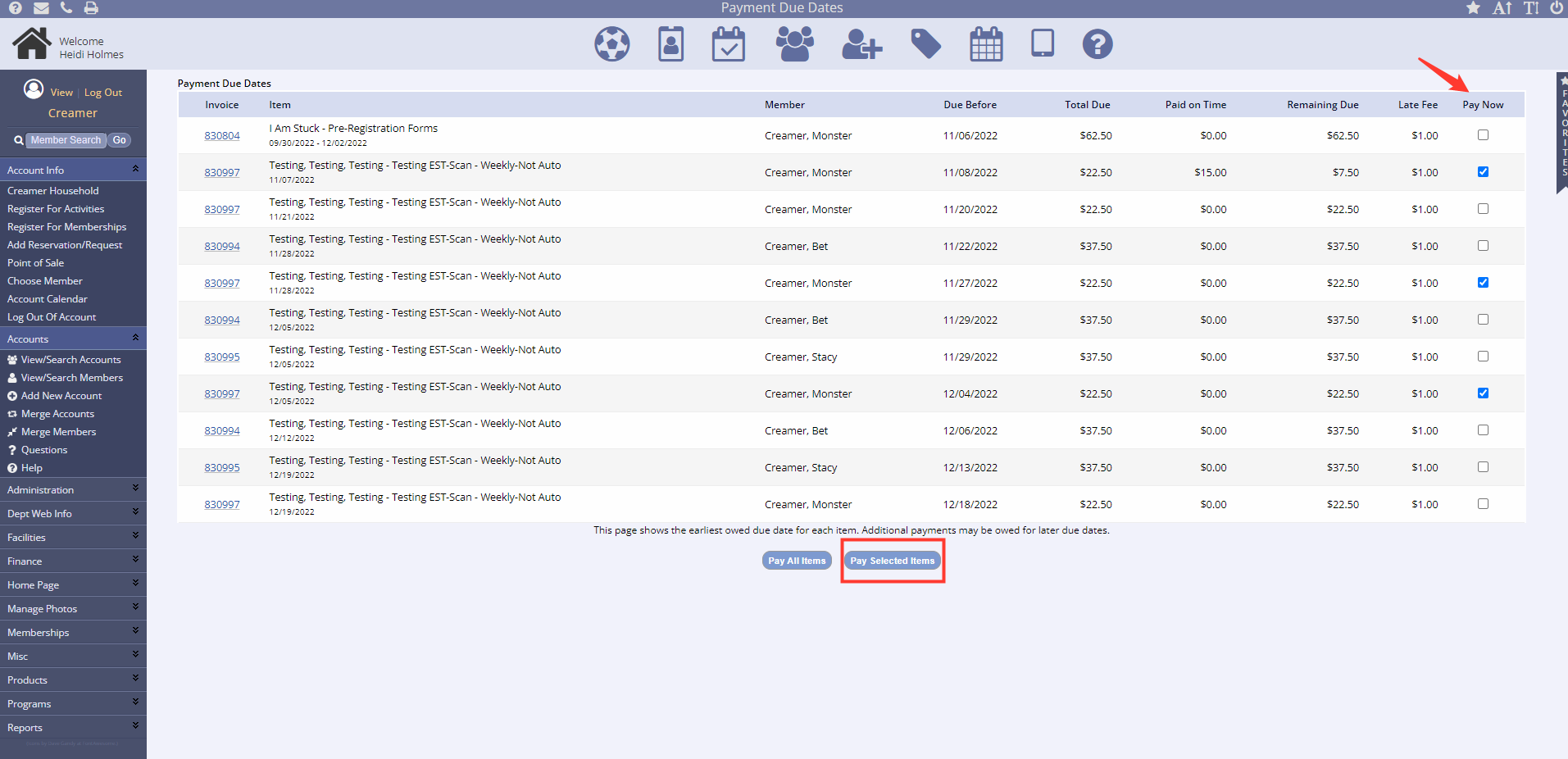
- At the Make Payment Screen, the payments due will be auto-calculated for the amount owed
- Choose your payment type and click Submit Payment