Access the Icon Settings
- Open the Administration tab on the leftside navigation menu
- Select the Settings option
- Click the Icon Settings tab
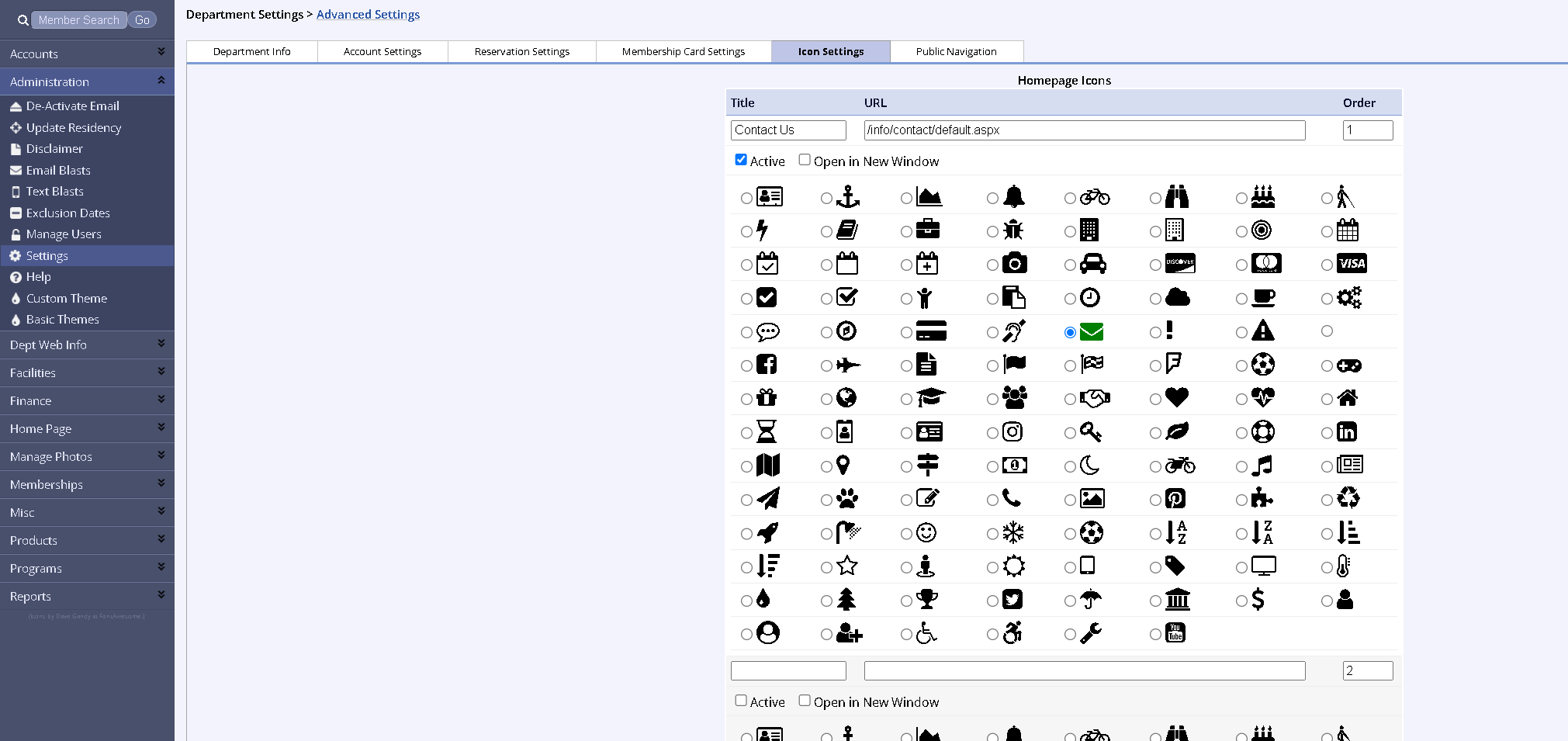
- Add your Title, URL, Order Number, and select an Icon to display
- Select the Active option to make your icon active
- Click Update at the very bottom of the page